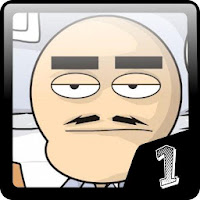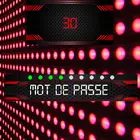How To Kill All Mobs in Minecraft
Mastering Minecraft Mob Elimination: A Comprehensive Guide to the /kill Command
There are many reasons why you might want to eliminate mobs in Minecraft. The most straightforward method is using commands, specifically the /kill command. However, even this simple command has some nuances. This guide explains how to use it effectively.
Before You Begin: Enabling Cheats
The /kill command requires a world with cheats enabled. If cheats aren't already activated, follow these instructions:
Java Edition:
- Enter your world.
- Press Esc.
- Select "Open to LAN."
- Toggle "Allow Commands" to "On."
Remember: This enables cheats only for that session. To permanently enable cheats, create a copy of your world with cheats enabled during the world creation process.

Bedrock Edition:
- Locate your worlds.
- Select the world you wish to modify.
- Click the pencil icon to edit world settings.
- In the bottom-right menu, toggle "Cheats" to "On."
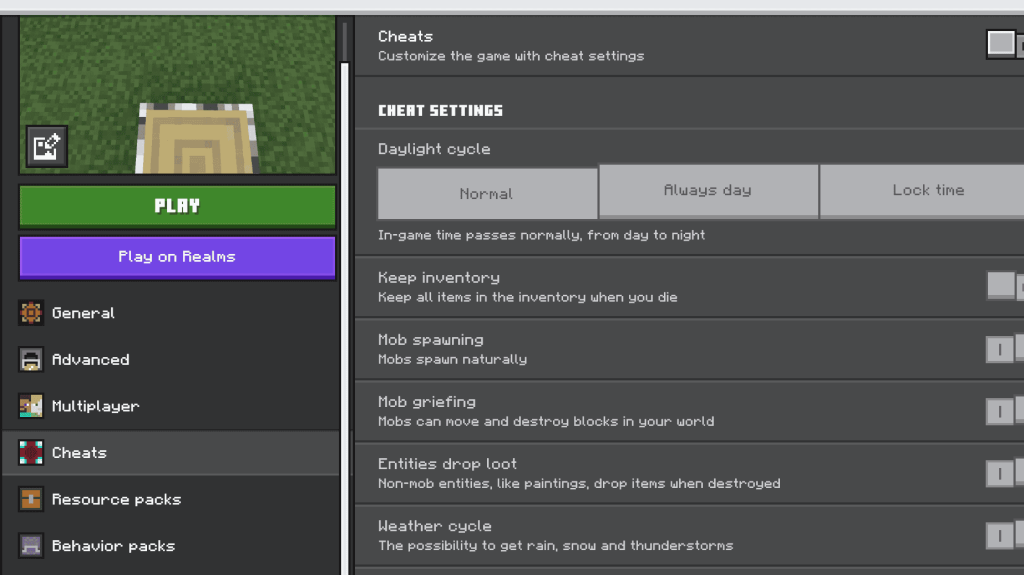
Using the /kill Command
The basic /kill command, simply typing /kill, will unfortunately kill you. To target mobs, you need to add selectors.
-
Kill All Mobs (Except the Player):
/kill @e[type=!minecraft:player](@eselects all entities;type=!minecraft:playerexcludes the player.) -
Kill Specific Mob Types:
/kill @e[type=minecraft:chicken](Replaceminecraft:chickenwith the desired mob type, e.g.,minecraft:sheep,minecraft:zombie.) -
Kill Mobs Within a Radius:
- Java Edition:
/kill @e[distance=..15](Kills mobs within 15 blocks.) - Bedrock Edition:
/kill @e[r=10](Kills mobs within a radius of 10 blocks.)
- Java Edition:
-
Kill Specific Mobs Within a Radius:
- Java Edition:
/kill @e[distance=..15,type=minecraft:sheep] - Bedrock Edition:
/kill @e[r=10,type=minecraft:sheep]
- Java Edition:
Important Selectors:
@p: Nearest player@r: Random player@a: All players@e: All entities@s: Yourself
The command will autocomplete, so you don't need to memorize the exact syntax. Experiment and you'll quickly master it!
Minecraft is available on PlayStation, Xbox, Nintendo Switch, PC, and mobile devices.
-
1
![Roblox Forsaken Characters Tier List [UPDATED] (2025)](https://imgs.ksjha.com/uploads/18/17380116246797f3e8a8a39.jpg)
Roblox Forsaken Characters Tier List [UPDATED] (2025)
Mar 17,2025
-
2

Roblox UGC Limited Codes Unveiled for January 2025
Jan 06,2025
-
3

Stardew Valley: A Complete Guide To Enchantments & Weapon Forging
Jan 07,2025
-
4

Pokémon TCG Pocket: Troubleshooting Error 102 Resolved
Jan 08,2025
-
5

Free Fire Characters 2025: Ultimate Guide
Feb 20,2025
-
6

Blood Strike - All Working Redeem Codes January 2025
Jan 08,2025
-
7

Blue Archive Unveils Cyber New Year March Event
Dec 19,2024
-
8

Roblox: RIVALS Codes (January 2025)
Jan 07,2025
-
9

Cyber Quest: Engage in Captivating Card Battles on Android
Dec 19,2024
-
10

Delta Force: A Complete Guide to All Campaign Missions
Apr 09,2025
-
Download

A Simple Life with My Unobtrusive Sister
Casual / 392.30M
Update: Mar 27,2025
-
Download

Random fap scene
Casual / 20.10M
Update: Dec 26,2024
-
Download
![Corrupting the Universe [v3.0]](https://imgs.ksjha.com/uploads/66/1719514653667db61d741e9.jpg)
Corrupting the Universe [v3.0]
Casual / 486.00M
Update: Dec 17,2024
-
4
Ben 10 A day with Gwen
-
5
Oniga Town of the Dead
-
6
A Wife And Mother
-
7
Cute Reapers in my Room Android
-
8
Permit Deny
-
9
Utouto Suyasuya
-
10
Roblox