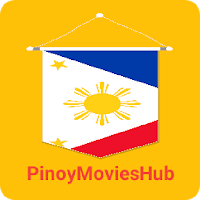Doom: The Dark Ages Struggles on Handheld Gaming PC
Doom: The Dark Ages has finally arrived, and if you're a fan of handheld gaming PCs, you might be eager to see how the Asus ROG Ally X handles this demanding title. While a minimum of 30 frames per second (fps) is considered essential for a playable experience, achieving 60fps would be the ideal scenario, albeit a challenging one for such a graphically intensive game.
If you were hoping for the same stellar performance that Doom Eternal delivered on the Ally, you'll be disappointed. The Dark Ages pushes the hardware to its limits in ways that its predecessor did not.
A Note on the Hardware
The landscape of PC gaming handhelds is diverse, but the Asus ROG Ally X stands out at the forefront. It shares the AMD Z1 Extreme chip with other top-tier handhelds but boasts a significant advantage with its 24GB of system memory, of which 16GB is dedicated to the GPU. The memory speed is an impressive 7,500MHz, providing a higher memory bandwidth crucial for the integrated graphics of the Z1 Extreme.
This makes the ROG Ally X the ideal platform for testing Doom: The Dark Ages, offering the best chance to meet the game's demanding requirements. As games continue to evolve, the Ally X will serve as a benchmark for whether less powerful handhelds can keep pace, at least until the next wave of handhelds arrives later this year.

The Best Handheld Gaming PC: Asus ROG Ally X
With double the battery life and significantly faster memory, the Asus ROG Ally X has firmly established itself as the leading handheld gaming PC on the market. You can find it at Best Buy.
Can the Asus ROG Ally Handle Doom: The Dark Ages?
Before diving into the game, ensure your chipset is up to date. Updating is straightforward on the ROG Ally X: Open Armoury Crate from the bottom right menu, click the cogwheel at the top, and navigate to the Update Center. Look for the AMD Radeon Graphics Driver update. If it's not listed, hit Check for Updates. When the RC72LA update is available, select Update All.
For these tests, the Ally X was plugged in and set to Turbo Operating Mode (30W) to maximize performance. I also adjusted the in-game graphics to allocate the maximum vRAM to Texture Pool Size, setting it to 4,096 megabytes instead of the default 2,048. With 24GB of RAM (16GB usable), the Ally X can handle even the Ultra Nightmare settings without breaking a sweat.
All tests were conducted with resolution scaling disabled. Dynamic resolution tests mirrored the 720p results, as the target frame rate was unattainable, causing the dynamic resolution to default to 720p regardless of the setting.
Here are the performance results for Doom: The Dark Ages on the Asus ROG Ally X:
- Ultra Nightmare, 1080p: 15fps
- Ultra Nightmare, 720p: 24fps
- Nightmare, 1080p: 16fps
- Nightmare, 720p: 24fps
- Ultra, 1080p: 16fps
- Ultra, 720p: 24fps
- High, 1080p: 16fps
- High, 720p: 26fps
- Medium, 1080p: 17fps
- Medium, 720p: 30fps
- Low, 1080p: 20fps
- Low, 720p: 35fps
For testing, I repeatedly played the opening section of the second mission, Hebeth, in Doom: The Dark Ages. This segment immediately immerses the player in intense action, pushing the hardware with its effects and particles. The results were starkly disappointing.
At 1080p, Doom: The Dark Ages on the Ally X was unplayable, averaging just 15fps on Ultra Nightmare. Lowering the settings to Nightmare, Ultra, and High only slightly improved the frame rate to 16fps, while Medium reached 17fps. Even at Low settings, the game managed only 20fps, still not smooth enough for a comfortable experience. Achieving a playable frame rate at 1080p seems impossible across all graphics presets.
Switching to 720p improved things slightly, but not sufficiently. Ultra Nightmare, Nightmare, and Ultra settings averaged 24fps, while High settings reached 26fps. These frame rates are barely playable, suitable only for those desperate to experience Doom: The Dark Ages on a handheld. It was only at Medium settings at 720p that the game became truly playable, averaging 30fps. Low settings were even better, averaging 35fps.
Asus ROG Ally X Isn’t Ready for Doom: The Dark Ages
While I'm a huge fan of handheld gaming PCs and my Asus ROG Ally X, it's clear that the current hardware isn't up to the task for Doom: The Dark Ages. Describing the Ally X's struggle with the game as challenging would be an understatement. To reach the minimum playable threshold of 30fps, you'd need to set the game to Medium or Low at 720p.
Steam Deck users will likely face similar challenges, as its specifications are less robust than the Ally X. Even at its native 800p resolution on Low settings, achieving 30fps will be a stretch. This issue is not unique to the Ally X; it's a common hurdle for all current-generation handhelds.
However, there's hope on the horizon. The next generation of mobile chipsets, such as the AMD Ryzen Z2 Extreme, is expected to hit the market soon. Rumors suggest it may power the Asus ROG Ally 2, and there are even whispers of an Xbox-branded model. Only time will tell how well demanding titles like Doom: The Dark Ages will perform on these new devices.
-
1
![Roblox Forsaken Characters Tier List [UPDATED] (2025)](https://imgs.ksjha.com/uploads/18/17380116246797f3e8a8a39.jpg)
Roblox Forsaken Characters Tier List [UPDATED] (2025)
Mar 17,2025
-
2

Roblox UGC Limited Codes Unveiled for January 2025
Jan 06,2025
-
3

Stardew Valley: A Complete Guide To Enchantments & Weapon Forging
Jan 07,2025
-
4

Pokémon TCG Pocket: Troubleshooting Error 102 Resolved
Jan 08,2025
-
5

Free Fire Characters 2025: Ultimate Guide
Feb 20,2025
-
6

Blood Strike - All Working Redeem Codes January 2025
Jan 08,2025
-
7

Blue Archive Unveils Cyber New Year March Event
Dec 19,2024
-
8

Roblox: RIVALS Codes (January 2025)
Jan 07,2025
-
9

Cyber Quest: Engage in Captivating Card Battles on Android
Dec 19,2024
-
10

Delta Force: A Complete Guide to All Campaign Missions
Apr 09,2025
-
Download

A Simple Life with My Unobtrusive Sister
Casual / 392.30M
Update: Mar 27,2025
-
Download

Random fap scene
Casual / 20.10M
Update: Dec 26,2024
-
Download
![Corrupting the Universe [v3.0]](https://imgs.ksjha.com/uploads/66/1719514653667db61d741e9.jpg)
Corrupting the Universe [v3.0]
Casual / 486.00M
Update: Dec 17,2024
-
4
Ben 10 A day with Gwen
-
5
Oniga Town of the Dead
-
6
A Wife And Mother
-
7
Cute Reapers in my Room Android
-
8
Permit Deny
-
9
Utouto Suyasuya
-
10
Roblox