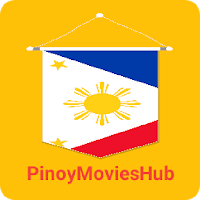How to Join the Warhammer 40K Space Marine 2 Public Test Server
Since its launch in September 2024, *Warhammer 40K: Space Marine 2* has been bolstered by continuous post-launch support, especially in its online multiplayer modes. For those eager to explore new content firsthand, here's a guide on how to join the *Warhammer 40K: Space Marine 2* public test server.
How to Join the Warhammer 40K: Space Marine 2 Public Test Server

It's important to note that while *Warhammer 40K: Space Marine 2* is available on PlayStation 5 and Xbox Series X|S, the public test server is exclusively accessible to PC players. If you're a PC gamer, accessing the test server is straightforward through Steam.
To join, navigate to your Steam library and locate *Warhammer 40,000: Space Marine 2*. Directly below the main game, you'll find the public test server listed as a separate entity. However, this option is only available if you've already purchased *Space Marine 2* on Steam. Once you find it, download and install the public test server, which operates as a standalone application with its own files, distinct from the main game.
What Is Included with the Warhammer 40K: Space Marine 2 Public Test Server

The *Warhammer 40K: Space Marine 2* public test server offers a sneak peek at new content for both PvE and PvP modes. It includes new and modified weapons, along with expanded customization options for players to experiment with. The bulk of the updates are focused on PvE, featuring a new map, relaxed class restrictions on weapons, and tweaks to online gameplay features. Keep in mind that these additions, particularly the PvE content, are still in development and may undergo significant changes before their official release.
The public test server also enhances online gameplay with improved matchmaking for both PvE and PvP modes, aiming for better team balancing. In PvE, the system minimizes the chance of multiple players selecting the same class on one team and introduces a prestige leveling system. Meanwhile, PvP mode offers more extensive lobby customization to enrich the multiplayer experience.
For PC players using mods in *Space Marine 2*, be aware that these will not function in the public test server. Additionally, while you can create and customize content within the test server, it won't be saved to the main game due to the server being a separate build. There's no official confirmation yet on whether progression or content from the test server will transfer to the main game, but it's not anticipated.
-
1
![Roblox Forsaken Characters Tier List [UPDATED] (2025)](https://imgs.ksjha.com/uploads/18/17380116246797f3e8a8a39.jpg)
Roblox Forsaken Characters Tier List [UPDATED] (2025)
Mar 17,2025
-
2

Roblox UGC Limited Codes Unveiled for January 2025
Jan 06,2025
-
3

Stardew Valley: A Complete Guide To Enchantments & Weapon Forging
Jan 07,2025
-
4

Pokémon TCG Pocket: Troubleshooting Error 102 Resolved
Jan 08,2025
-
5

Free Fire Characters 2025: Ultimate Guide
Feb 20,2025
-
6

Blood Strike - All Working Redeem Codes January 2025
Jan 08,2025
-
7

Blue Archive Unveils Cyber New Year March Event
Dec 19,2024
-
8

Roblox: RIVALS Codes (January 2025)
Jan 07,2025
-
9

Cyber Quest: Engage in Captivating Card Battles on Android
Dec 19,2024
-
10

Delta Force: A Complete Guide to All Campaign Missions
Apr 09,2025
-
Download

A Simple Life with My Unobtrusive Sister
Casual / 392.30M
Update: Mar 27,2025
-
Download

Random fap scene
Casual / 20.10M
Update: Dec 26,2024
-
Download
![Corrupting the Universe [v3.0]](https://imgs.ksjha.com/uploads/66/1719514653667db61d741e9.jpg)
Corrupting the Universe [v3.0]
Casual / 486.00M
Update: Dec 17,2024
-
4
Ben 10 A day with Gwen
-
5
Oniga Town of the Dead
-
6
A Wife And Mother
-
7
Cute Reapers in my Room Android
-
8
Permit Deny
-
9
Utouto Suyasuya
-
10
Roblox