Home > News > Capcom Releases PC Troubleshooting Guide for Monster Hunter Wilds Amid 'Mixed' Steam Reviews
Capcom Releases PC Troubleshooting Guide for Monster Hunter Wilds Amid 'Mixed' Steam Reviews
Capcom has issued official advice for PC players of *Monster Hunter Wilds* on Steam following the game's launch, which received a 'mixed' user review rating primarily due to performance issues. The Japanese game developer recommends that players update their graphics drivers, disable compatibility mode, and adjust their game settings to address these initial problems.
“Thank you all for your patience and support!” Capcom expressed via a tweet.
Monster Hunter Wilds Weapons Tier List
User Feedback and Performance Issues
One of the most helpful 'Not Recommended' reviews on Steam highlighted severe optimization issues, stating, “*Monster Hunter Wilds* has the worst optimization I've ever seen.” The reviewer acknowledged the increasing demands of new games but criticized the performance as “absurd” and suggested waiting for a more stable release. Another negative review echoed these sentiments, describing the game’s performance as “absolutely atrocious” compared to its visual quality and beta performance.
In response, Capcom has released a comprehensive ‘Troubleshooting & Known Issues’ guide to assist players in resolving these issues. The guide includes several steps to ensure smooth gameplay:
Monster Hunter Wilds Troubleshooting and Known Issues Guide
Troubleshooting
When *Monster Hunter Wilds* does not run properly, please follow these steps:
- Ensure your system meets the game's minimum requirements.
- Update your video/graphics drivers.
- Check for and install Windows updates to keep your OS up to date.
- If issues persist, perform a clean installation of your video drivers.
- Update DirectX to the latest version. For detailed instructions, visit the Microsoft support page or Microsoft Download Center.
- Add the game's folder and executable to your antivirus program's exception/exclusion list. Default paths include:
- C:Program Files (x86)SteamSteamAppscommonMonsterHunterWilds
- C:Program Files (x86)SteamSteamAppscommonMonsterHunterWildsMonsterHunterWilds.exe
- Add the Steam folder and executable to your antivirus program's exception/exclusion list. Default paths include:
- C:Program Files (x86)Steam
- C:Program Files (x86)SteamSteam.exe
- Run Steam.exe with administrator privileges by right-clicking the executable and selecting "Run as administrator."
- If issues continue, log into your PC with administrator privileges and run MonsterHunterWilds.exe.
- Verify the integrity of game files on Steam by:
- Restarting your computer and launching Steam.
- Right-clicking on the game in the "Library" section, selecting "Properties," then the "Installed Files" tab, and clicking "Verify integrity of game files."
- Note that some files may fail to verify, but these are local configuration files that should not be replaced.
- Disable Compatibility Mode for MonsterHunterWilds.exe by:
- Right-clicking MonsterHunterWilds.exe in the default folder (C:Program Files (x86)SteamSteamAppscommonMonsterHunterWilds).
- Selecting "Properties," then the "Compatibility" tab, and unchecking "Run this program in compatibility mode for:"
- If necessary, also disable Compatibility Mode for Steam.exe in its default folder (C:Program Files (x86)Steam).
- For further assistance, refer to the Official Monster Hunter Wilds Troubleshooting & Issue Reporting Thread on the Steam community page.
Despite these performance hiccups, *Monster Hunter Wilds* has seen a tremendous launch with nearly 1 million concurrent players on Steam, securing a spot in the top 10 most-played games of all time on the platform. As the weekend approaches, the game's popularity is expected to surge even further.
To enhance your *Monster Hunter Wilds* experience, check out guides covering what the game doesn’t tell you, all 14 weapon types, a detailed walkthrough, multiplayer tips, and how to transfer your beta character. IGN’s review of *Monster Hunter Wilds* gave it an 8/10, praising the game for refining the series while noting a lack of real challenge.
-

Here Comes Impregno Man! Next Target is an American Wife
-

Prado Car Parking Game 2023
-

Scary Mansion: Horror Game 3D
-

Fabulous Las Vegas Mystery – Free Hidden Objects
-

Subway Icy Princess Rush Mod
-

HungryAliens
-
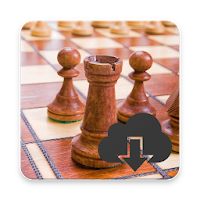
Chess Collection 2018
-

Harem Altın - Gold & Currency
-

Bouncing Boobs Club
-

Diamond Lotto
-

Narde - Backgammon Free
-

Snakes And Ladders Star:2019 New Dice Game
-
1
![Roblox Forsaken Characters Tier List [UPDATED] (2025)](https://imgs.ksjha.com/uploads/18/17380116246797f3e8a8a39.jpg)
Roblox Forsaken Characters Tier List [UPDATED] (2025)
Mar 17,2025
-
2

Roblox UGC Limited Codes Unveiled for January 2025
Jan 06,2025
-
3

Stardew Valley: A Complete Guide To Enchantments & Weapon Forging
Jan 07,2025
-
4

Pokémon TCG Pocket: Troubleshooting Error 102 Resolved
Jan 08,2025
-
5

Free Fire Characters 2025: Ultimate Guide
Feb 20,2025
-
6

Blood Strike - All Working Redeem Codes January 2025
Jan 08,2025
-
7

Blue Archive Unveils Cyber New Year March Event
Dec 19,2024
-
8

Roblox: RIVALS Codes (January 2025)
Jan 07,2025
-
9

Cyber Quest: Engage in Captivating Card Battles on Android
Dec 19,2024
-
10

Delta Force: A Complete Guide to All Campaign Missions
Apr 09,2025
-
Download

A Simple Life with My Unobtrusive Sister
Casual / 392.30M
Update: Mar 27,2025
-
Download

Random fap scene
Casual / 20.10M
Update: Dec 26,2024
-
Download
![Corrupting the Universe [v3.0]](https://imgs.ksjha.com/uploads/66/1719514653667db61d741e9.jpg)
Corrupting the Universe [v3.0]
Casual / 486.00M
Update: Dec 17,2024
-
4
Ben 10 A day with Gwen
-
5
Oniga Town of the Dead
-
6
A Wife And Mother
-
7
Cute Reapers in my Room Android
-
8
Permit Deny
-
9
Utouto Suyasuya
-
10
Roblox


