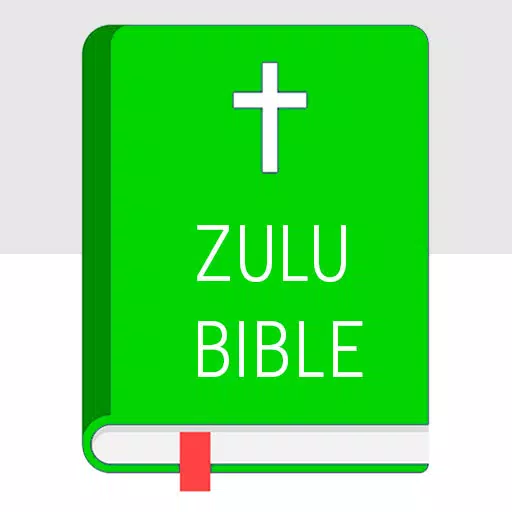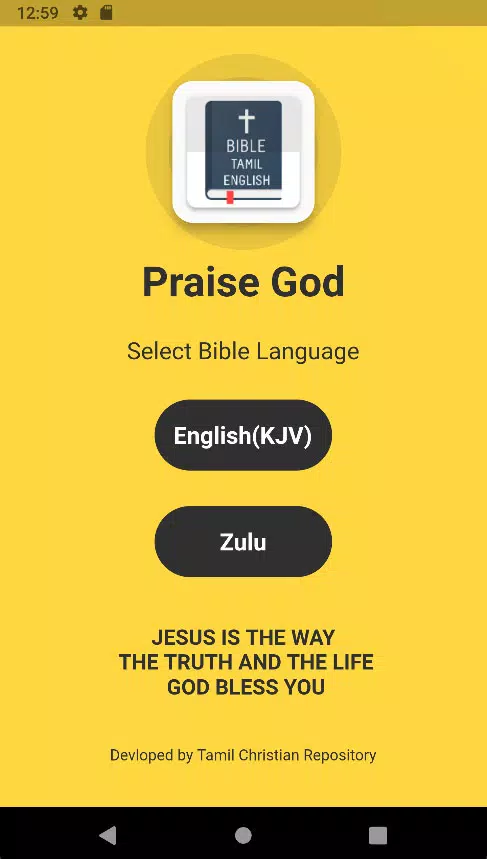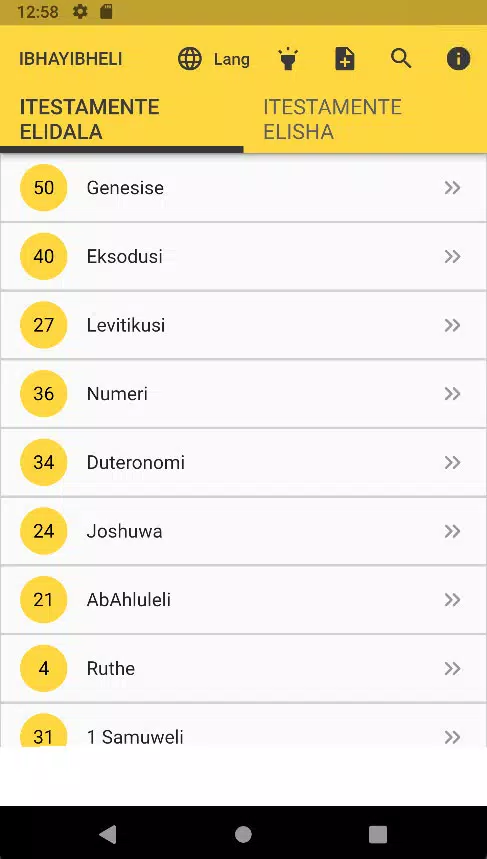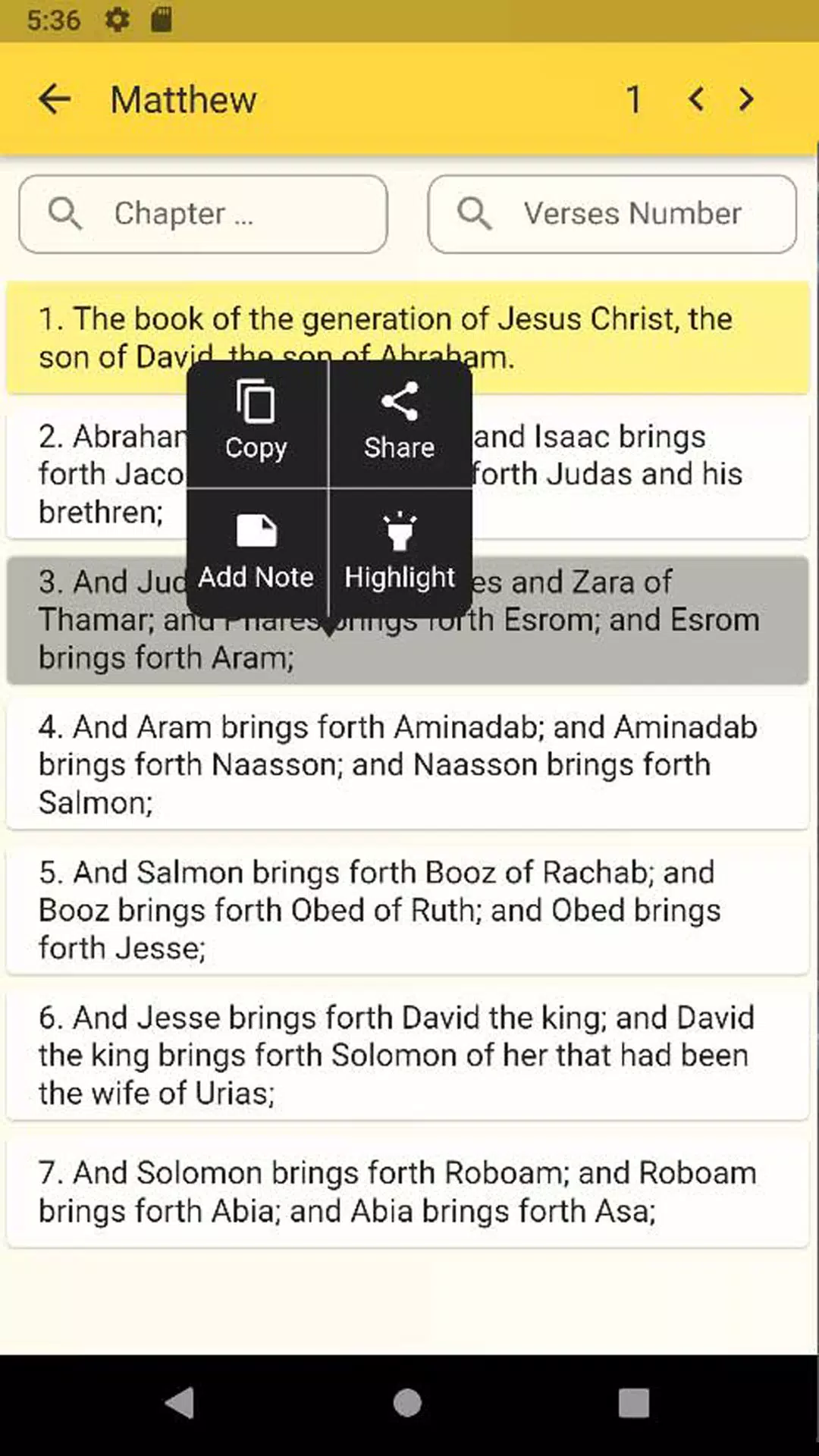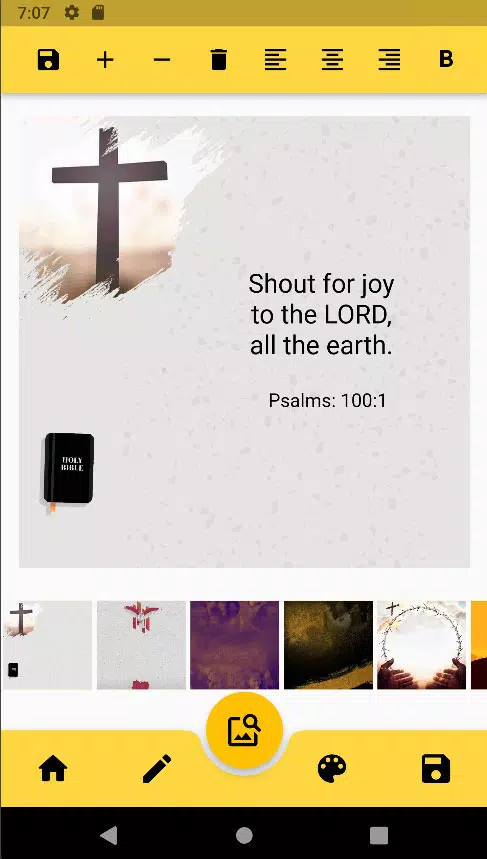Zulu Bible, IBHAYIBHELI, ITESTAMENTE ELIDALA & ELISHA
Experience the Zulu Bible at your fingertips. With our free Bible App, available on Android devices, you can carry the Bible with you wherever you go, and share it with anyone you choose, all without needing an internet connection. Finding specific verses is quick and easy, and you'll have access to a range of additional resources and tools, such as wallpaper editing, verse highlighting, the English NIV translation, social media sharing, and note-taking capabilities.
With the Bible Zulu and English App, you can:
- Enjoy a user-friendly navigation interface that makes reading, studying, and understanding the Bible straightforward.
- Quickly and effortlessly search the Bible for a specific verse, passage, or keyword.
- Take personal notes, highlight important texts, and bookmark your favorite verses for easy access.
- Share meaningful Bible verses with friends and family on social platforms like Facebook and Twitter.
- Access two different Bible translations, including the NIV and Zulu, enhancing your understanding.
- Customize Bible verses with background images, save them on your mobile device, and share them with your community.
- Resume from your last reading chapter the next time you log in, ensuring a seamless reading experience.
The Bible Zulu and English App is dedicated to making the Bible accessible to everyone. Start exploring and deepening your understanding of the Bible by installing the free App today.
What's New in the Latest Version 1.0.0
Last updated on Oct 24, 2024
This release focuses on improvements and bug fixes, set for release in November 2024.
Improvements
- Updated to support the latest SDK version.
- Enhanced functionality to turn verses into wallpapers.
- Introduced a "Home" option in the bottom bar within the wallpaper feature.
- Added the English NIV version for broader accessibility.
- Improved the styling of the Bible search page.
- Added support for a new language - English.
Bug Fixes
- Resolved issues with adding and updating notes.
- Fixed inconsistencies with icon colors.
- Corrected the back button functionality.
- Addressed crashes that occurred when editing notes feed.
1.0.0
25.7 MB
Android 5.0+
com.tamilchristianrepository.zuluenglishholybible.app