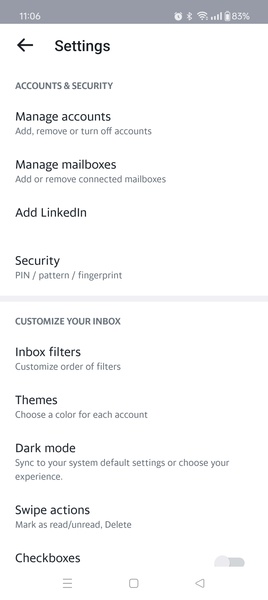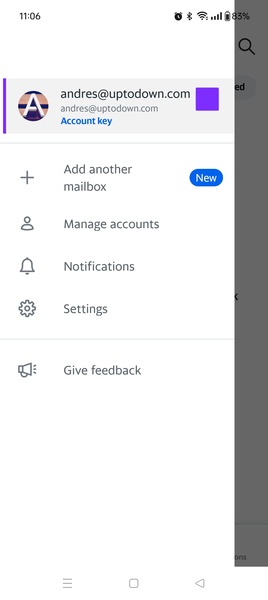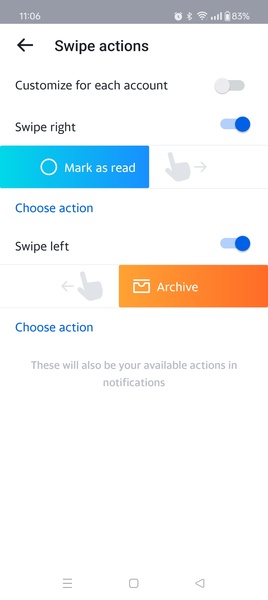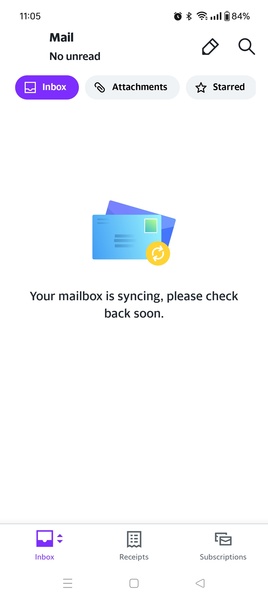Yahoo Mail: Your Android Email Management Solution
Yahoo Mail, the official Yahoo email app, offers a seamless way to manage your inbox on your Android device. Enjoy streamlined email management and significant time savings with its user-friendly features.
Centralized Email Management
Effortlessly consolidate all your email accounts – Gmail, Outlook, and Yahoo – into one convenient inbox. Yahoo Mail's generous 1TB of free storage ensures ample space for all your emails.
Unparalleled Email Security
Prioritizing your security, Yahoo Mail provides robust protection against unauthorized access and malicious emails. The app actively detects and alerts you to suspicious emails, while its integrated subscription management tool allows for one-tap unsubscribing from unwanted newsletters.
Smart Email Organization
Yahoo Mail's intelligent organization system categorizes your emails for easy navigation. Receipts and purchase confirmations are grouped separately from subscription emails and other correspondence. You also have the flexibility to create custom filters and organize your inbox to your preferences.
A Superior Email Experience
Download the Yahoo Mail APK and experience efficient email management on Android. Connect and manage multiple accounts with ease, and personalize the app's interface to match your style.
System Requirements (Latest version)
- Requires Android 9 or higher
Frequently Asked Questions
Creating a Yahoo Mail account is straightforward. Simply complete the registration form on the Yahoo Mail homepage.
Recovering deleted emails is easy. Access the Yahoo Mail help center and use your phone number or secondary email address to restore your account information.
Yes, Yahoo Mail is a free email service, providing secure and convenient email access on your smartphone or computer.
Changing your Yahoo Mail password is simple. Navigate to the security settings, enter your verification code, and update your password.
7.42.2
62.88 MB
Android 9 or higher required
com.yahoo.mobile.client.android.mail