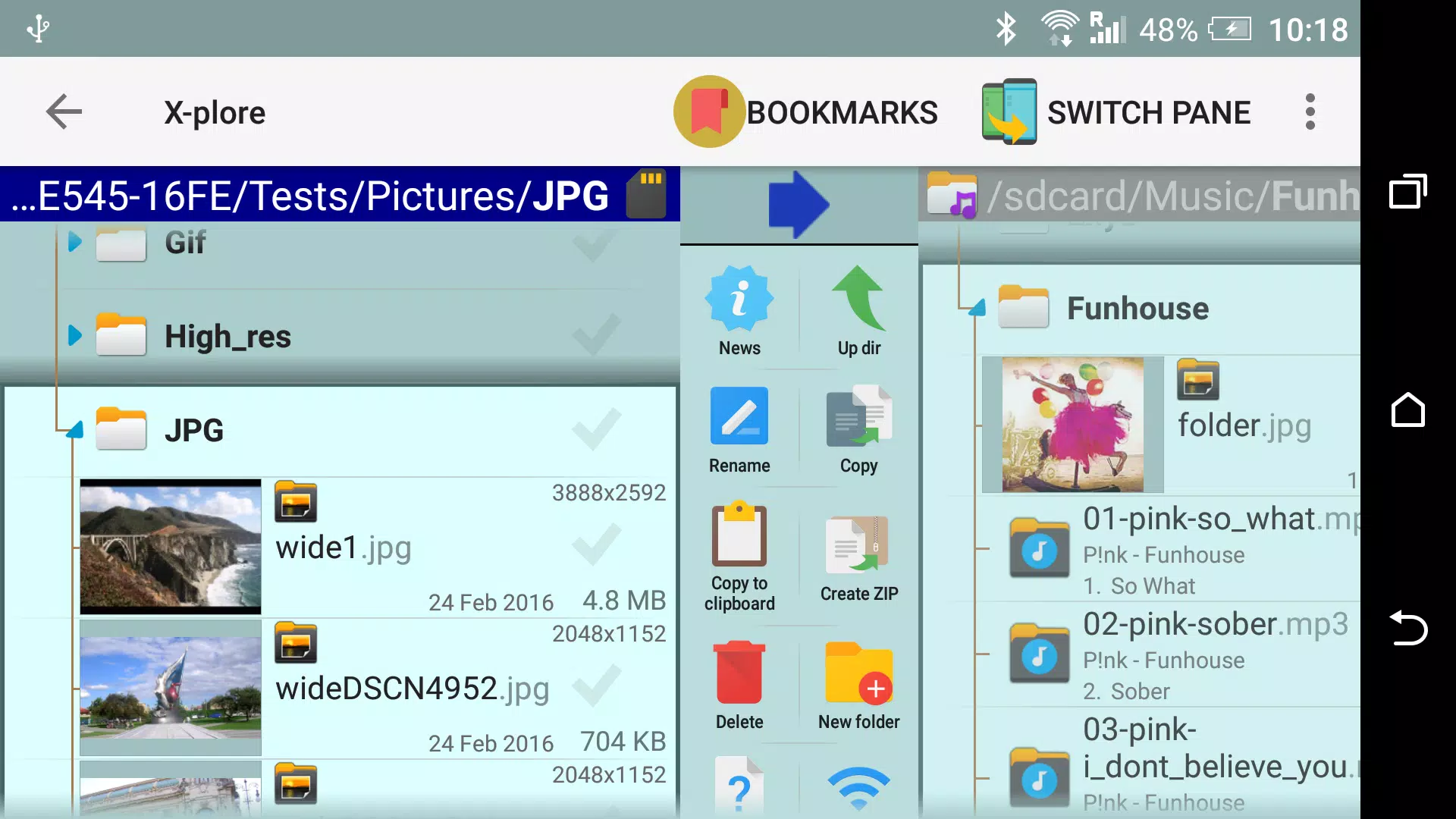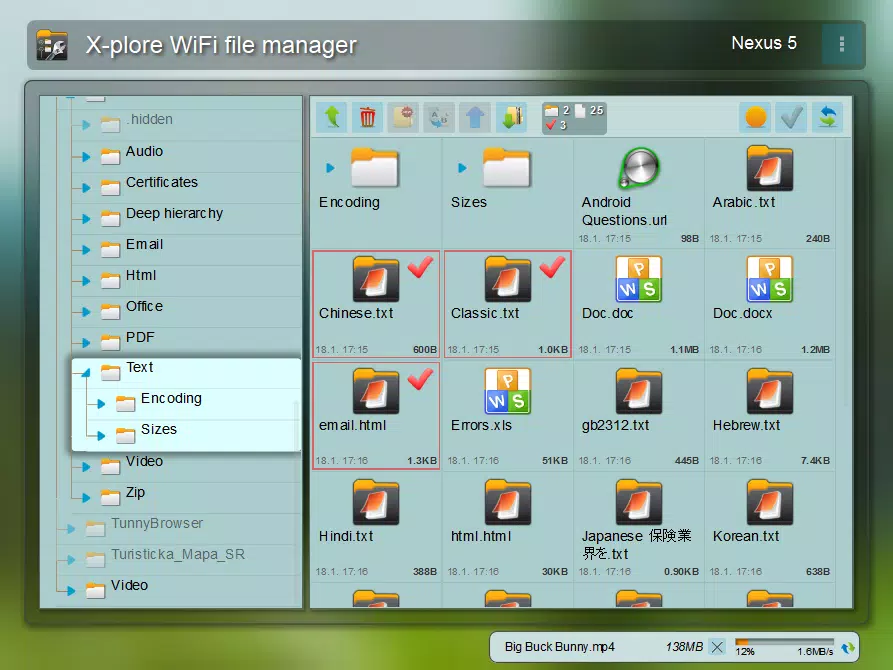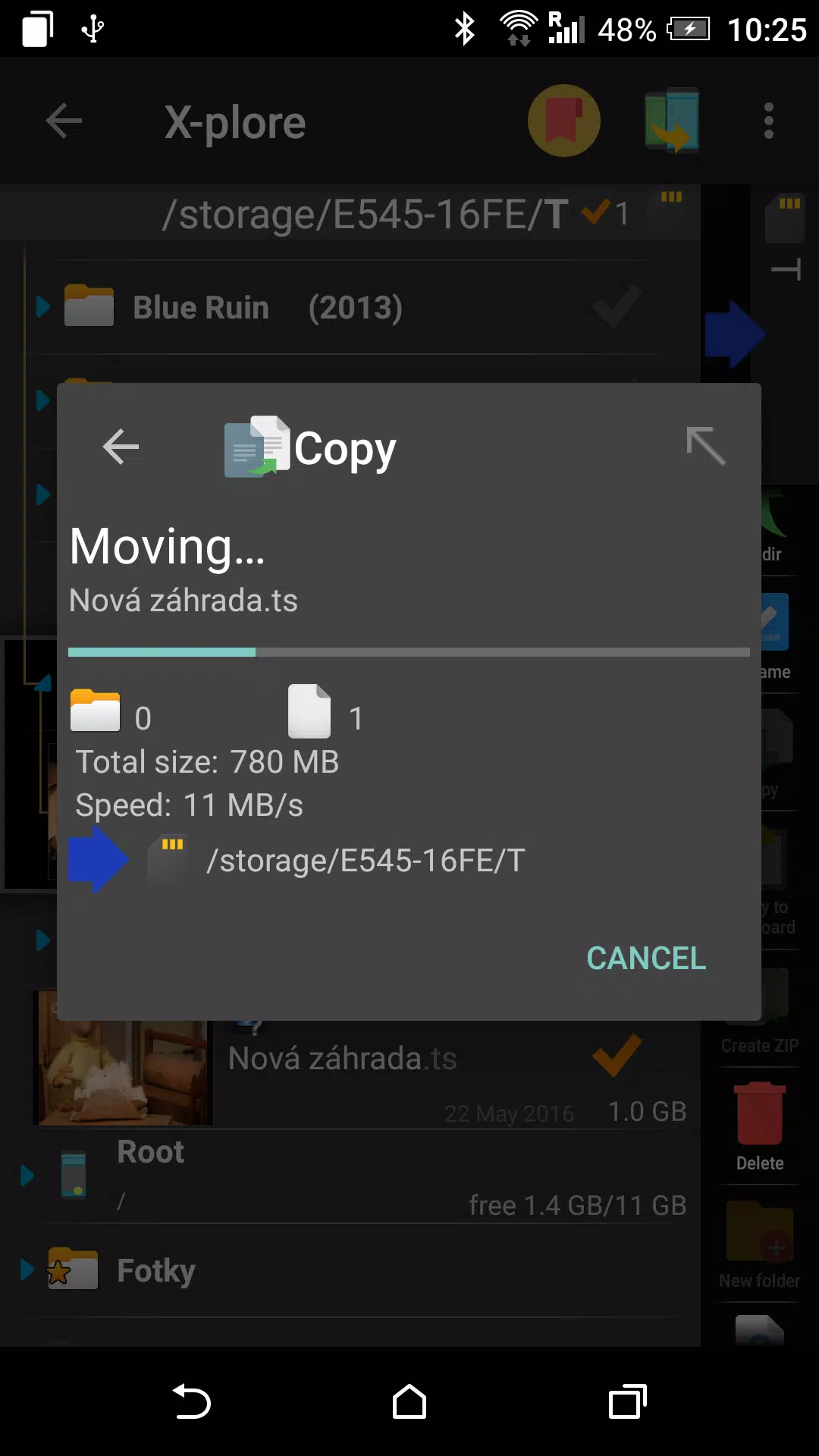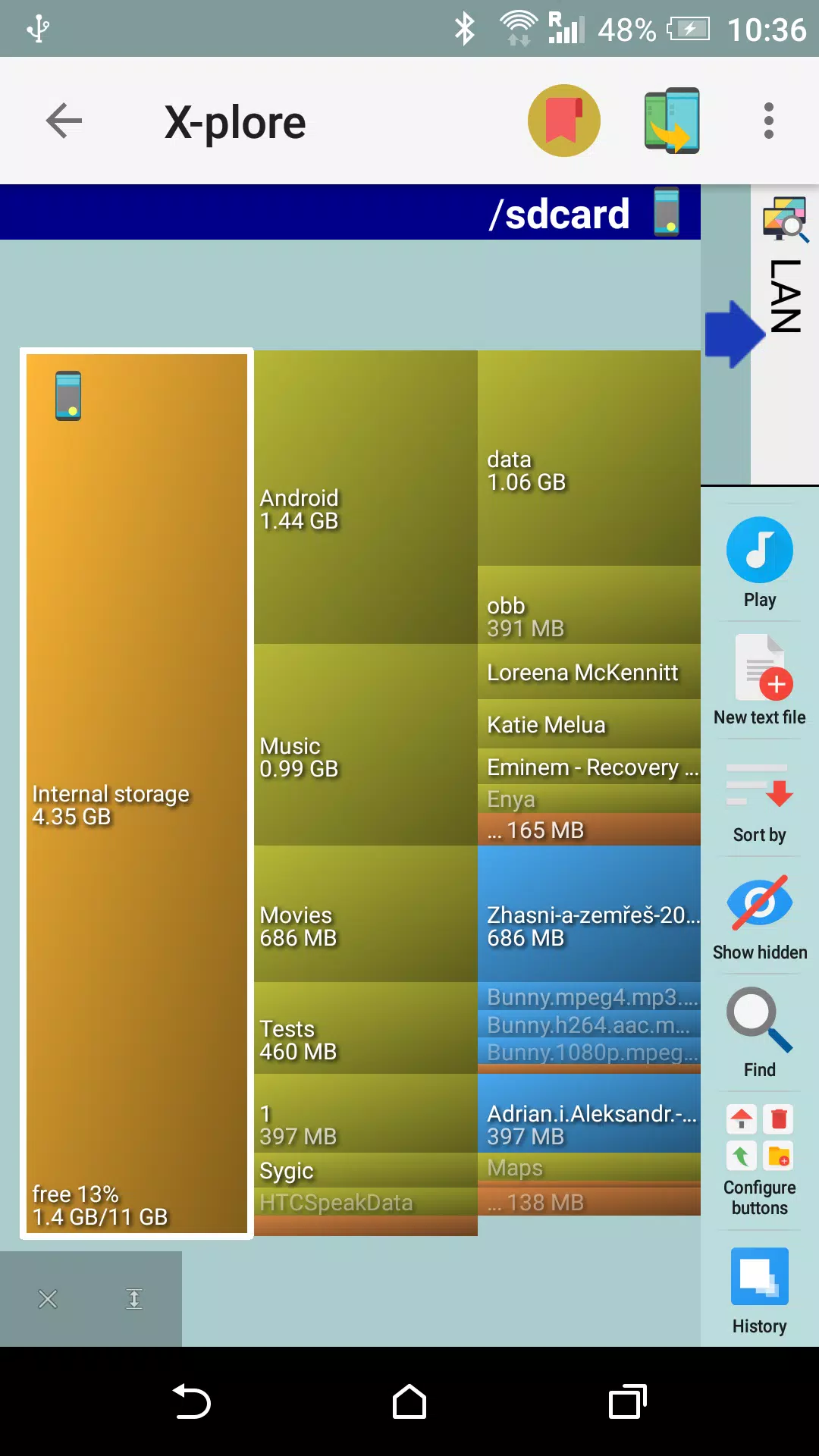X-plore is a versatile dual-pane file manager designed for Android devices, offering an extensive array of features to manage and explore your files efficiently. With its tree view interface, you can navigate your device's file system with ease, and it supports a variety of protocols and formats, including root access, FTP, SMB1/SMB2, SQLite, Zip, Rar, 7zip, and DLNA/UPnP, ensuring a comprehensive file management experience.
One of the standout features of X-plore is its ability to visualize disk usage through the Disk Map feature, available at http://bit.ly/xp-disk-map, which helps users identify which files are consuming the most space on their devices. Additionally, X-plore provides seamless access to cloud storage services such as Google Drive, OneDrive, Dropbox, Box, and Webdav, making it a go-to solution for managing files across different platforms.
For those requiring secure file transfers, X-plore supports SSH File Transfer (SFTP) and SSH Shell, accessible at http://bit.ly/xp-sftp. Furthermore, the application includes a built-in music player, an app manager for handling installed applications, USB OTG support for connecting external devices, a PDF viewer, and a video player with subtitle support, enriching the user experience.
X-plore also offers practical features such as WiFi file sharing (http://bit.ly/xp-wifi-share), allowing you to access and manage your Android device's files from other Android devices or a PC web browser (http://bit.ly/xp-wifi-web). Other notable functionalities include favorite folders, built-in viewers for various file types, batch renaming, a hex viewer, fast image viewing with zoom and slide capabilities, and thumbnail generation for images, videos, and other file types.
For enhanced file operations, X-plore supports multi-selection, seamless Zip file management, and the ability to view APK files as ZIP archives. Sharing files is straightforward, with options to send files via Bluetooth, email, or other supported methods from any location. Users can customize their experience with configurable buttons and key shortcuts.
Security is also a priority, with the Vault feature (http://bit.ly/xp-vault) allowing for the encryption of sensitive files, even using your fingerprint. For those with rooted devices, X-plore offers the ability to delve into system data, enabling advanced users to backup files, remove unwanted applications, and more.
In addition to its robust file management capabilities, X-plore supports SQLite database viewing, presenting databases as expandable lists of tables, rows, and columns. Interaction with the app is primarily through touch screen controls, with options to open, view, copy, move, delete, compress, extract, rename, and share files and folders.
For a detailed guide on how to use X-plore, you can visit the application manual at www.lonelycatgames.com/docs/xplore. Some features marked with *** are premium and require a donation to access, ensuring that users can unlock additional functionalities as needed.
4.40.03
34.9 MB
Android 7.0+
com.lonelycatgames.Xplore