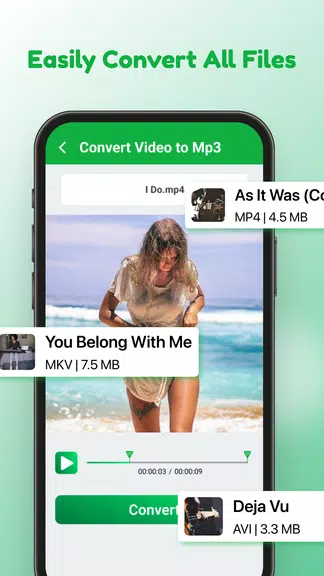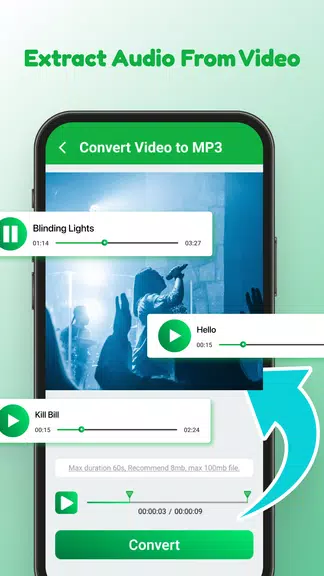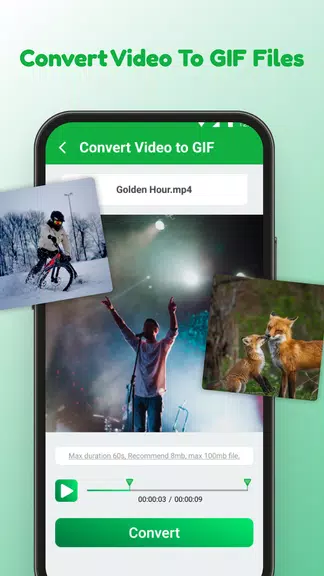Transform your favorite videos into high-quality MP3 songs effortlessly with the versatile Video to MP3: Video Converter app. This powerful tool allows you to quickly convert video to MP3 in just a few seconds, making it an essential app for any music enthusiast. Not only can you extract audio from videos, but you can also create engaging GIF files, and utilize the built-in audio cutter and ringtone maker to edit and manage your music collection. With the added benefit of in-app storage, you'll never have to worry about losing your converted files. Discover the ease and efficiency of converting video to audio with this user-friendly MP3 converter and audio editing tool.
Features of Video to MP3: Video Converter:
Efficient Video to Audio Conversion: The app enables you to convert video files to audio in mere seconds, providing a swift and convenient method to extract high-quality MP3 songs from your videos.
Multi-functional Audio Editing: Beyond just converting video to audio, this app functions as a professional audio extractor, music organizer, and meta-editor. It allows you to cut, trim, and merge audio files in various formats, as well as create custom ringtones for your phone.
In-App Storage: With Video to MP3 Converter, your converted files are safely stored within the app, preventing accidental deletion and offering peace of mind to users concerned about losing their audio files.
User-Friendly Interface: Designed for ease of use, the app's intuitive interface ensures accessibility for users of all technical levels. Whether you're a novice or a seasoned audio editor, you'll find the conversion and editing process straightforward and efficient.
Tips for Users:
Experiment with Different Formats: Explore various audio formats to find the one that best suits your preferences. The app supports multiple options, allowing you to tailor your audio files to your specific needs.
Customize Your Ringtones: Leverage the ringtone maker feature to set personalized ringtones from your converted audio files or create new ones using the app's editing tools.
Organize Your Music Library: Use the music organizer function to keep your audio collection neatly arranged and easily accessible. Edit metadata, rename files, and categorize your music for a more enjoyable listening experience.
Conclusion:
Video to MP3: Video Converter is a versatile and user-friendly app that offers a comprehensive suite of features for converting, editing, and organizing audio files. With its efficient conversion capabilities, multi-functional editing tools, secure in-app storage, and intuitive interface, this app is indispensable for anyone looking to extract audio from videos or create custom ringtones. Download it today and experience the unparalleled convenience and versatility of this robust audio converter.
1.4.6
20.50M
Android 5.1 or later
com.video.converter.audio.mp3