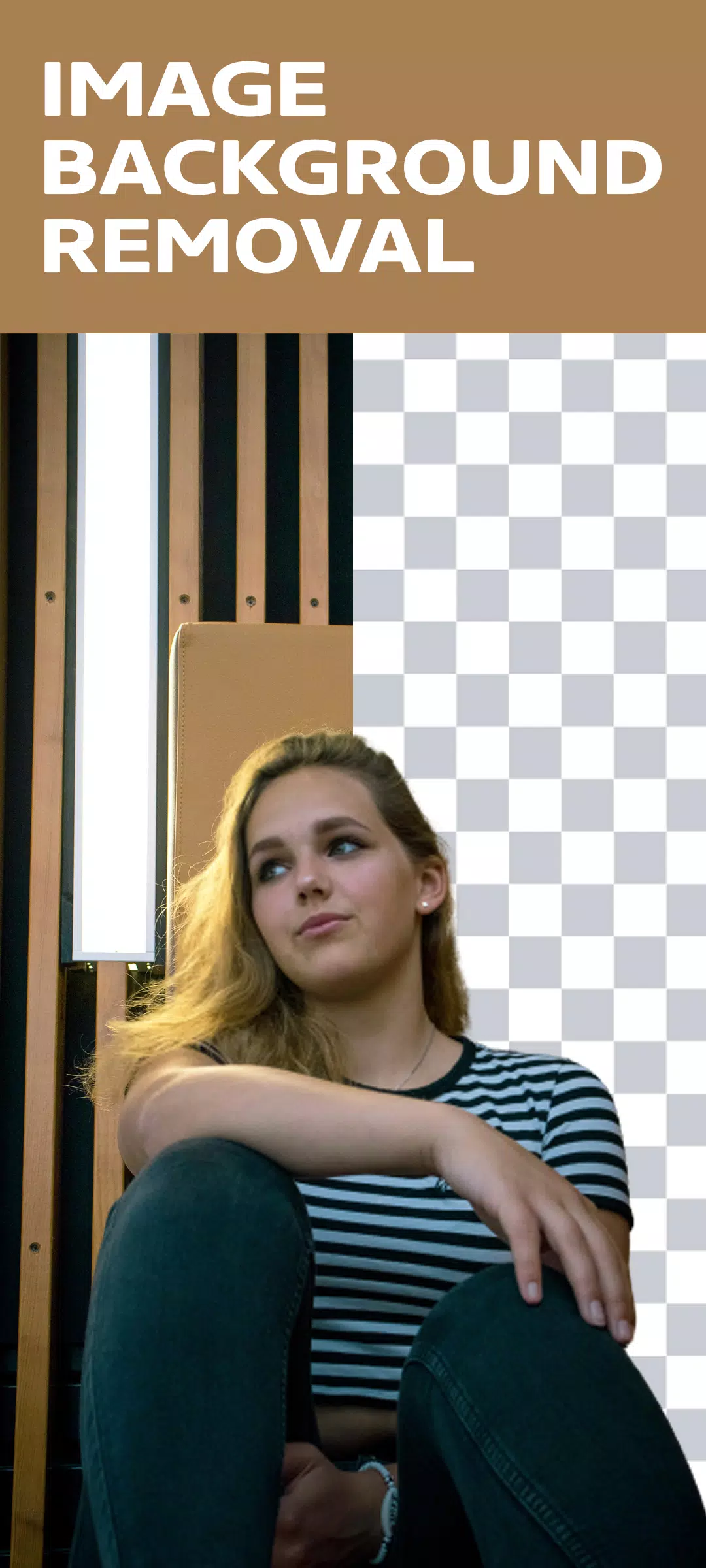Discover the power of creativity with the Remove Video Background app, the pioneering tool designed to transform your videos and photos by effortlessly removing or changing their backgrounds. Whether you're looking to enhance your content for social media, personal projects, or professional use, this app offers a seamless experience to elevate your visual storytelling.
With Remove Video Background, you have the flexibility to remove the background from your videos and images directly from your camera or gallery. This app provides two distinct options: you can either remove the background from an image or switch out the green screen background to create the scene of your dreams.
As a free video background changer, Remove Video Background is packed with features that cater to your creative needs. It allows you to change your video background to a solid color or a gradient from a vast selection of thousands of options. Pick your favorite shade and instantly transform the background of your camera video.
Beyond colors, the app enables you to replace the video background with an image or another video from your gallery, all with just one click. This feature adds depth and personalization to your videos, making them stand out.
The green screen effect, a popular choice among content creators, is made simple with the app's dual camera modes: selfie and back camera. You can easily change the background of your video selfies or back camera shots with a single tap, adding a professional touch to your content.
Green screen technology, famously used in movies like superhero films, allows you to set any scene you can imagine. The Remove Video Background app brings this technology to your fingertips, enabling you to create elaborate and entertaining videos for social networks with ease.
Features:
- Remove the background from an image using automatic or manual methods.
- Remove the background from camera videos or videos in your gallery.
- Change the green screen background to any image or video of your choice.
How to Use:
- Launch the Remove Video Background app to begin your creative journey.
- Tap the button with the plus icon to start a new project.
- The app will automatically launch, and you'll see the video background from your camera removed.
- Click the background icon in the bottom left corner to choose from a color, gradient color, image, or video for your new background.
- Save your creation as an image with a single tap, or record a video by holding the tap.
What's New in the Latest Version 3.4.8
Last updated on Jul 14, 2024
- Minor bugs have been fixed to enhance your experience.
3.4.8
38.5 MB
Android 5.0+
maa.video_background_remover