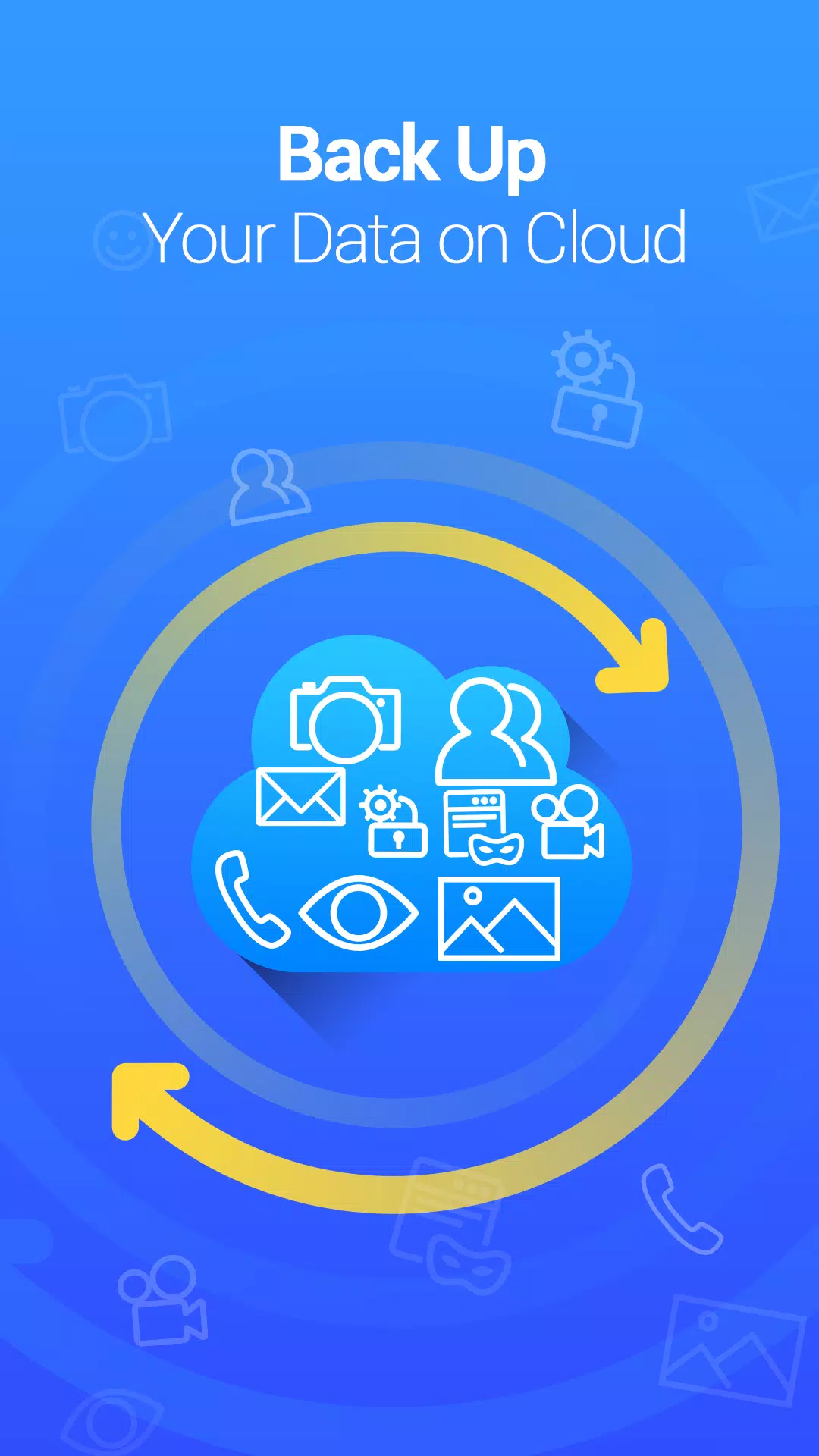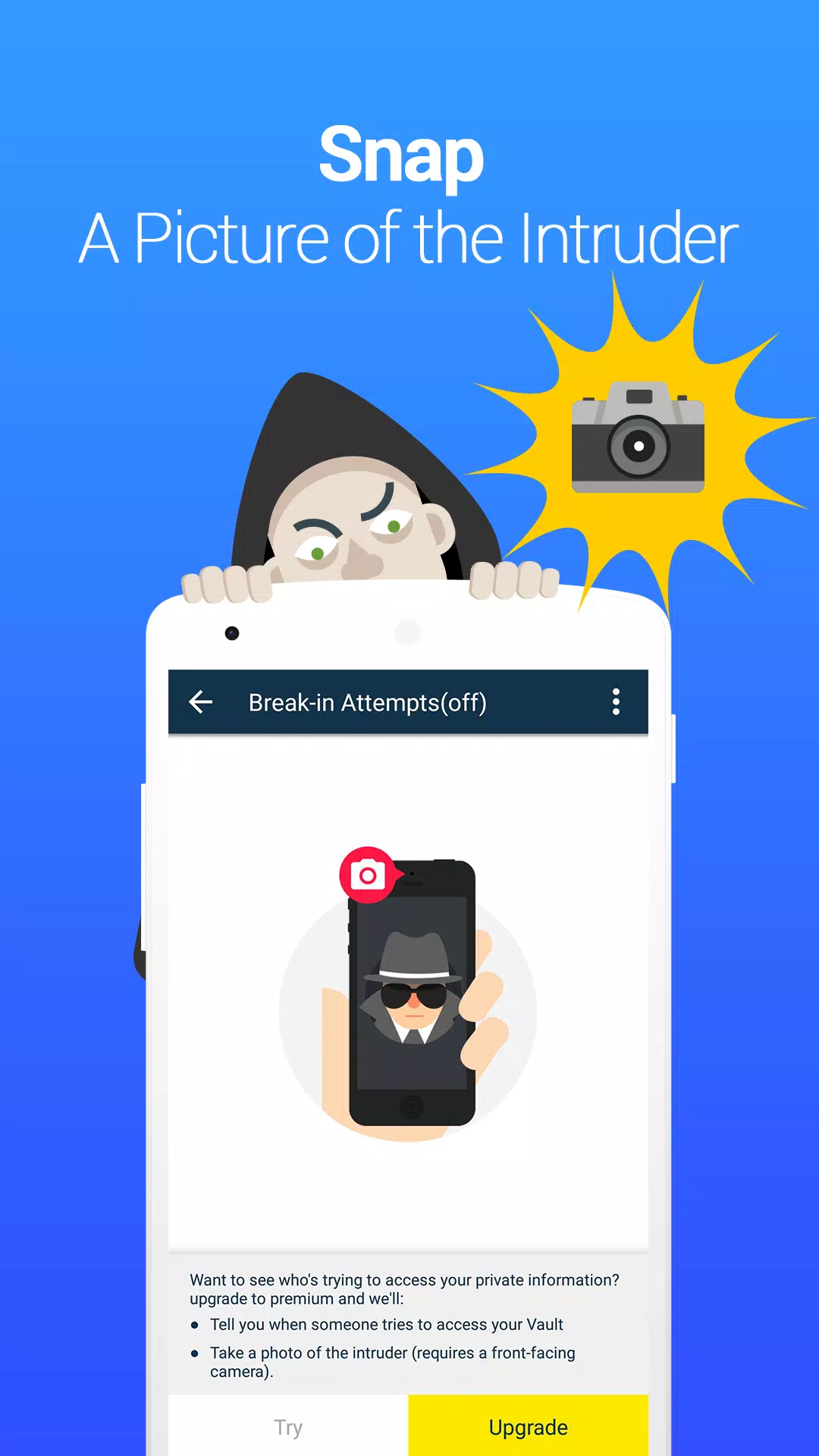Are you looking for a secure way to keep your private photos and videos under wraps? Look no further than Vault, a mobile app trusted by over 100 million users worldwide to safeguard their mobile privacy. Not only can Vault hide your sensitive media, but it also offers a suite of features such as App Lock, Private Bookmark, Incognito Browser, and Cloud Backup, all completely free of charge. Dive into the world of Vault and protect your privacy like never before!
Top Features
☆ Hide and Protect Photos & Videos: With Vault, your photos and videos are secured behind a password. Only those with the correct credentials can access your private media. Plus, you can back up your cherished memories to Cloud Space for added security.
☆ App Lock (Privacy Protection): Safeguard your social media, photo galleries, call logs, and telephone apps with App Lock. This feature ensures your private information stays private, preventing unauthorized access.
☆ Private Browser: Surf the web without leaving a trace using Vault's Private Browser. Enjoy the added convenience of Private Bookmarking to keep your favorite sites hidden from prying eyes.
☆ Cloud Backup: Never worry about losing your precious photos and videos again. Vault's Cloud Backup feature ensures your data is safely stored and easily recoverable.
☆ Data Transfer: Seamlessly transfer your data to a new device with Vault's cross-device synchronization. It's as easy as backing up to the Cloud and restoring on your new phone.
☆ Password Recovery: Forgot your password? No problem. Set up a security email within Vault to easily retrieve your password and regain access to your private vault.
Advanced Features
► Multiple Vault & Fake Vault: Create separate vaults for different types of media, each with its own password. You can even set up a fake vault to throw off any potential snoopers.
► Stealth Mode: Make Vault disappear from your home screen. It can only be accessed again with the correct password, ensuring your privacy remains intact.
► Break-in Alerts: Vault will secretly take a photo of anyone who tries to access your vault with the wrong password. It captures the intruder's image, timestamp, and the incorrect PIN entered.
Support:
► Q&A:
1. What if I forgot my password?
If you've set up a security email, you'll see a "Forgot Password" option after entering the wrong password. Follow the prompts to reset your password. If you haven't set up a security email but have backed up your data to the cloud, you can recover your data by reinstalling the Vault app.
2. How do I enter Vault in stealth mode?
To access Vault in stealth mode, either add the Vault widget to your home screen and tap it to enter your password, or download "NQ Calculator" from Google Play, open it, and enter the correct password followed by "=".
3. Why are my photos/videos lost?
Some cleaning or storage management apps might delete Vault's data folder. To prevent this, avoid selecting Vault's data folder (mnt/sdcard/SystemAndroid) for deletion. Additionally, use Vault's "Cloud Backup" feature to safeguard your media on the premium page.
This app uses the Device Administrator permission.
What's New in the Latest Version 6.9.11.90.22
Last updated on Oct 12, 2024
Adapt to Android 14
General fixes and stability improvements.
6.9.11.90.22
27.5 MB
Android 5.0+
com.netqin.ps