Microsoft Edge: AI browser'in Oyun Yardımı ile Gelişmiş Oyun Deneyimini Yaşayın

Microsoft rolls out the Preview test version of their newest in-game browser called Edge Game Assist, a tool that’s sure to help streamline your gaming experience. Read on to find out more about its game-aware features and more!
Edge Game Assist, The Gaming-Optimized Browser
Introducing The Game-Aware Tab
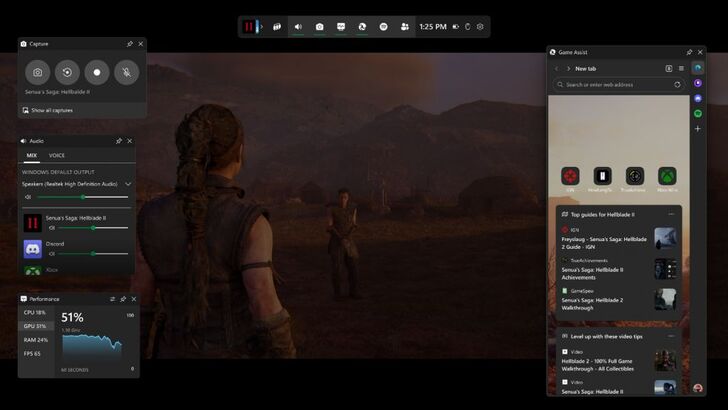
Microsoft rolls out the Preview build of their newest in-game browser that’s optimized for PC gaming, the Edge Game Assist! According to Microsoft, "88% of PC players use a browser while gaming to get help, track their progress, or even listen to music or chat with friends. These actions require you to pull out your phone or Alt-Tab to the desktop on your PC, taking you out of your game." This whole process is rather tedious, so they believe there’s a better way to go about it, and thus, the Edge Game Assist was born.
The Edge Game Assist is the "first in-game browser that delivers a rich gaming-centric browsing experience—including access to your browser data from your PC and mobile devices." This special version of the standard Microsoft Edge appears on top of a player’s game in the form of an overlay through the Game Bar, providing a smooth experience without needing to Alt-Tab out of your game. It will also share the same personal data as the actual Edge browser, so all favorites, history, cookies, and form fills will be available—no need to log in.
And most importantly, it will readily suggest tips and guides for the game that you’re playing without needing to type it in manually on the browser through its new "game-aware tab page." Based on Microsoft’s research, "40% of PC players look up tips, guides, and other help while they play." Edge Game Assist hopes to make this much easier by bringing these guides to you immediately at a click of a new tab. You can even pin this tab to display the widget while you’re playing in real-time, making it much easier to follow guides.
However, this automatic feature is currently restricted to a couple of popular games as it is currently in its beta test phase, but Microsoft has assured that they will be adding support for other games throughout its development and over time. For now, it supports the following:
⚫︎ Baldur’s Gate 3
⚫︎ Diablo IV
⚫︎ Fortnite
⚫︎ Hellblade II: Senua’s Saga
⚫︎ League of Legends
⚫︎ Minecraft
⚫︎ Overwatch 2
⚫︎ Roblox
⚫︎ Valorant
Stay tuned for more games to be added!
Başlamak için ilgilenen kullanıcılar Microsoft Edge: AI browser'in Beta veya Önizleme sürümünü indirebilir ve onu varsayılan tarayıcı olarak ayarlayabilir. Ardından, Edge Beta veya Önizleme penceresinden Ayarlar'a gidin ve Game Assist'i arayın; burada sizi widget'ı yükleme seçeneğine götürecektir.
-
1

Stardew Valley: Büyüler ve Silah Dövmesi İçin Tam Bir Kılavuz
Jan 07,2025
-
2

Roblox UGC Sınırlı Kodları Ocak 2025'te Açıklandı
Jan 06,2025
-
3

Pokémon TCG Pocket: Sorun Giderme Hatası 102 Çözüldü
Jan 08,2025
-
4

Blood Strike - Tüm Çalışma Kodlarını Kullanma Ocak 2025
Jan 08,2025
-
5
![ROBLOX FORSENEN KARAKTER LİSTESİ [Güncellenmiş] (2025)](https://imgs.ksjha.com/uploads/18/17380116246797f3e8a8a39.jpg)
ROBLOX FORSENEN KARAKTER LİSTESİ [Güncellenmiş] (2025)
Mar 17,2025
-
6

Blue Archive Siber Yeni Yıl Mart Etkinliğini Açıkladı
Dec 19,2024
-
7

Siber Görev: Android'de Büyüleyici Kart Savaşlarına Katılın
Dec 19,2024
-
8

Roblox: RIVALS Kodları (Ocak 2025)
Jan 07,2025
-
9

Bart Bonte, Oynadığınız Yerde Yeni Bir Bulmaca Sunuyor Mister Antonio Bir Kedi 'İçin' Getirin!
Dec 18,2024
-
10

Kızlar FrontLine 2: Exilium Yakında Başlıyor
Dec 26,2024
-
İndirmek

A Simple Life with My Unobtrusive Sister
Gündelik / 392.30M
Güncelleme: Mar 27,2025
-
İndirmek

Random fap scene
Gündelik / 20.10M
Güncelleme: Dec 26,2024
-
İndirmek
![Corrupting the Universe [v3.0]](https://imgs.ksjha.com/uploads/66/1719514653667db61d741e9.jpg)
Corrupting the Universe [v3.0]
Gündelik / 486.00M
Güncelleme: Dec 17,2024
-
4
Ben 10 A day with Gwen
-
5
A Wife And Mother
-
6
Permit Deny
-
7
Arceus X script
-
8
Cute Reapers in my Room Android
-
9
Oniga Town of the Dead
-
10
Utouto Suyasuya














