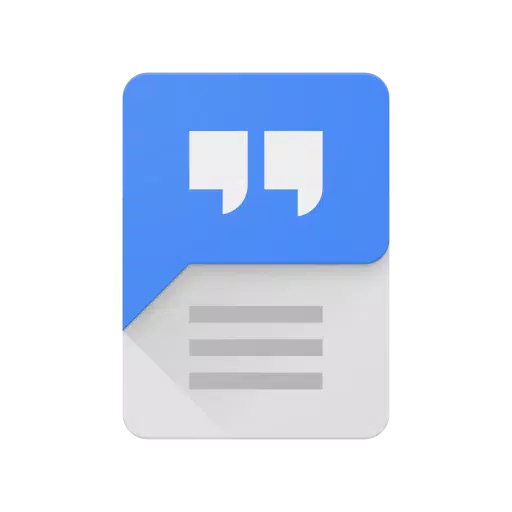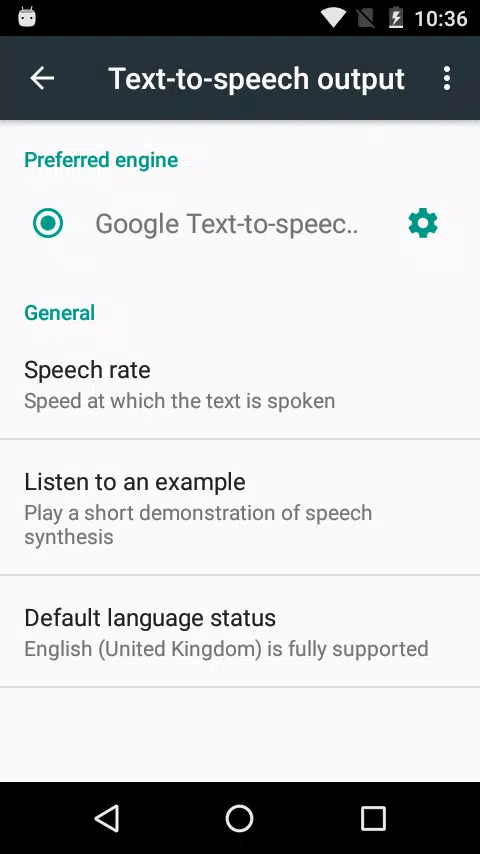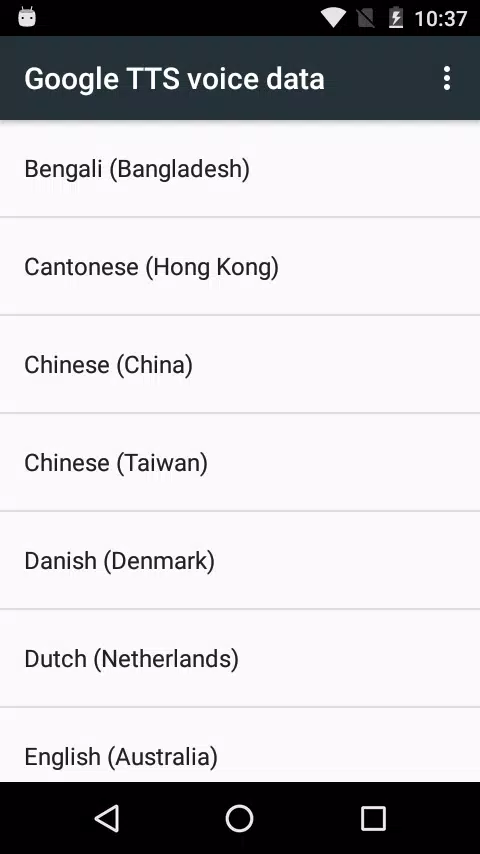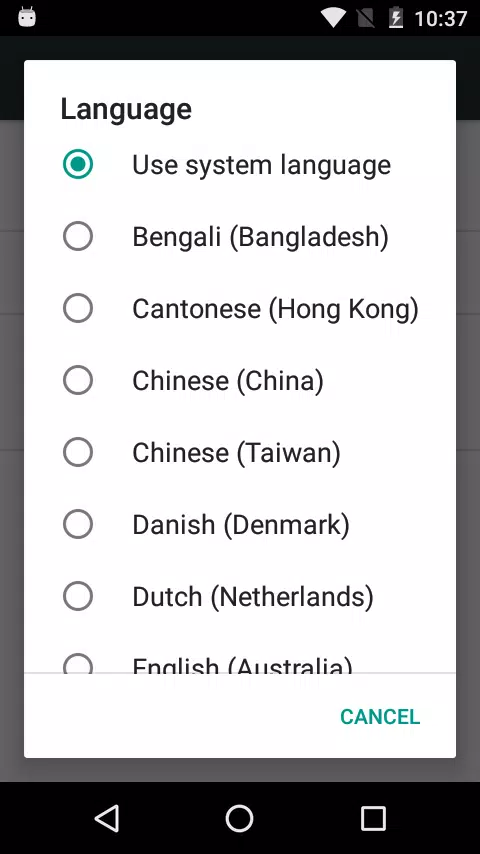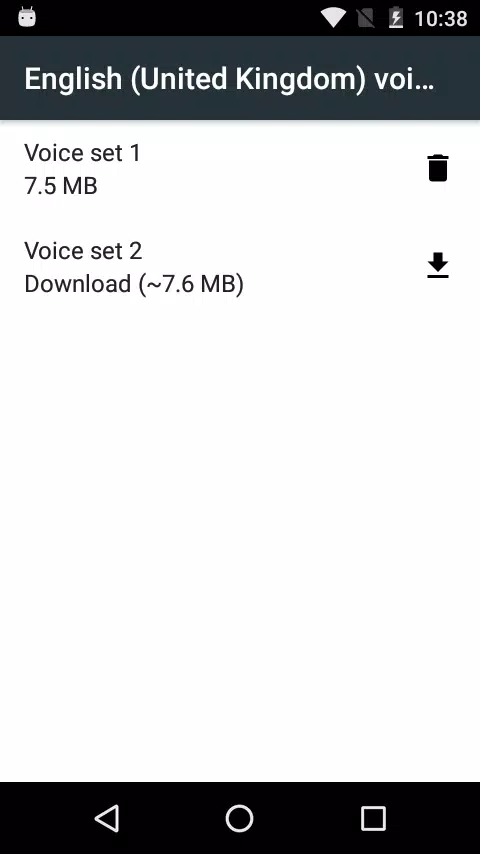Discover the power of transforming your reading and communication experience with the Speech Services by Google app, designed to enhance your mobile device with cutting-edge text-to-speech and speech-to-text technology. Whether you're looking to convert your voice into text or have text read aloud to you, this app has got you covered.
With the Speech-to-Text feature, you can effortlessly dictate your thoughts, send voice commands, and perform daily tasks on your mobile device. It's an ideal tool for hands-free operation, making it easier to navigate through your device or dictate messages without typing.
On the other hand, the Text-to-Speech functionality allows you to listen to books, translations, and any text on your screen. It's perfect for multitasking, learning new languages, or simply enjoying a good book without straining your eyes.
Google Speech-to-Text Functionality
Speech Services by Google offers robust speech-to-text capabilities, serving not only Google apps but also a wide array of third-party applications. Here are some examples of how it can be used:
- Google Maps, where you can use your voice to search for destinations
- The Recorder App, which transcribes your recordings directly on your device
- The Phone App's Call Screen feature, providing real-time transcription of your caller's speech
- Accessibility tools like Voice Access, enabling full voice control of your device
- Dictation or keyboard apps, allowing you to dictate text messages and more
- Apps with voice search features, making it quick and easy to find your favorite shows or songs
- Language learning apps, which recognize your speech as you practice a new language
- And numerous other applications available on the Play Store
To enable Google Speech-to-Text on your Android device, navigate to Settings > Apps & notifications > Default apps > Assist App, and select Speech Services by Google as your preferred voice input engine.
Google Text-to-Speech Functionality
The Text-to-Speech feature of Speech Services powers applications to vocalize the text displayed on your screen. Here are some examples of its use:
- Google Play Books, allowing you to "Read Aloud" your favorite books
- Google Translate, which can speak translations aloud, helping you with pronunciation
- Accessibility applications like Talkback, offering spoken feedback throughout your device
- And many more applications available on the Play Store
To enable Google Text-to-Speech on your Android device, go to Settings > Languages & Input > Text-to-Speech output, and choose Speech Services by Google as your preferred engine. Note that on many Android devices, Speech Services by Google is already pre-installed, but you can always update to the latest version for optimal performance.
googletts.google-speech-apk_20240930.01_p0.680763480
71.0 MB
Android 8.0+
com.google.android.tts