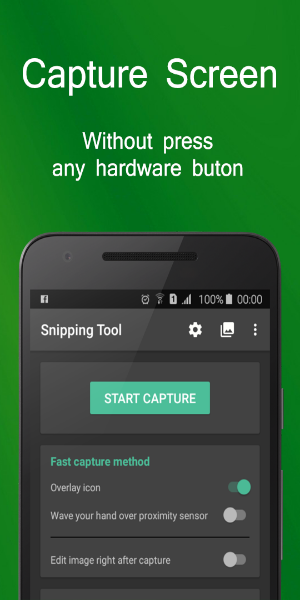Application Description:
Snipping Tool - Screenshots: Your effortless screen capture solution. This free Android app simplifies screen capture, offering single-touch capture, powerful editing tools, and easy sharing.
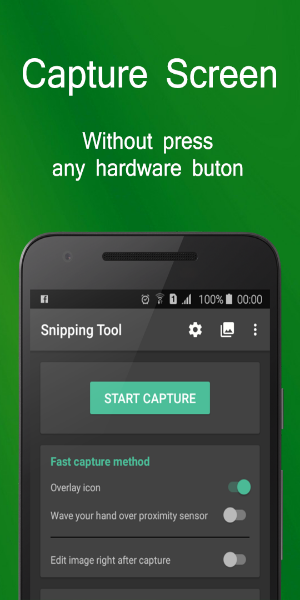
Snipping Tool Features:
Capture Screenshots:
- One-tap capture via overlay icon.
- Proximity sensor hand gesture capture.
Edit Screenshots:
- Rotate and crop.
- Direct drawing on screenshots.
- Add text overlays.
- Access additional editing features.
Manage and Share:
- Rename, compress, and share captured images.
- Support for PNG, JPG, and WEBP formats.
Enjoy seamless screen capturing with Snipping Tool - Screenshot Touch, a free and user-friendly Android application.

Important Notes:
- Requires Android 5.0 or higher.
- WRITE_EXTERNAL_STORAGE permission is needed to save images to your device.
- SYSTEM_ALERT_WINDOW permission is required to display the capture overlay.
Version 1.21 Update:
- Updated for compatibility with the latest Android versions.
- Bug fixes based on user feedback.
- Performance improvements.
Screenshot
App Information
Version:
v1.21
Size:
5.81M
OS:
Android 5.1 or later
Developer:
Aloha Std
Package Name
com.anhlt.sniptool
Reviews
Post Comments
Trending apps
Software Ranking