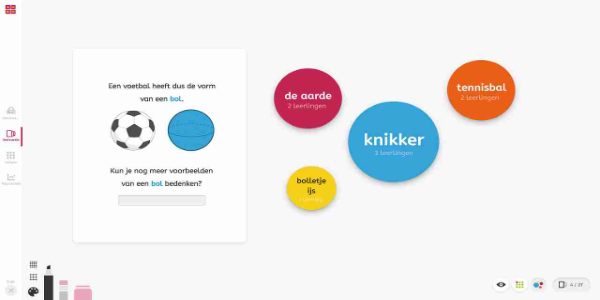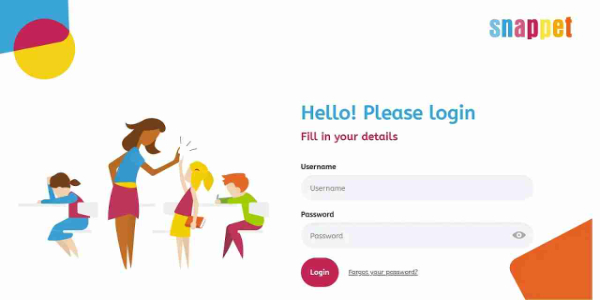The Snappet Pupil App is a dedicated educational platform designed to enhance learning for elementary and middle school students. In today's technology-driven educational landscape, Snappet stands out as a significant innovation, offering a robust digital learning ecosystem to boost student engagement and academic success.
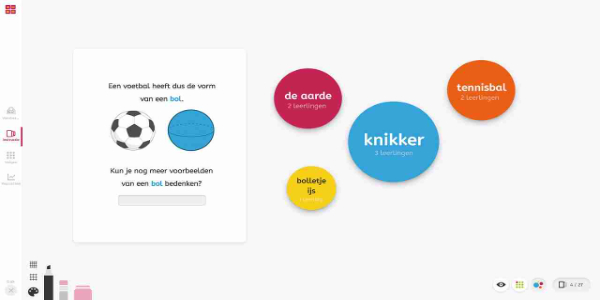
Core Features:
- Interactive Learning Modules: Students access diverse interactive lessons catering to various learning styles. These modules utilize videos, quizzes, and engaging activities for effective learning.
- Real-Time Feedback: Snappet's real-time feedback system allows students to immediately identify and correct errors, improving comprehension.
- Progress Monitoring: Detailed reports and analytics provide teachers and parents with insights into student progress, enabling proactive support.
- Adaptive Learning Technology: The app personalizes content based on individual student proficiency, ensuring appropriate challenge and continuous growth.
- Gamification: Badges, rewards, and leaderboards motivate students, encouraging active participation and academic improvement.
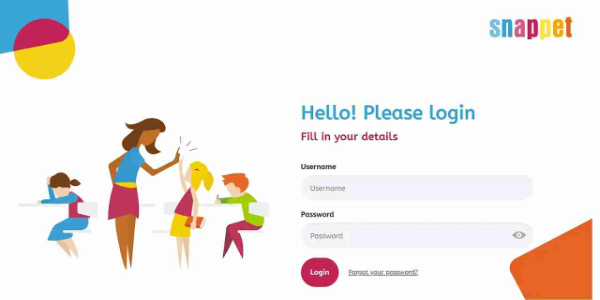
User Interface and Experience:
The Snappet Pupil App boasts a user-friendly interface for seamless navigation on PCs and mobile devices. Its intuitive design, clear labeling, and visually appealing color scheme create a positive learning environment.
- Ease of Use: Students and teachers alike appreciate the app's simplicity, with well-organized modules and concise instructions.
- Accessibility: Available on Android and iOS, the app caters to diverse user preferences and ensures consistent learning experiences across devices.
- Performance: The app offers smooth operation with fast loading times and minimal latency, maintaining student engagement.

Tips for Optimizing the Snappet Pupil App's Potential:
The Snappet Pupil App provides valuable tools for effective education. Here are strategies to maximize its potential:
- Personalize Learning Paths: Tailor learning paths to individual student needs, adjusting assignment difficulty based on progress.
- Engage with Interactive Exercises: Encourage students to use interactive exercises and games to make learning fun and reinforce concepts.
- Harness Real-Time Feedback: Use real-time feedback for timely interventions and adjustments to teaching strategies.
- Establish Clear Learning Goals: Set specific learning goals within the app to provide direction and motivation, tracking progress and celebrating achievements.
- Integrate with Classroom Curriculum: Align app activities with the classroom curriculum to reinforce learning and enhance understanding.
v3.0
3.36M
Android 5.1 or later
com.snappetpupil.snappetpupil