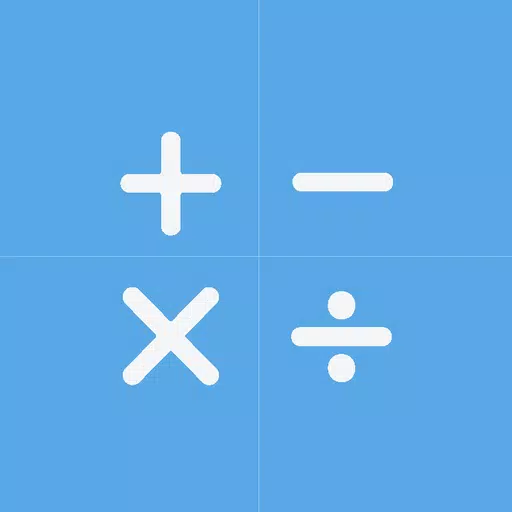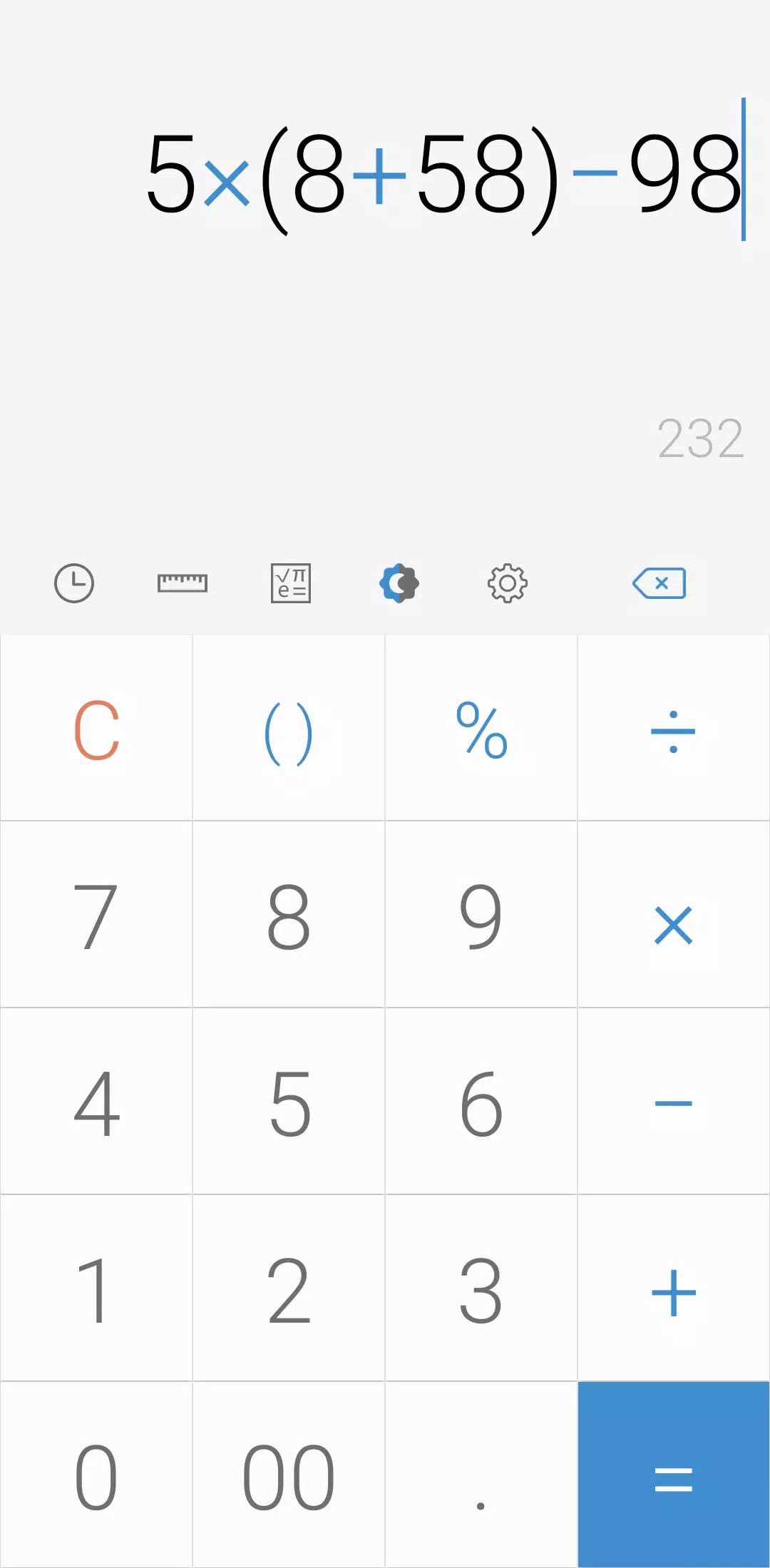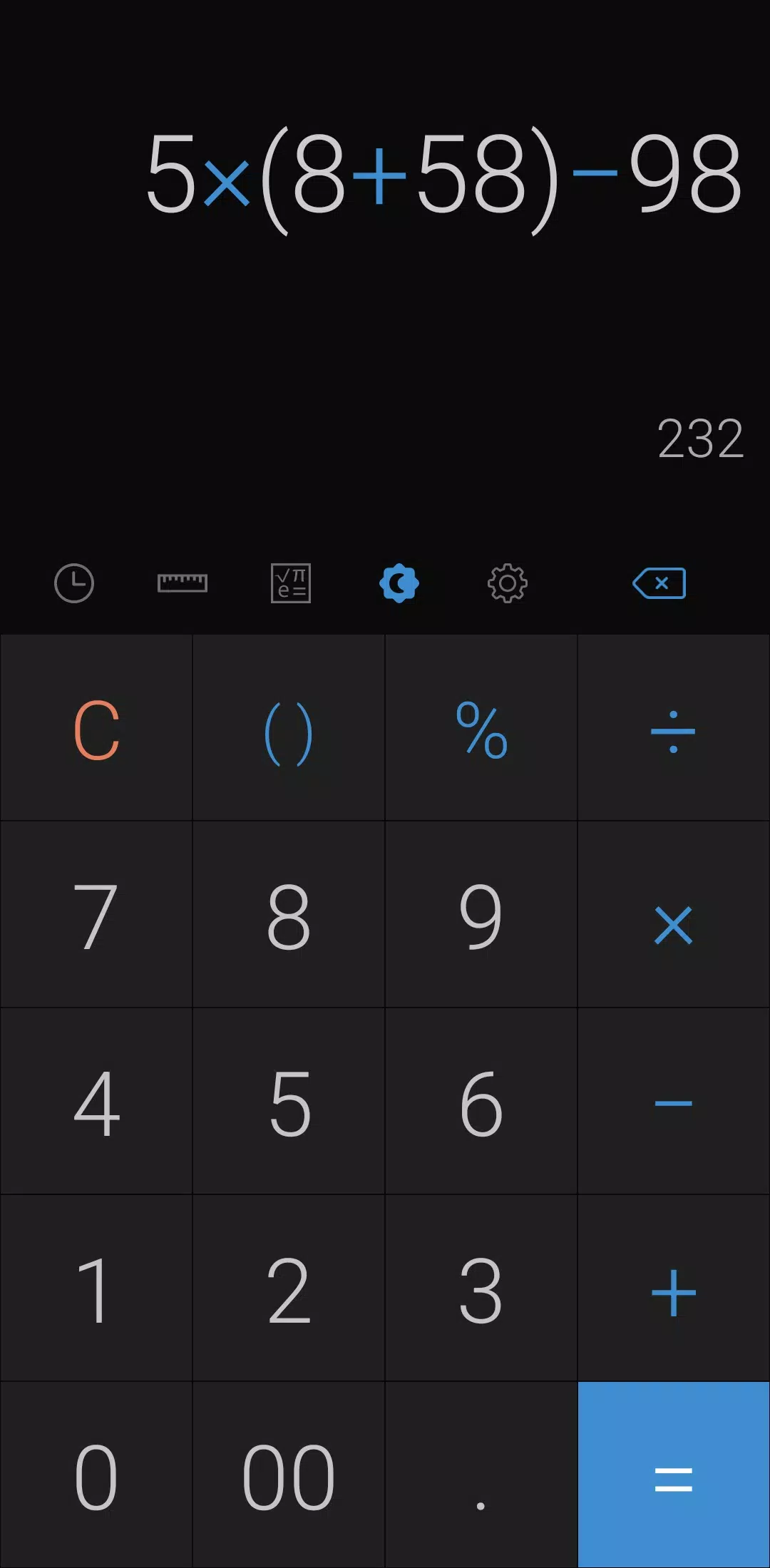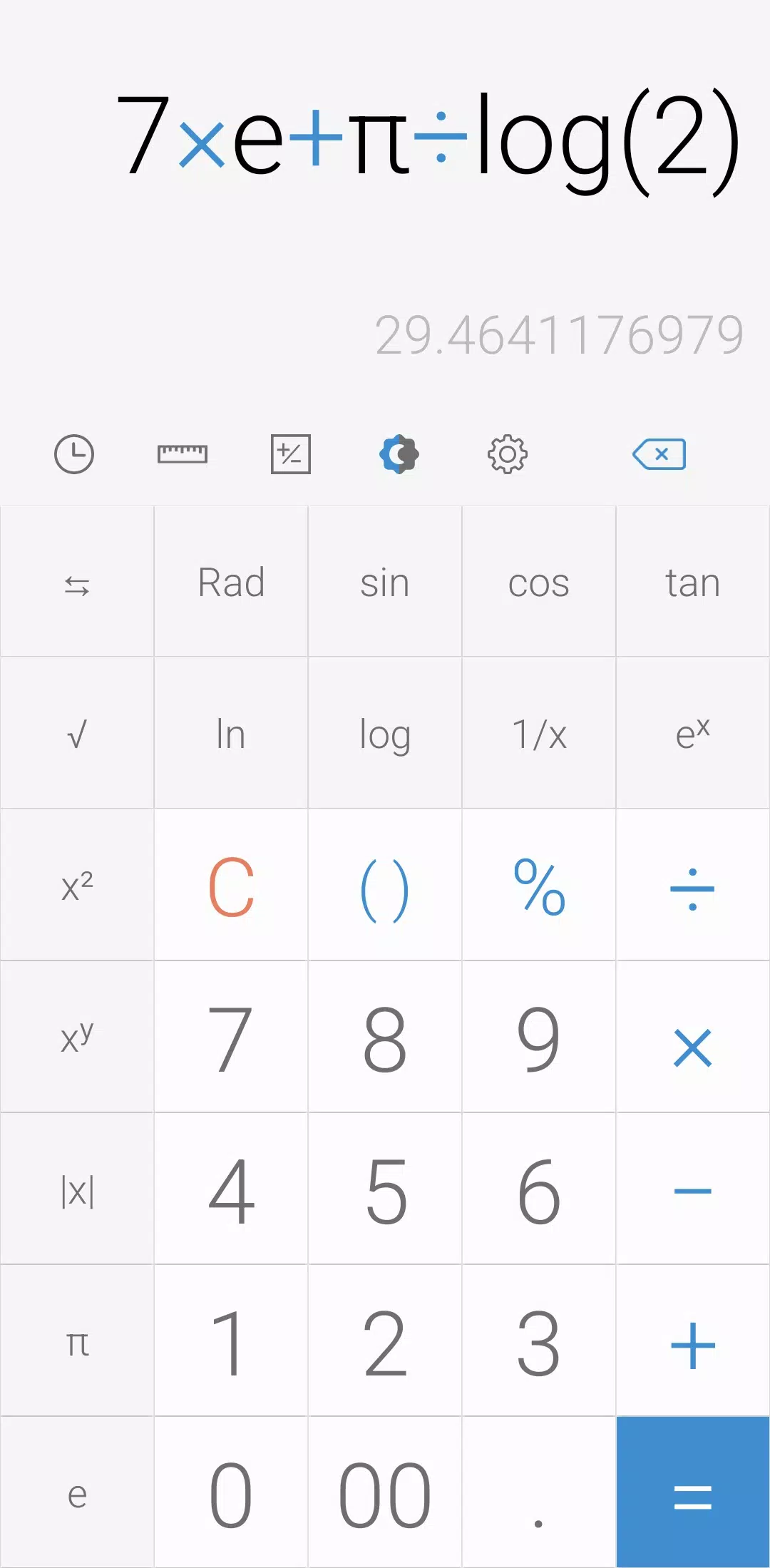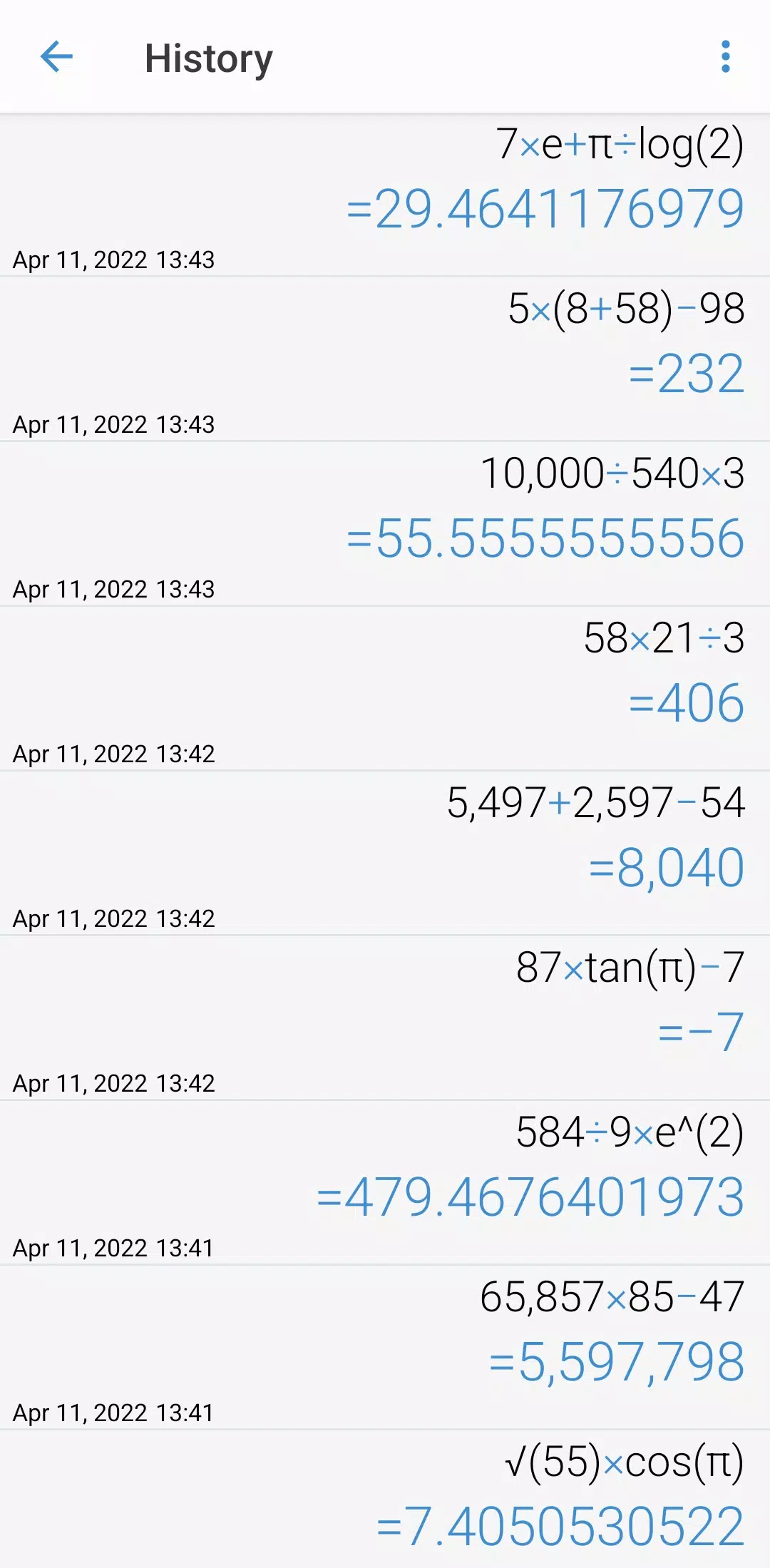[Key features]
Perform four fundamental operations and engineering calculations with ease. This calculator app simplifies complex tasks, allowing you to focus on the results.
To start the engineering calculator, simply tap the engineering calculator icon. This feature is designed for those who need advanced calculations at their fingertips.
To check the calculation history, tap the calculation history icon. Reviewing past calculations has never been easier, helping you track your progress and reuse formulas.
You can use all the previously inputted formulas. Just tap the formula you need from the calculation history, streamlining your workflow.
[Additional features]
To convert units, tap the unit calculator button. Our app supports a wide range of conversions, including:
- Currency
- Area
- Length
- Temperature
- Volume
- Mass
- Data
- Speed
- Time
- Date
- BMI
- Discount
- Age
- Numeral System
- GST
- Split bill
- Frequency
- Fuel
- Angle
- Pressure
- Force
- Power
- Loan
Converting between units is now as simple as a tap.
To change theme mode, tap the night mode icon. Adjust your app to suit your environment, reducing eye strain and enhancing visibility.
To specify the time of night mode, select a time range from settings. Customize your experience to fit your daily routine.
To change color, choose the color you want from settings. Personalize your calculator to match your style.
To delete a history, long press on it in the history page. Manage your records effortlessly, keeping your history clean and relevant.
To change language, select your preferred language from settings. Our app supports multiple languages, making it accessible to a global audience.
To play a beep or vibrate when pressing a button, go to settings. Customize your interaction with the app to suit your preferences.
To change numerals, select your preferred numerals from settings. All numeral systems are supported, ensuring flexibility for users worldwide.
To change number format, select the preferred format from settings. Tailor the display to your needs, whether for scientific or everyday use.
To change decimal places after the comma, select the number of decimal places from settings. Precision is in your control.
To enable or disable full screen, toggle it from settings. Maximize your screen space for a better calculation experience.
To keep a calculation record, enable or disable it from settings. Decide whether to keep a permanent record of your calculations.
To keep the screen on, enable or disable it from settings. Prevent interruptions during long calculation sessions.
To hide an icon, go to settings. Customize your interface to focus on what you use most.
*****
Last but not least, all of these features come in a small package and are completely free. Enjoy the power of advanced calculations without any cost or bloat.
3.3.2.1
16.4 MB
Android 6.0+
com.bng.calculator