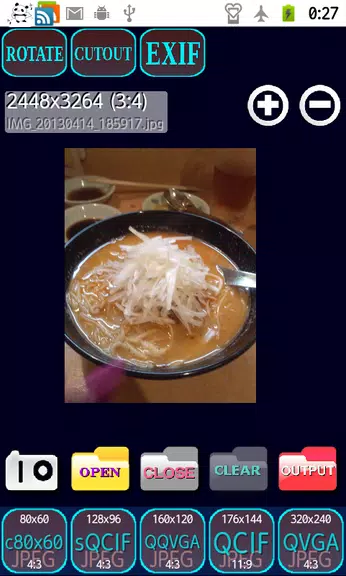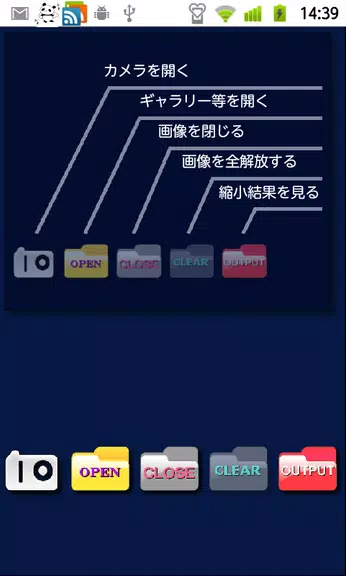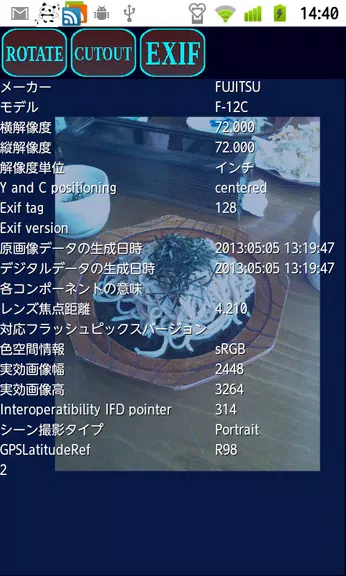Features of Shrink photos beautifully:
Beautiful Image Shrinking: Our app resizes your photos with a focus on maintaining high quality and clarity, ensuring your images look their best no matter the size.
Batch Processing: Efficiently resize multiple images at once, saving you time and effort.
Text Preservation: Even after shrinking, printed text within your images remains clear and readable.
Privacy Protection: Automatically removes Exif data from your images to protect your privacy.
Mosaic Face Hiding: A special feature that lets you obscure faces with a mosaic effect for added privacy.
Output Folder: Resized images are neatly stored in a separate folder, keeping your originals safe and untouched.
Tips for Users:
Navigate the app with ease using the touch icons on the first screen.
Choose the right icon to achieve your desired photo size reduction when shrinking.
Use the output result display screen to quickly share or delete your resized images.
Zoom in and out, and drag photos to view detailed information or rotate them as needed.
Access additional picture information by tapping the Exif and GPS buttons.
Conclusion:
Shrink Photos Beautifully revolutionizes the way you resize and share images. Whether you're sharing on social media or sending via email, this app guarantees high-quality results with the added convenience of batch processing. The mosaic face detection and Exif data removal features enhance your privacy and the versatility of your image editing. Experience the ease and efficiency of beautifully resized photos with our user-friendly app.
1.8.13
5.10M
Android 5.1 or later
org.dwmedia.shrinkman