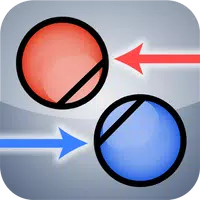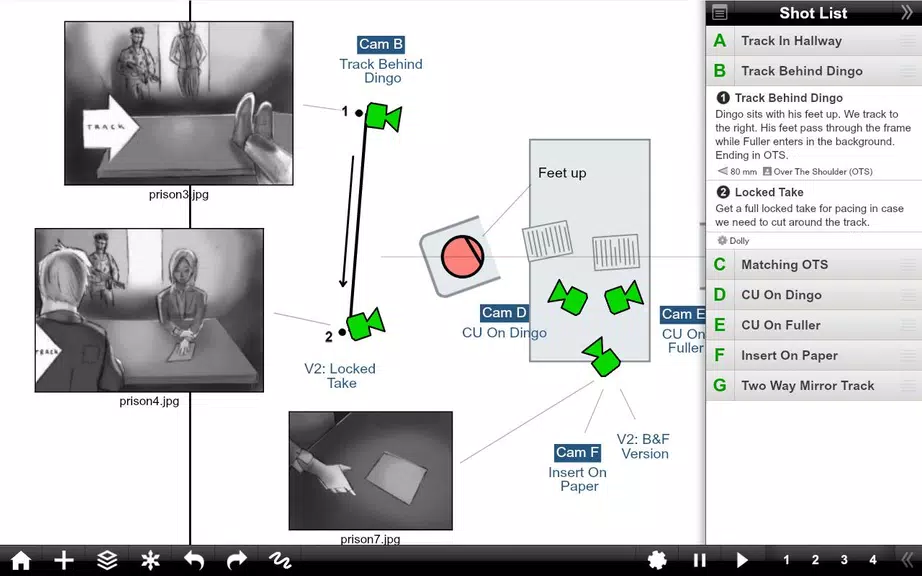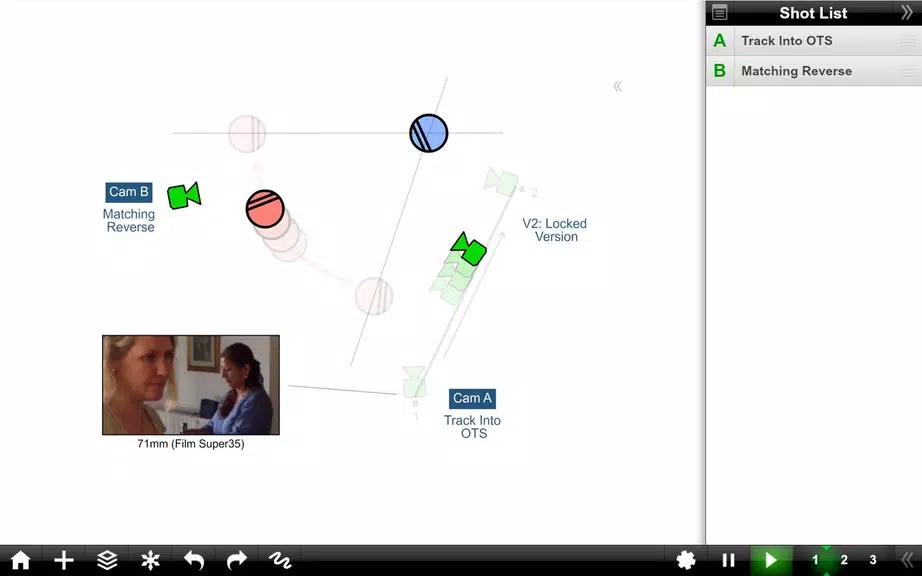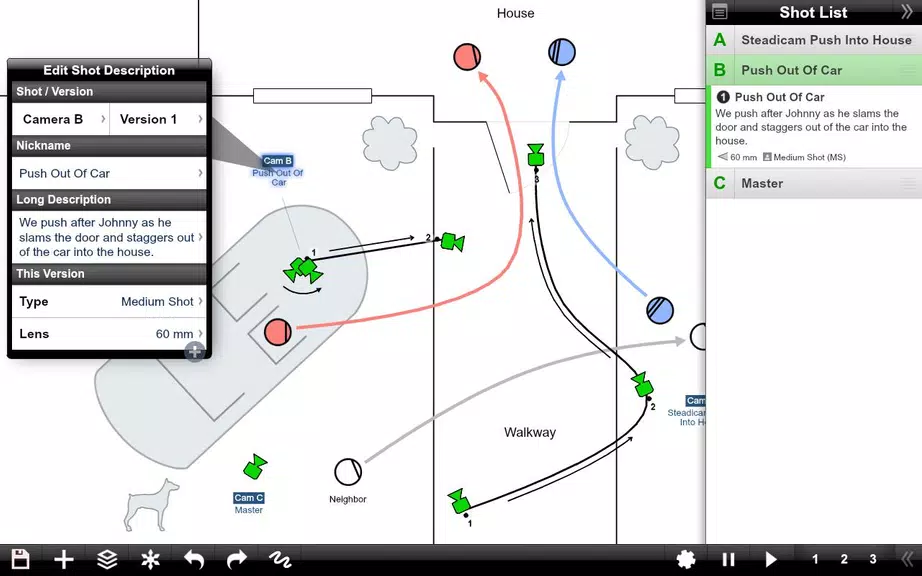Revolutionizing the way Directors and DPs work, Shot Designer is a powerful app that combines Animated Camera Diagrams, Shot Lists, Storyboards, and a Professional Director's Viewfinder all in one. With its intuitive and easy-to-use interface, the app simplifies the creation of camera diagrams, allowing users to animate characters and cameras in real-time to previsualize scenes. Shot Designer also integrates seamlessly with Dropbox for team sharing, includes a set designer for floor plans, a lighting designer for DPs, and a host of other useful tools. Developed by Per Holmes, this app is the ultimate solution for fast and efficient camera-blocking, ensuring a seamless workflow for filmmakers.
Features of Shot Designer:
- Efficient Camera Diagram Creation: Shot Designer streamlines the process of creating camera diagrams, enabling directors to produce detailed diagrams in just minutes. The software automates much of the work, making the task quick and straightforward.
- Real-time Animation: Users can animate characters and cameras within their diagrams to visualize the movement and rhythm of a scene. This dynamic feature offers directors a preview of how the scene will unfold, enhancing previsualization.
- Integrated Shot List: The app's integrated shot list automatically updates as you work on your diagram, simplifying the organization of shots. Directors can edit shots directly within the diagram for a seamless workflow.
- Director's Viewfinder and Storyboards: Utilize the integrated Director's Viewfinder to bring in lens-accurate camera angles, or import storyboards to enhance shot visualization. These features help directors plan their shots more effectively.
Tips for Users:
- Utilize the Animation Feature: Use the animation feature to see how characters and cameras move within the scene. This helps visualize the flow and make necessary adjustments.
- Take Advantage of the Integrated Shot List: Stay organized and keep track of your shots using the integrated shot list. Editing shots directly within the diagram streamlines your workflow and saves time.
- Experiment with Camera Angles: Use the Director's Viewfinder and Storyboard features to experiment with different camera angles and movements. This can help you find the perfect shot for your scene and enhance the overall visual quality.
Conclusion:
Shot Designer is a groundbreaking tool for directors and DPs, offering an array of features that streamline the creation of camera diagrams, shot lists, and storyboards. Its intuitive design and real-time animation capabilities enhance the directorial process and facilitate seamless collaboration with teams. Whether you're a seasoned professional or a novice filmmaker, Shot Designer is an essential tool for effectively planning and visualizing your shots. Download the app today and elevate your directing game to the next level.
1.80.10
40.50M
Android 5.1 or later
air.us.hollywoodcamerawork.shotdesigner