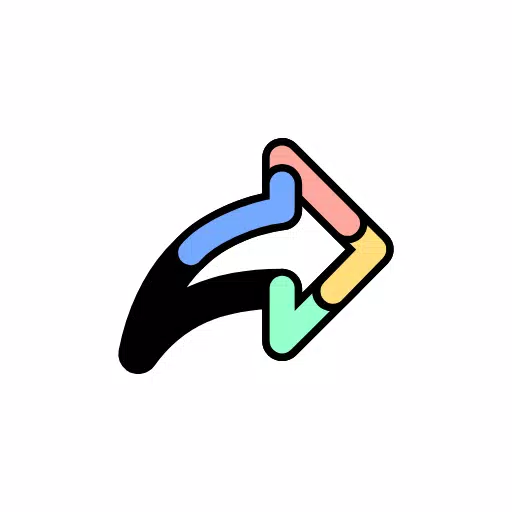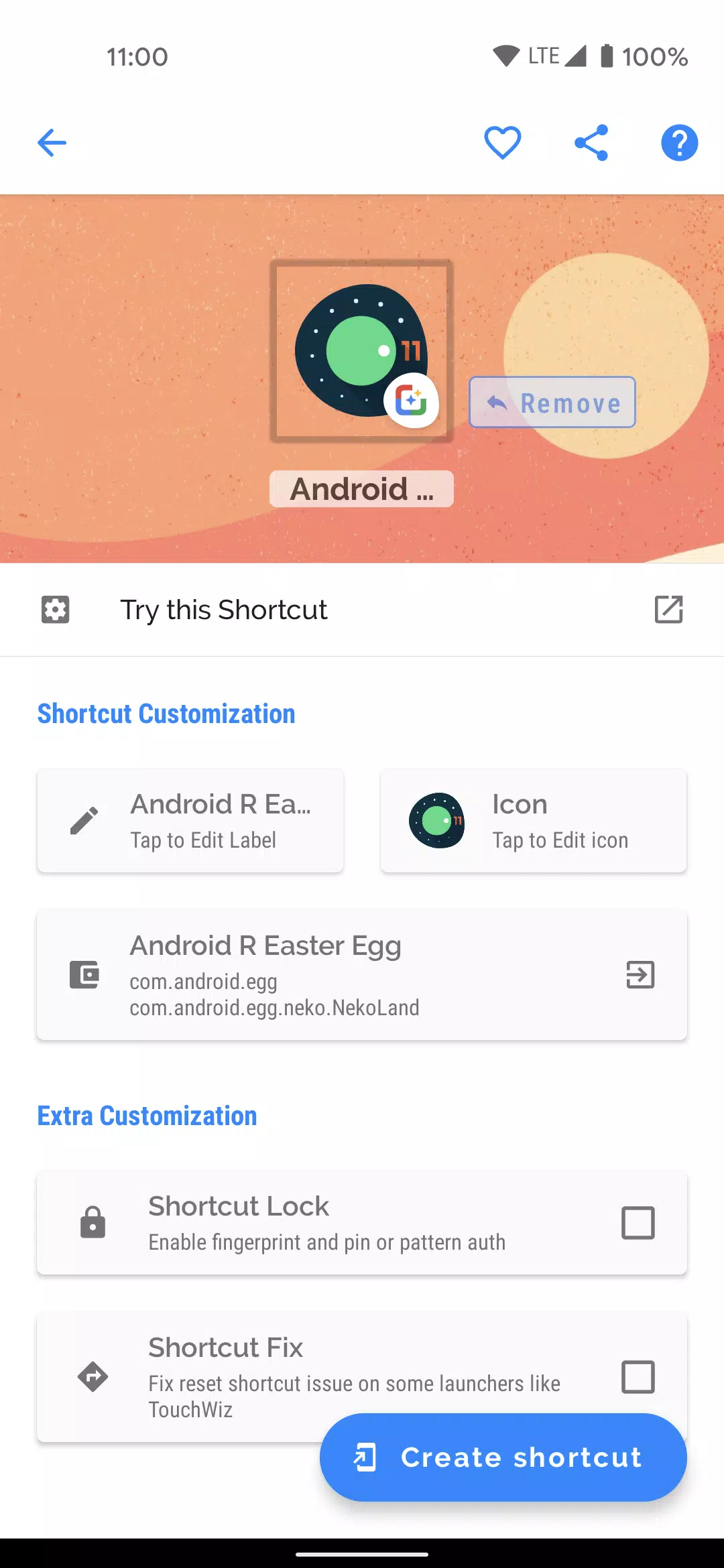This app offers a simple yet powerful solution for creating shortcuts on your Android homescreen. Whether it's apps, activities, folders, files, or even system settings, this app makes it easy to access your most-used features with just a tap.
To use, simply select the feature you want to create a shortcut for and hit the "CREATE" button. It's that straightforward!
Here's what you can do with this app:
- Apps and Activities: Create shortcuts for installed apps and their activities.
- Folder and Files: Access your internal storage quickly with shortcuts to folders and files.
- Intents: Utilize Android system intents, complete with default app assignments.
- Quick Settings: Change system settings on the fly with dedicated shortcuts.
- Website: Add shortcuts to your favorite websites for instant browsing.
- User Requested: Incorporate features that have been specifically requested by users.
- #Custom#: A unique feature that lets you pull shortcuts from installed apps, customize them within the app, and then create them.
Additional features include:
- Contact me: Easily send your suggestions and feedback via email using a shortcut.
- Shortcut Preview: Before finalizing, you can preview your shortcut, rename it, and add it to your favorites.
- History: Keep track of all the shortcuts you've created.
- Favorites: Access a list of your most-used shortcuts.
If you have ideas for new features, please email me at [email protected]. Be sure to include the app name in the subject line.
A special thanks goes out to MaterialSearchView for their fantastic library, which helped enhance the app's user interface. You can check out their work here: https://github.com/MiguelCatalan/MaterialSearchView.
What's New in Version 4.2.4
Last updated on Oct 31, 2023
- Bug fixes.
4.2.4
3.9 MB
Android 7.0+
rk.android.app.shortcutmaker