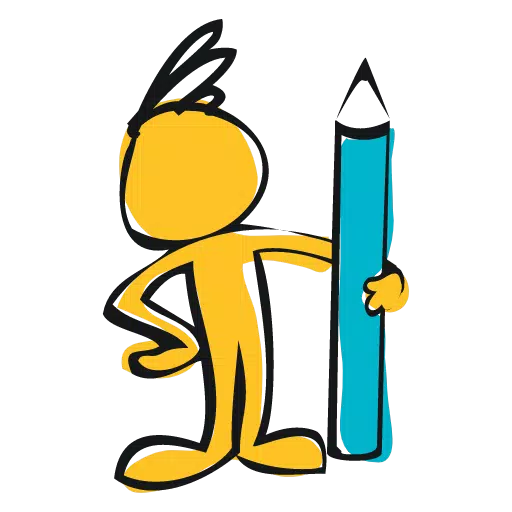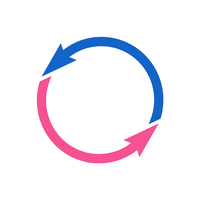Unlock the power of professional floor plans and home design with RoomSketcher, a platform loved by over 6 million users worldwide, including professionals and personal enthusiasts alike. Whether you're a real estate agent, an interior designer, or a homeowner, RoomSketcher provides the tools you need to bring your vision to life.
Draw a Floor Plan in Minutes
With RoomSketcher, creating a floor plan is incredibly fast and user-friendly. Draw walls using precise measurements in meters or feet, and add windows, doors, and stairs with ease. Adjust the size of these elements to perfectly match your layout. Choose from thousands of materials and furniture options to finalize your design. In just minutes, you can create a floor plan and visualize your project in 3D snapshots at every step.
The RoomSketcher App offers complete mobility, allowing you to work online or offline from anywhere. Seamlessly access your projects across multiple devices, including tablets, Macs, and Windows computers.
Professional 2D Floor Plans
Gain a clear understanding of your property's layout and potential with RoomSketcher's 2D Floor Plans. These detailed plans include measurements, room sizes, and room names, making them perfect for real estate listings and home design projects. Available through in-app purchases.
High-Quality 3D Floor Plans
Elevate your floor plans with color, texture, and furnishings using RoomSketcher's 3D Floor Plans. These plans provide a realistic "feel" of the home or property's look and layout. Available through in-app purchases.
Extensive Furniture Selection
RoomSketcher offers a comprehensive selection of fixtures and furniture, enabling you to create a complete real estate or home design project. Experiment with different styles to find the perfect look for your home or listing.
Unlimited Options with Replace Materials Feature
Customize the look and feel of your home design with RoomSketcher's Replace Materials feature. This tool allows you to change materials on fixtures and furniture, offering endless possibilities to tailor your project with various colors and materials. Available through in-app purchases.
Instantly Visualize in Live 3D
Experience your designs in real-time with Live 3D. Fly over your floor plan to get a comprehensive view of the layout, or walk through the rooms as if you were there. This immersive feature is available through in-app purchases.
Beautiful 3D Photos & 360 Views
Showcase your home design or real estate projects with stunning 3D Photos and panoramic 360 Views. Create these visual masterpieces using the in-app camera. Available through in-app purchases.
Can I Use RoomSketcher for Free?
Yes, you can access all basic drawing and furnishing functions with the RoomSketcher Free subscription. For premium features like 2D and 3D Floor Plans, Live 3D, or 3D Photos, you can upgrade through in-app purchases.
Get Started Today!
Join the thousands of real estate professionals, interior design enthusiasts, and homeowners who use RoomSketcher daily to meet their floor plan and home design needs. Download the RoomSketcher App now and start drawing your perfect space!
9.01.003
354.7 MB
Android 4.0.3+
com.roomsketcher.homedesigner