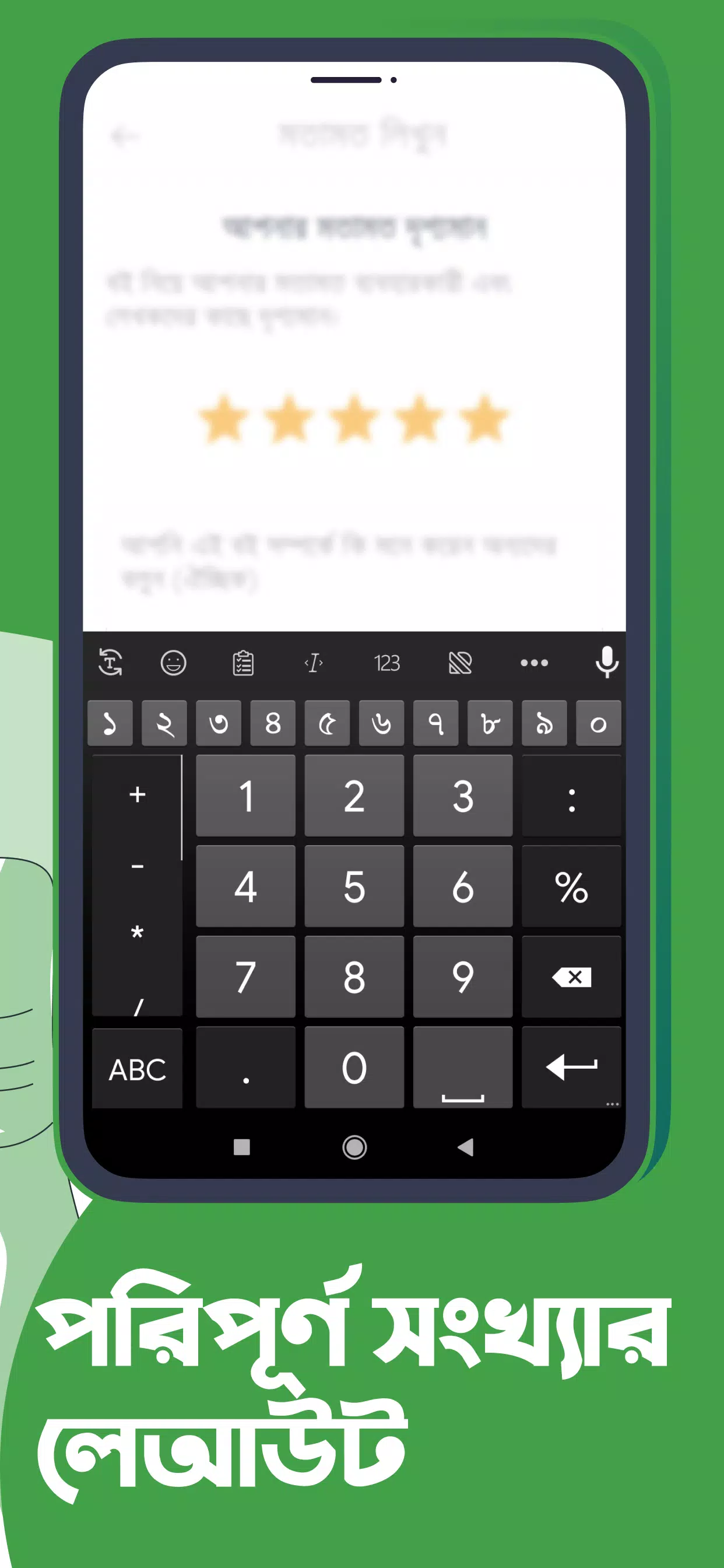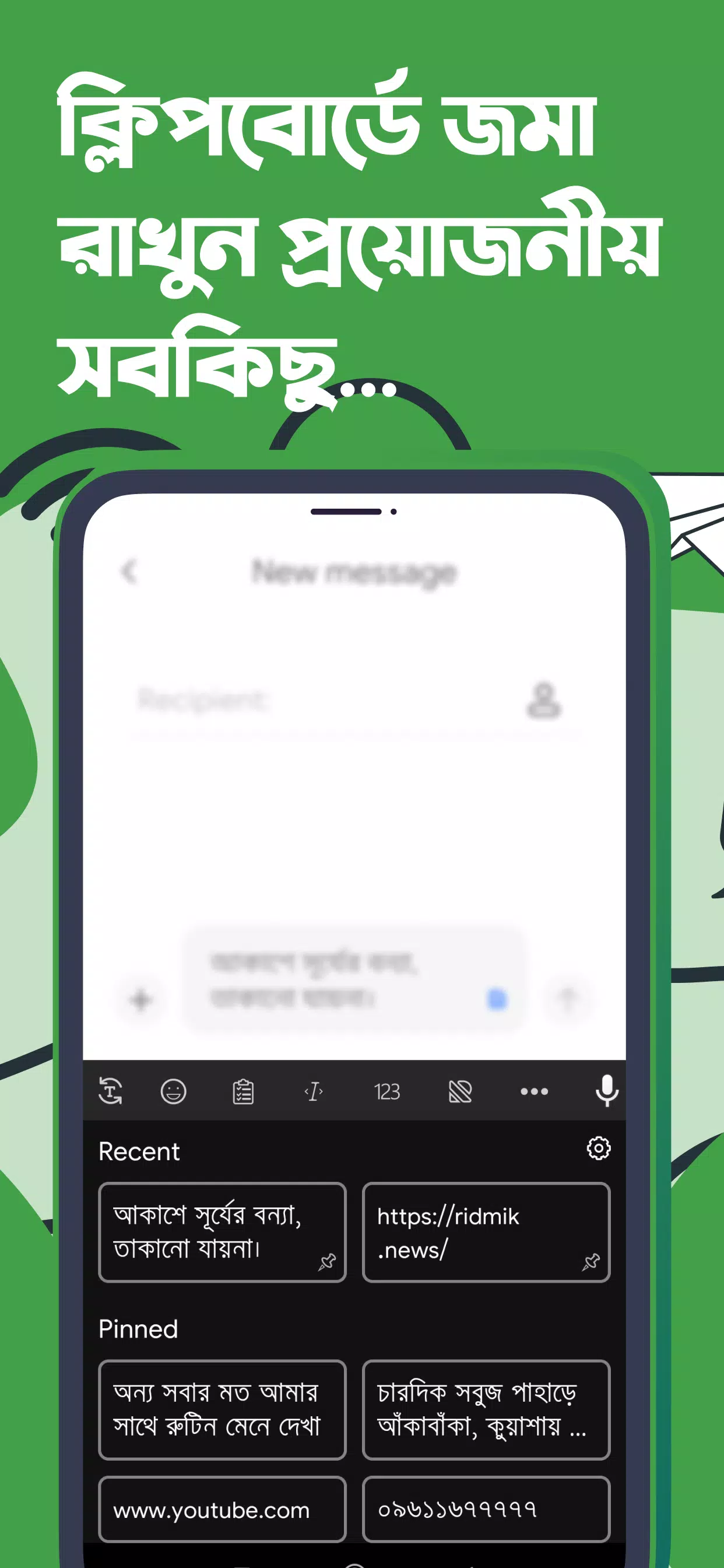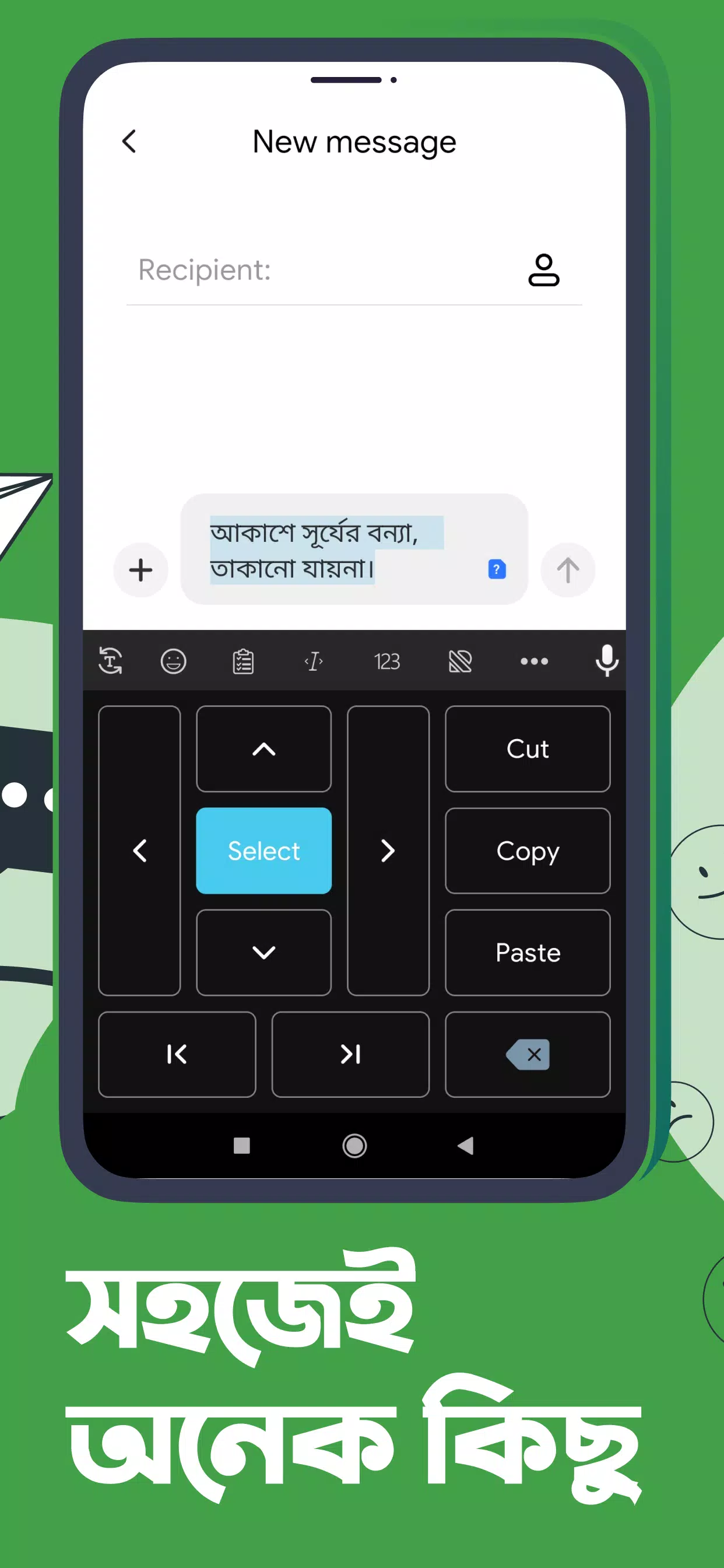Ridmik Keyboard is widely regarded as one of the premier Bangla phonetic keyboards, offering seamless transitions between Bangla and English languages. Whether you're writing an email, chatting with friends, or crafting a document, Ridmik Keyboard ensures a smooth and efficient typing experience.
Features
Bengali Phonetic Keyboard: Designed to mimic the popular Avro keyboard, making it familiar and user-friendly for many.
Multiple Layouts: Supports both the National and Probhat keyboard layouts, catering to different user preferences.
Emojis Galore: Access a vast collection of emojis to add fun and expression to your messages.
Voice Input: Enjoy continuous voice input for hands-free typing, perfect for multitasking.
Customizable Themes: Choose from a variety of aesthetic themes to personalize your keyboard according to your style.
Predictive Text: Benefit from intelligent next-word predictions to speed up your typing.
Emojis in Suggestions: Find emojis included in text suggestions for quicker access and use.
Numeric Keypad: A dedicated keypad for easier and faster number entry.
Number Row Customization: Customize the fifth row to have either a large or small number row for better usability.
Clipboard Functionality: Store recently copied texts for quick and easy access, enhancing productivity.
Enhanced Text Editing: Utilize advanced options to manipulate text more effectively.
Additional Language Support: Add-ons for Arabic and Chakma languages expand your linguistic capabilities.
Space Key Cursor Movement: Effortlessly move the cursor using the space key when switching languages via the globe button.
Adjustable Keyboard Height: Fine-tune the keyboard height for both landscape and portrait modes for optimal comfort.
Permission Explanation
Ridmik Keyboard is the safest and most widely used tool for Bangla typing. Over the past 8 years, Ridmik Keyboard has not collected any personal data. We are extremely committed and vigilant about protecting your personal information.
Ridmik Keyboard respects your privacy and data. Any permissions requested are solely for enhancing your user experience. Here's a breakdown of the permissions:
Record Audio: This permission is needed for the voice input feature, allowing you to type hands-free.
Internet: Required to support voice input functionality, ensuring seamless operation.
Contacts: Used to show suggestions from your contact names. You have the option to disable this feature in settings if you prefer.
Read/Write User Dictionary: Allows the keyboard to retrieve and save word suggestions from Android's built-in user dictionary, improving your typing experience.
Write External Storage (SD Card): This permission enables the saving of newly learned words to the SD card and showing suggestions from them, enhancing predictive text capabilities.
13.5.0
25.7 MB
Android 5.0+
ridmik.keyboard