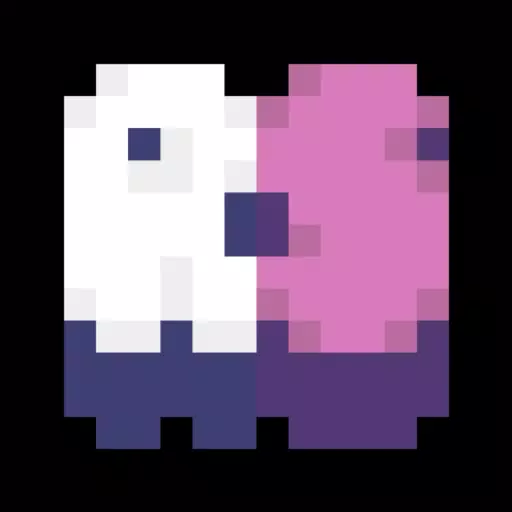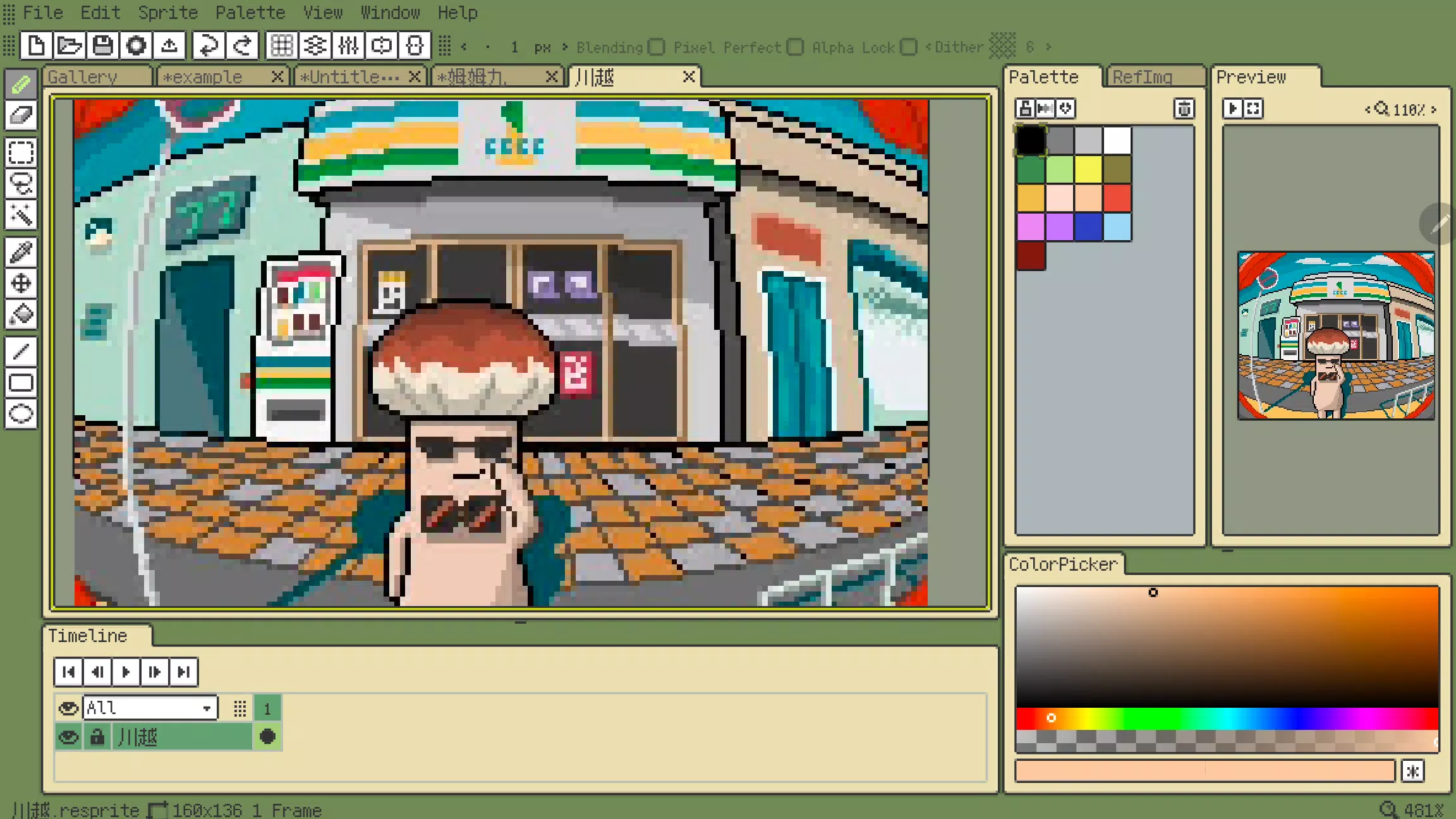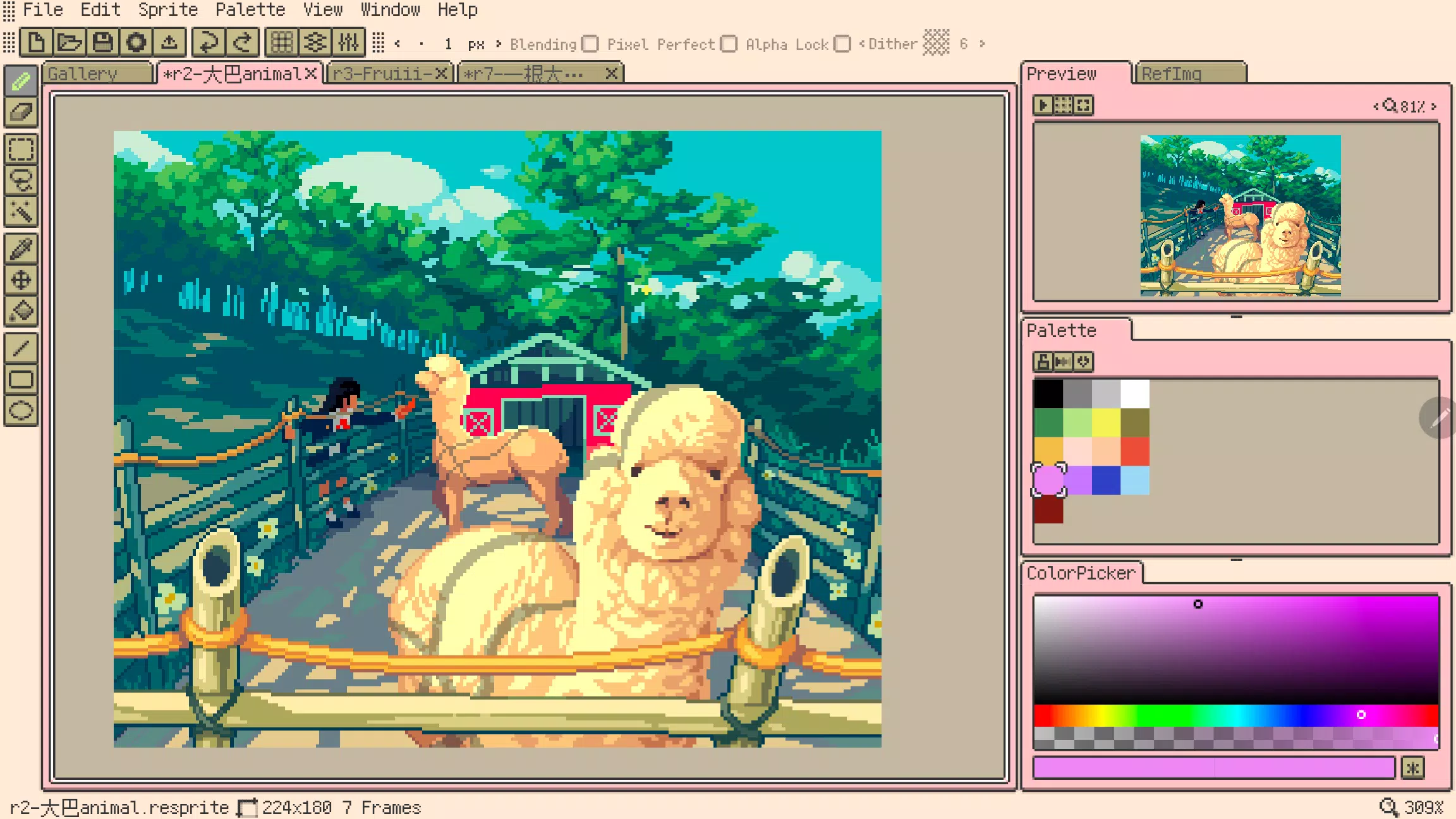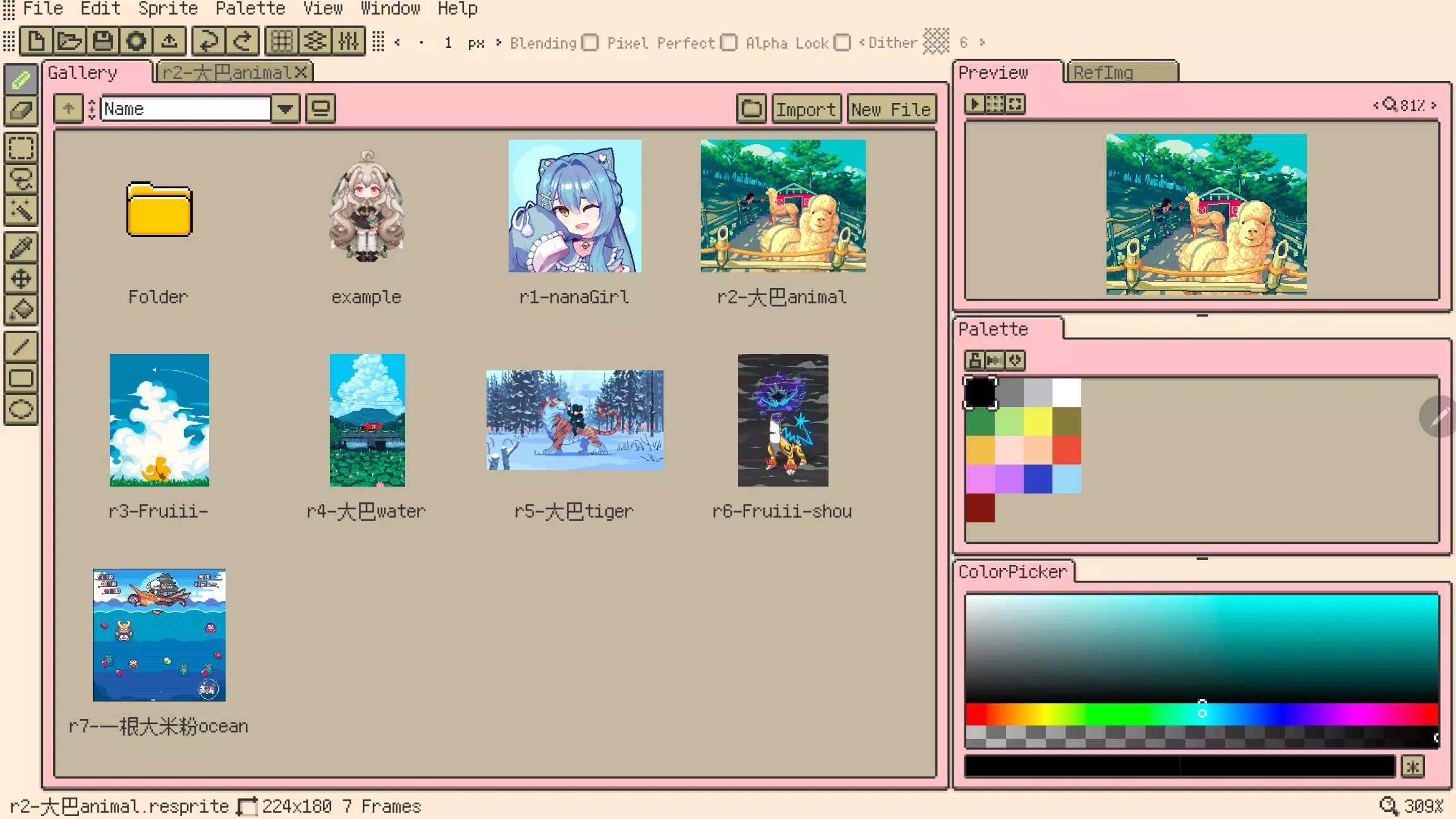Resprite is a versatile pixel art and sprite animation editor designed for mobile devices, catering to the needs of professional creators in the gaming industry. With a robust set of features that rival those of desktop applications, Resprite is optimized for the mobile environment and pen input, allowing for seamless creativity on the go.
This powerful tool offers a comprehensive suite of pixel painting and editing features, including an advanced layer and timeline system, and a high-performance rendering engine powered by Vulkan. Users can create captivating pixel art, detailed spritesheets, engaging GIF animations, and impressive game art resources effortlessly.
Whether you're lounging on a couch, camping in a tent, relaxing on a beach, or waiting at an airport, Resprite transforms your mobile device into a portable pixel art studio, enabling you to create anywhere, anytime.
Key Features:
- High-Performance Drawing Engine: Ensures smooth and responsive drawing experiences.
- Energy Efficiency: Designed for long-lasting creative sessions with minimal battery consumption.
- Innovative Palette and Coloring Tools: Enhances your color management and application with efficiency.
- Complete Dithering Pattern Support: Provides extensive options for creating detailed and textured art.
- Flexible Interface Layout: Customize your workspace with one-touch access and floating windows for optimal efficiency.
- Optimized Gesture and Pen Control: Offers intuitive control tailored for mobile devices, improving your creative workflow.
- Undo and Redo Mechanism: Allows for experimentation without fear of losing your work.
- Customizable Themes: Create and personalize your interface with vibrant and unique themes.
Interface and Tools:
- Flexible Layout: Adjust the interface to your liking, with options for floating windows and streamlined access to tools.
- Comprehensive Toolset: Includes brushes, selection tools, color pickers, paint buckets, shape tools, and more, with extensive sub-options.
- Enhanced Features: Supports pixel-perfect drawing, alpha locking, dithering, and quick access to the toolbar.
- Editing Capabilities: Offers copy, paste, flip, rotate, scale, and transform functions for both canvas and images.
Innovative Palette Management:
- Free Positioning: Arrange your palette freely for easy access.
- Color Interpolation: Create smooth transitions between colors.
- Import and Export: Easily share and use palettes across different projects.
- Automatic Collection: Automatically gathers colors from your artboards for convenience.
Import and Export Options:
- Export Formats: Supports exporting spritesheets, GIFs, APNGs, and Resprite packages.
- Export Customization: Set magnification, frame margins, and spritesheet arrangements during export.
- Animation Clips: Export animations by individual clips or in rows.
- Palette Files: Import and export palettes in GPL and RPL formats.
Layers and Timelines:
- Layer Management: Create and manipulate layers with full functionality, including copying, merging, flattening, and staticizing.
- Animation Clips: Set and select multiple animation clips for varied projects.
- Performance: Handles hundreds of frames smoothly.
- Additional Features: Includes color labels, multi-level grouping, layer transparency, clipping masks, and blend modes.
Gesture Controls:
- Quick Gestures: Utilize two-finger and three-finger clicks for undo and redo, single-finger gestures for frame switching and playback, and long presses for additional functions.
- Customizable: Adjust gesture operations to suit your workflow.
The artwork showcased in the screenshots is created by talented artists such as 史大巴, 斯尔娜娜, Fruiii-, 一根大米粉, 川越, and 姆姆九.
Premium Plan:
Unlock the full potential of Resprite with the premium plan, which removes export limits and grants access to all features.
Support:
For detailed information, visit the documentation at https://resprite.fengeon.com/. For inquiries, reach out via email at [email protected].
Agreement and Privacy Policy:
Your use of Resprite is governed by the User Agreement at https://resprite.fengeon.com/tos and the Privacy Policy at https://resprite.fengeon.com/privacy, along with their subsequent updates.
What's New in Version 1.7.2:
Updated on November 5, 2024, the latest version includes:
- Added: Hover tooltip
- Added: Support for importing GIF images
- Added: Color picking from reference images via long press, right click, or color picker tool
- Added: Auxiliary color picker with history colors and hue shift
- Optimization: Pinch-zoom gesture for preview and reference images
- Optimization: Set maximum brush size
- Optimization: Click the menu bar again to close
- Fixed: Corrected the export of selected areas
1.7.2
18.6 MB
Android 5.0+
com.fengeon.resprite_desktop