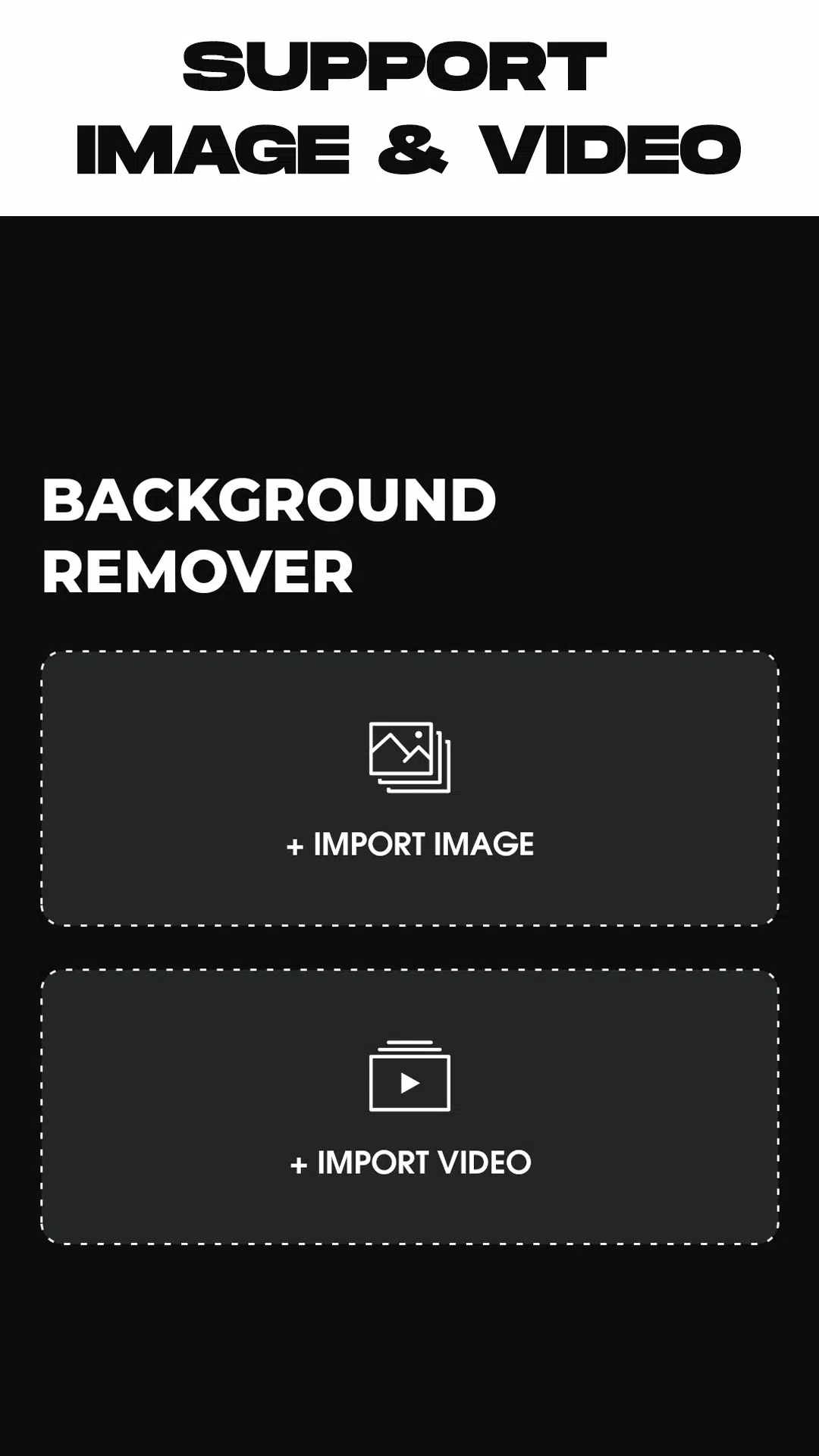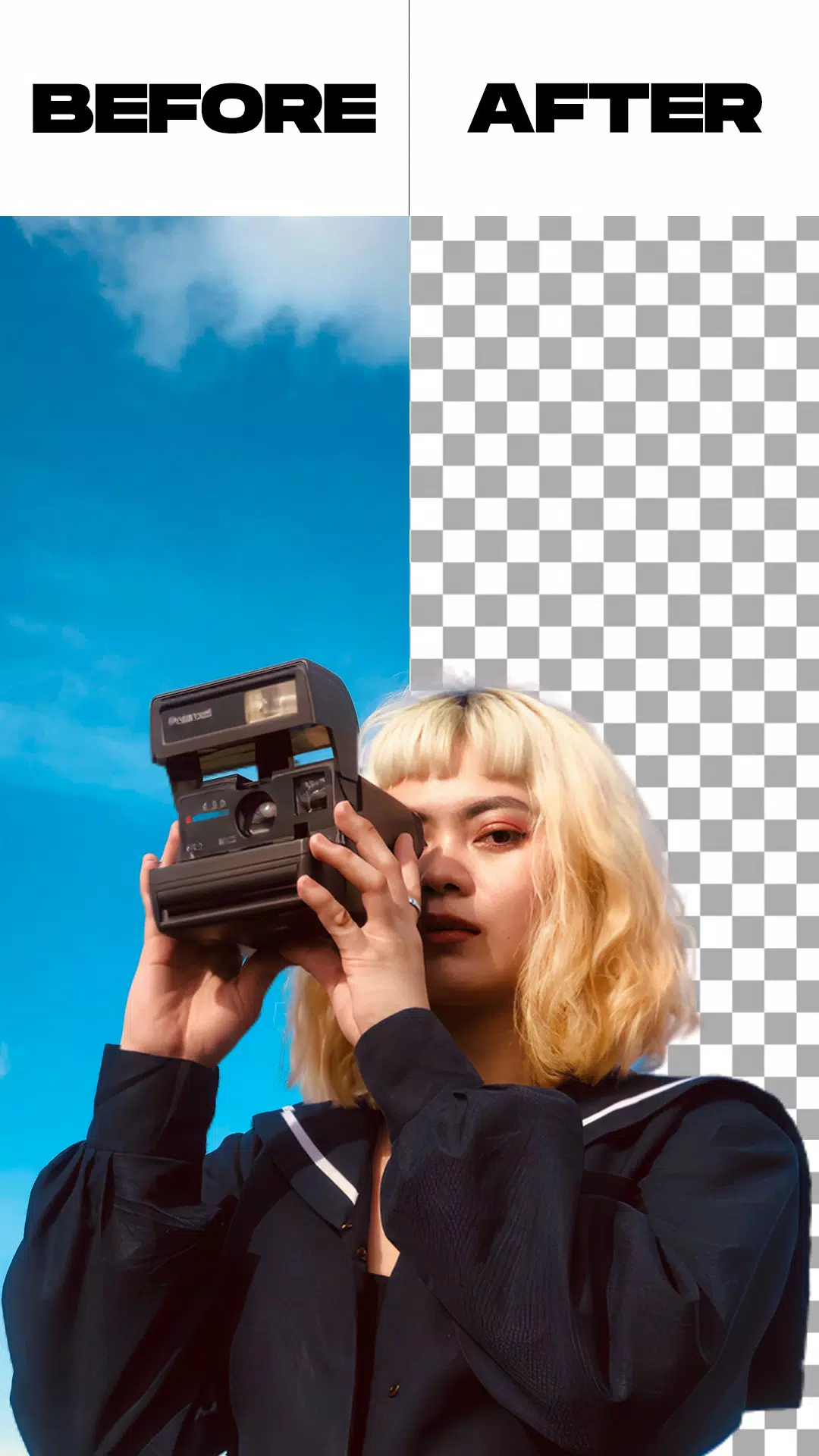The Remove Video Background app is a versatile tool designed for users looking to enhance their videos and photos by manipulating backgrounds. Whether you're interested in removing the background from your videos or photos, or changing the background to something more appealing, this app has you covered. It offers two primary options for background removal, ensuring flexibility and ease of use. Beyond basic background removal, the app includes additional features like changing the green screen background to your preferred choice, making it a comprehensive solution for creative video and photo editing.
As a free video background changer, Remove Video Background stands out with its extensive range of features. Users can transform their video backgrounds using a variety of colors, including thousands of solid colors and gradient options. Simply select your favorite color and instantly change your camera video background to match your style or mood.
In addition to color options, the app allows you to replace your video background with images or even other videos from your gallery. With just one click, you can achieve a dramatic change in your video's setting, making it perfect for creative projects or personal fun.
The green screen effect in the app supports both selfie and back camera modes, allowing you to switch between them with a single tap. This feature is ideal for those who enjoy creating more elaborate and entertaining videos. The green screen, reminiscent of the techniques used in superhero films, enables you to set any background you desire, enhancing your video's visual appeal.
For those unfamiliar with green screen technology, it's a filter that lets you replace the green backdrop with various backgrounds, a popular tool in digital content creation. Whether you're a seasoned video maker or a beginner, understanding how to leverage this effect can significantly boost your content's creativity.
Features:
- Remove background from an image with automatic or manual options.
- Trim your video before initiating background removal.
- Remove background from videos captured by your camera or stored in your gallery.
- Change the green screen background to your preferred setting.
How to Use:
- Launch the Remove Video Background app.
- Choose between removing the background from a photo or a video.
- Once you've selected your media file, the app will automatically start the background removal process. Simply wait for it to complete.
- After the process finishes, you can change the background of your video or photo. You can select from in-app backgrounds or choose from your gallery.
- When you're satisfied with the result, click the export button to save your edited video or photo to your gallery.
What's New in the Latest Version 1.5.4
Last updated on May 26, 2024
- Minor bug fixes.
1.5.4
72.7 MB
Android 5.0+
maa.remove_video_background