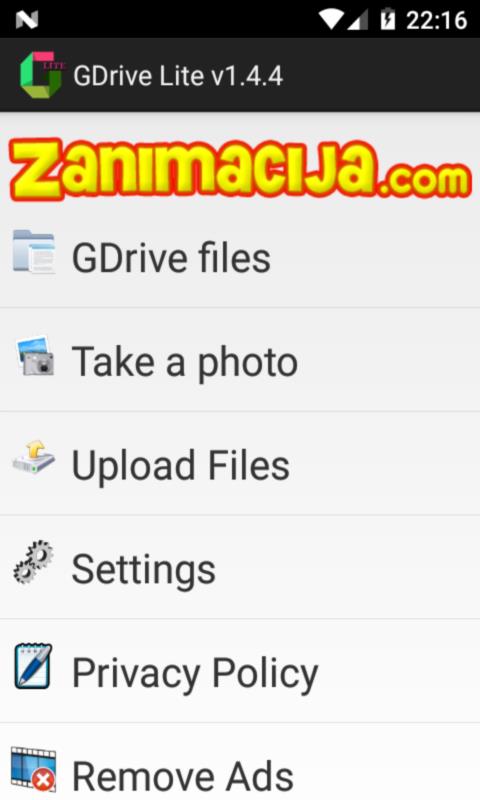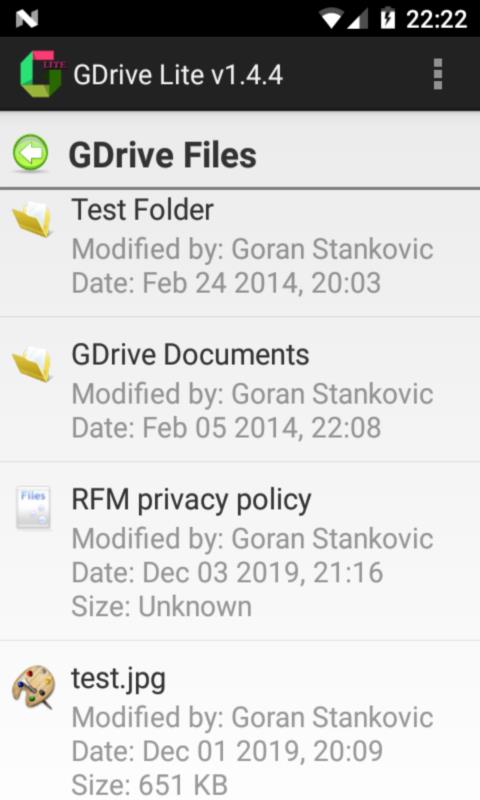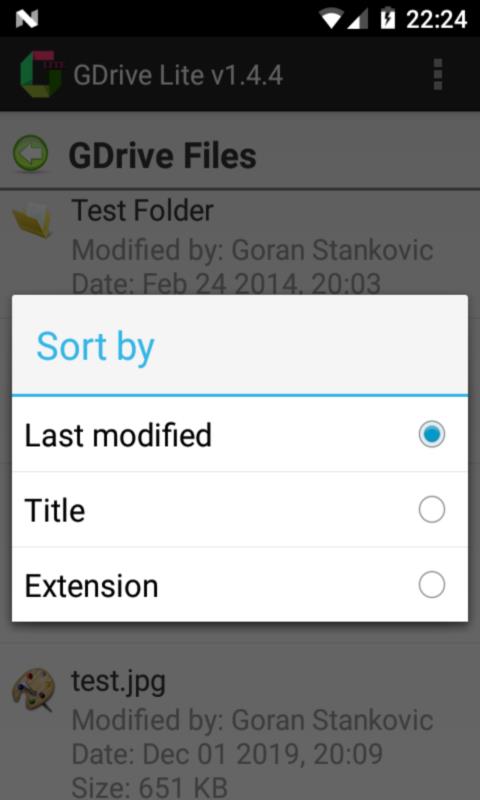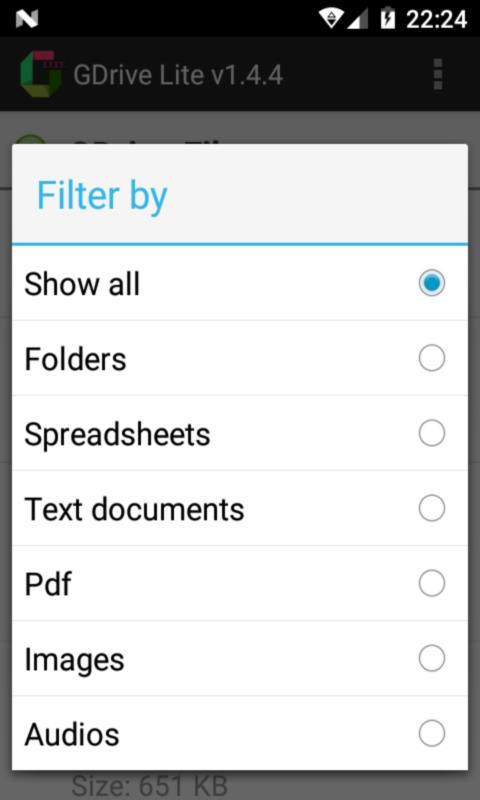Key Features of Remote File Manager:
-
Cloud File Management: View, manage, and back up your cloud-stored files with ease. This app offers a convenient and centralized method for accessing and organizing your data from any location.
-
Lightweight and Optimized: Unlike many bulky alternatives, Remote File Manager boasts a minimal footprint of approximately 4MB, ensuring smooth performance without compromising your device's speed.
-
Simplified File Transfer: Upload files from your device to the cloud effortlessly and download files with a few simple taps.
-
Streamlined Organization: Maintain a well-organized cloud storage system by directly removing and renaming files and folders within the app.
-
Rapid File Sharing: Share downloaded files quickly and easily via various methods including Bluetooth, Gmail, MMS, and more, enabling instantaneous file transfer to your contacts.
-
Automated Photo Backups: Automatically back up photos taken with your mobile camera to the cloud, ensuring your precious memories are safely stored and readily accessible.
In summary:
Remote File Manager offers a user-friendly and efficient approach to managing and backing up your files in the cloud. Its compact design ensures a smooth, uninterrupted experience without sacrificing functionality. The app's intuitive features, including streamlined file transfer, organized storage, rapid sharing, and automated photo uploads, make it an indispensable tool for users needing on-the-go file access and management. Download Remote File Manager now for a truly hassle-free file management experience.
1.4.13
5.83M
Android 5.1 or later
com.goci.gdrivelite