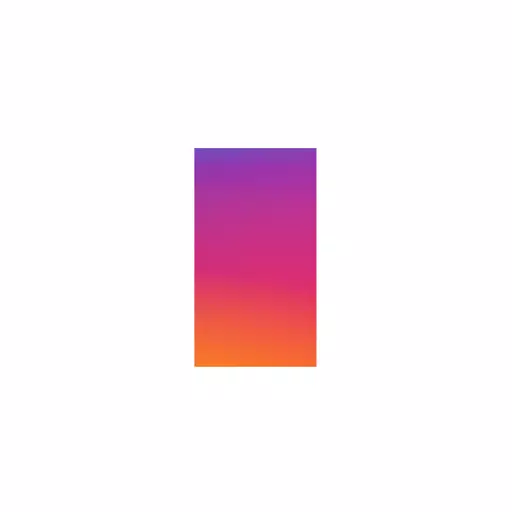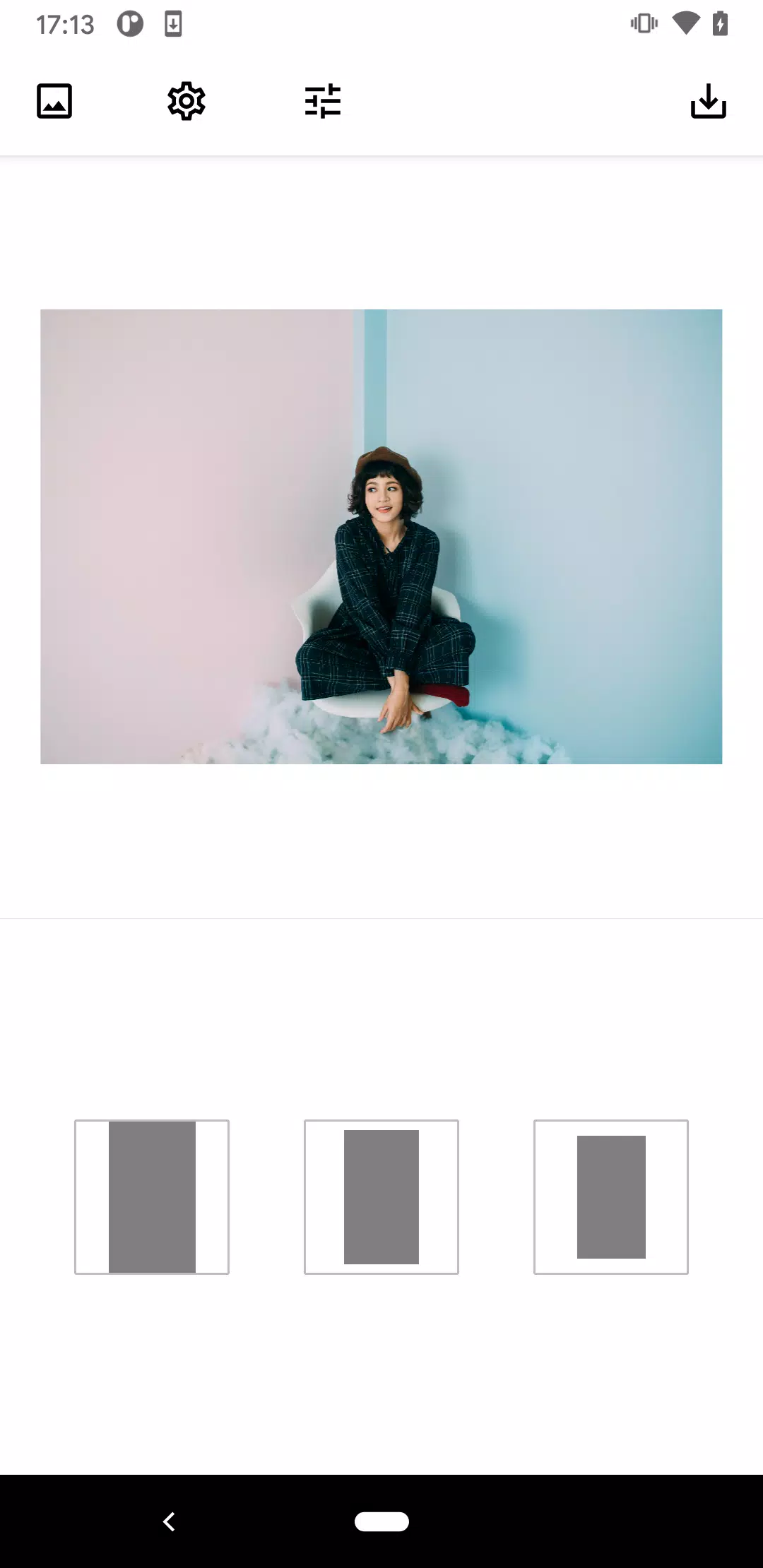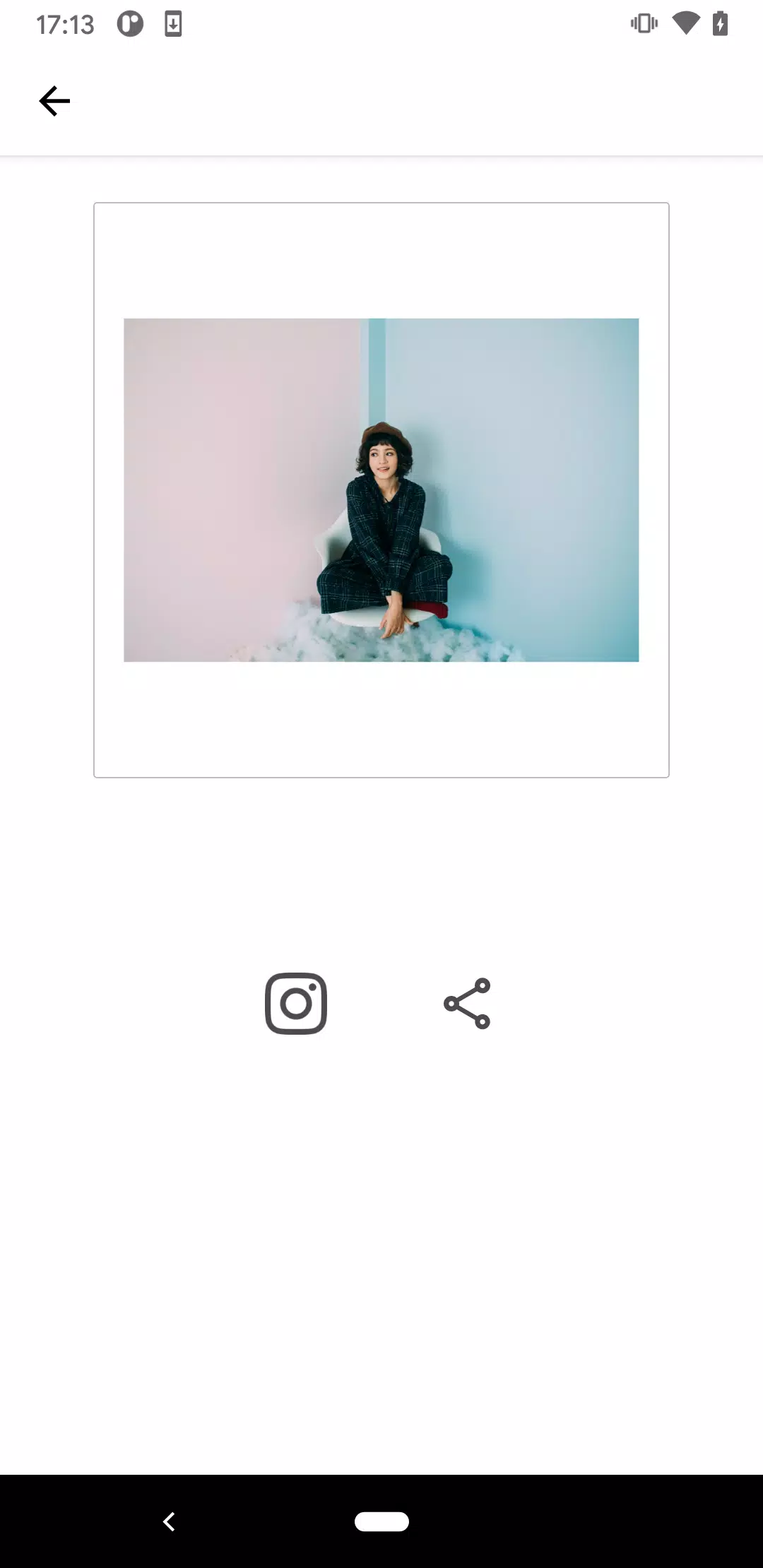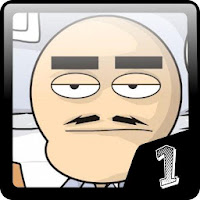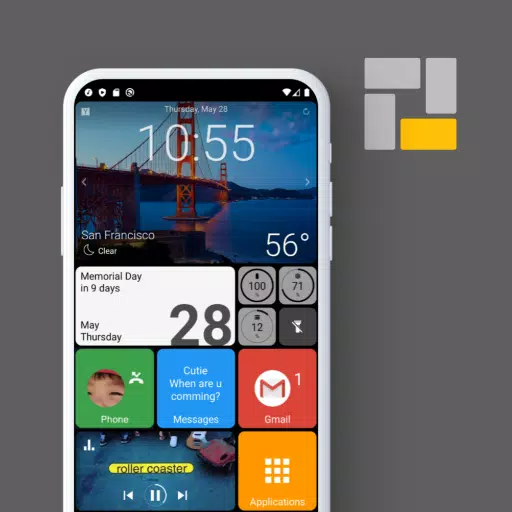Looking to showcase your full photo or video on Instagram without any cropping? PicFitter is the ultimate solution for you. This user-friendly photo and video editor app effortlessly transforms your rectangular images into perfect squares with just a single tap, making it incredibly easy to share your content on Instagram.
PicFitter is designed for those who:
- Want to ensure the entire part of a rectangular photo is visible when posting to Instagram
- Desire to add a stylish white frame to their images
- Are interested in editing videos as well as photos
- Want to customize frame colors to match their aesthetic
- Prefer simple, easy-to-use photo editor apps
- Aim to make their photos and videos more Instagram-worthy
Whether you're capturing horizontal photos, vertical screenshots, or using your DSLR camera, PicFitter caters to a wide range of content including:
- Fashion snaps
- Hairdressing models
- Nail art
- Sports events
- Animals
- Cooking
- Scenery
- Paintings and artworks
- Digital works
- Event leaflets and flyers
- Film announcements
- Magazine content
- Manga
- Product and property introductions
- Local government announcements
- Artists' submissions
- Idols' activities
- Instagrammers' daily life
Share your creations using the hashtag #picfitter on Instagram to connect with the community.
With PicFitter, you can enjoy various editing options:
- Square edit to fit your content perfectly
- White, black, or other colored frame edits
- Blurring of the frame for a unique touch (available for images only)
Using PicFitter is a breeze:
- Select a video or image from your camera roll
- Choose your favorite layout
- Save the edited image to your camera roll and post it to Instagram
Explore useful functions like:
- Adjusting frame colors by tapping the adjust button
- Customizing frame width uniquely by double-tapping each layout button
- Using a blurred image as the frame (for images only)
For those looking for more features, PicFitter offers a paid version available through subscription or one-time purchase:
- $2.99 per month
- $13.99 per year
- $32.99 one-time purchase
Please note that prices may vary based on country, region, and time of year.
For subscribers:
- Cancellations for the current month or year are not accepted.
For one-time purchase users:
- Cancellations are not accepted.
What's New in Version 2.17.3
Last updated on Oct 26, 2024
Added Q&A section to enhance user experience and address common queries.
2.17.3
31.8 MB
Android 8.0+
com.trabal.picfitter