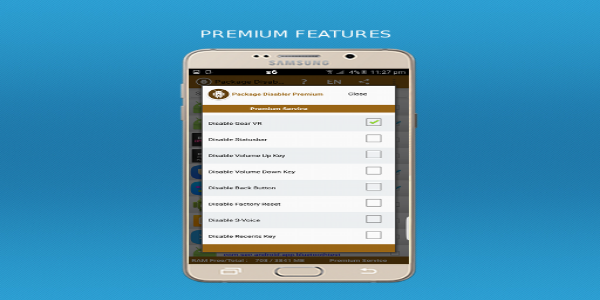Enhance your Android phone's performance with Package Disabler Pro. This app lets you disable unwanted pre-installed apps and packages, boosting speed and efficiency. Robust features, password protection, and uninstall safeguards ensure optimal control and security. Unlock your phone's full potential with this powerful, user-friendly tool.
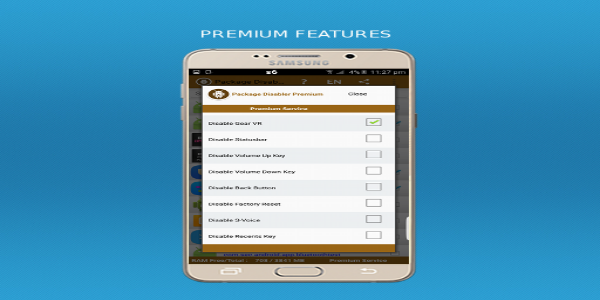
Effortless App Management
Pre-installed apps often cause problems. Package Disabler Pro solves this by letting you disable troublesome apps, preventing conflicts with Google Play updates and other applications. Regain control over your device and improve your user experience.
Seamless Storage Integration and Intuitive Design
Storage concerns are addressed through seamless integration with internal storage, allowing easy import and export of disabled apps. The intuitive interface makes disabling and restoring apps a simple process.
Secure Your Privacy with Password Protection
Prioritize security with built-in password protection. Only you can access the app, ensuring your data remains safe and private.

Streamlined Operation
While initially appearing complex, the app's design prioritizes simplicity. One-click bloatware removal streamlines your Android experience.
Root Access Not Required
Unlike many similar apps, Package Disabler Pro doesn't require rooting your device, preserving its functionality and stability.
User-Friendly Interface
The intuitive and familiar interface ensures smooth and efficient navigation, maximizing usability.

Key Features of Package Disabler Pro:
- Enable/disable apps with a single click.
- Identifies over 100 bloatware apps (Samsung, with updates for other Android devices).
- One-click bloatware removal for improved performance and battery life.
- Export/import disabled app lists to external storage.
- Batch enable/disable operations.
- Filtering options for disabled packages, installed apps, and system packages.
- Password protection.
- App search functionality.
- Gear VR compatibility (disable com.samsung.android.hmt.vrsvc).
Use Cases:
- Enhance mobile device performance.
- Manage apps on employee devices.
- Parental control of children's app access.
- Streamline launcher screens for presentations.
Regular phone backups are crucial. Disabling system apps may remove essential features, so proceed with caution.
Important Notes:
- To uninstall apps, go to Settings -> Security -> Device administrators, and uncheck "package disabler admin."
- To successfully update your Android version, you might need all original apps. Back up disabled packages for restoration.
v11.0
6.98M
Android 5.1 or later
com.ospolice.packagedisablerpro