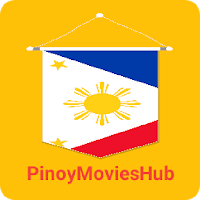Turtle WoW | Download and Install Guide
Experience the enhanced world of Classic WoW with Turtle WoW! This guide provides a step-by-step walkthrough on downloading and installing the Turtle WoW client. Unlike official servers, accessing Turtle WoW requires a slightly different approach.
Downloading the Turtle WoW Client
Visit the official Turtle WoW website and locate the prominent "Download Client" button. A pop-up menu will appear; select "Full Client Download" to begin the download.
While the download progresses, create your Turtle WoW account by clicking the "Sign Up" button on the homepage. You'll need an account name, email address, and password. Your account name is your login credential for the game client.
Turtle WoW Installation Guide
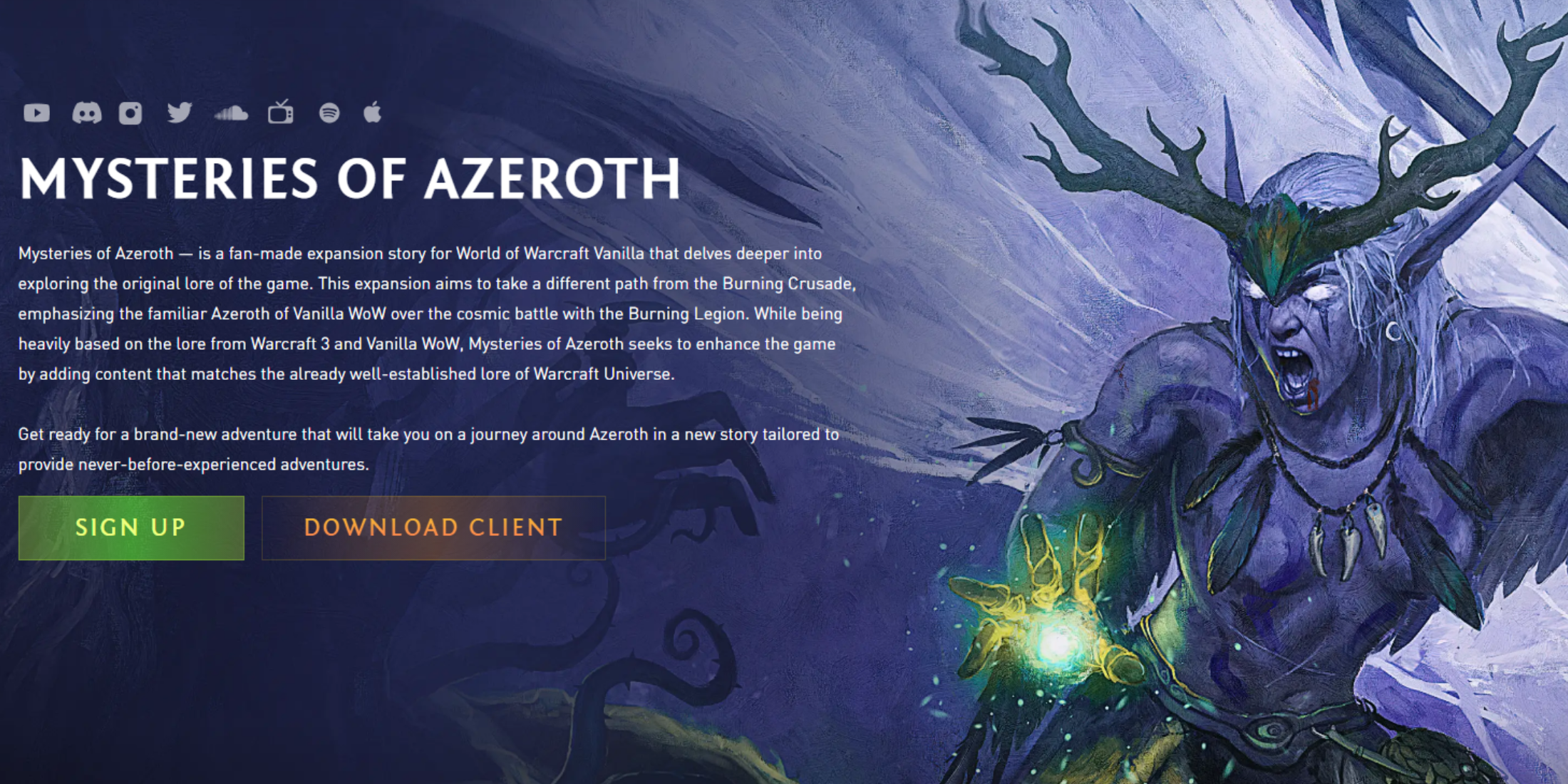 After the download completes, locate the compressed file (typically named "twmoa" followed by a version number). "TW" represents Turtle WoW, and "MOA" signifies the current content patch (Mysteries of Azeroth). Note that future content patches may alter this naming convention.
After the download completes, locate the compressed file (typically named "twmoa" followed by a version number). "TW" represents Turtle WoW, and "MOA" signifies the current content patch (Mysteries of Azeroth). Note that future content patches may alter this naming convention.
You'll need a file extraction program like 7-Zip (if your system lacks a built-in archive tool).
Right-click the downloaded archive and extract its contents to a chosen directory (e.g., a new folder named "Turtle WoW" on your preferred drive). Once extraction is complete, navigate to the new folder and locate the "TurtleWoW" application. Double-click to launch the Turtle WoW launcher.
The launcher will automatically update the game to the latest version. Once the update is finished, click "Play" to launch the game. Log in using your previously created account name and password.
For easy access, consider creating a desktop shortcut to the TurtleWoW executable.
-
1
![Roblox Forsaken Characters Tier List [UPDATED] (2025)](https://imgs.ksjha.com/uploads/18/17380116246797f3e8a8a39.jpg)
Roblox Forsaken Characters Tier List [UPDATED] (2025)
Mar 17,2025
-
2

Roblox UGC Limited Codes Unveiled for January 2025
Jan 06,2025
-
3

Stardew Valley: A Complete Guide To Enchantments & Weapon Forging
Jan 07,2025
-
4

Pokémon TCG Pocket: Troubleshooting Error 102 Resolved
Jan 08,2025
-
5

Free Fire Characters 2025: Ultimate Guide
Feb 20,2025
-
6

Blood Strike - All Working Redeem Codes January 2025
Jan 08,2025
-
7

Blue Archive Unveils Cyber New Year March Event
Dec 19,2024
-
8

Roblox: RIVALS Codes (January 2025)
Jan 07,2025
-
9

Cyber Quest: Engage in Captivating Card Battles on Android
Dec 19,2024
-
10

Delta Force: A Complete Guide to All Campaign Missions
Apr 09,2025
-
Download

A Simple Life with My Unobtrusive Sister
Casual / 392.30M
Update: Mar 27,2025
-
Download

Random fap scene
Casual / 20.10M
Update: Dec 26,2024
-
Download
![Corrupting the Universe [v3.0]](https://imgs.ksjha.com/uploads/66/1719514653667db61d741e9.jpg)
Corrupting the Universe [v3.0]
Casual / 486.00M
Update: Dec 17,2024
-
4
Ben 10 A day with Gwen
-
5
Oniga Town of the Dead
-
6
A Wife And Mother
-
7
Cute Reapers in my Room Android
-
8
Permit Deny
-
9
Utouto Suyasuya
-
10
Roblox