"TRIBE NINE: Start Strong with Top Characters - Rerolling Guide"
Starting a new gacha game can be exciting, but the re-rolling process to snag those top-tier characters right from the get-go can be daunting. This holds true for TRIBE NINE, a newly launched 3D action RPG that's turning heads with its unique gameplay mechanics. In this detailed guide, we'll walk you through optimizing your re-rolling strategy in TRIBE NINE using BlueStacks and its handy features. Let's dive in!
How to Re-roll in TRIBE NINE?
Rerolling in TRIBE NINE is a straightforward process that gives you a competitive advantage by securing a high-tier character early on. When you first start the game, you'll need to complete the tutorial, which takes less than an hour. This is a one-time effort, and once done, you'll unlock the gacha system and can claim your free pulls from the in-game mailbox. Your aim is to pull at least one powerful unit to give your squad a significant boost. Below is a comprehensive step-by-step guide to efficiently re-roll in the game:
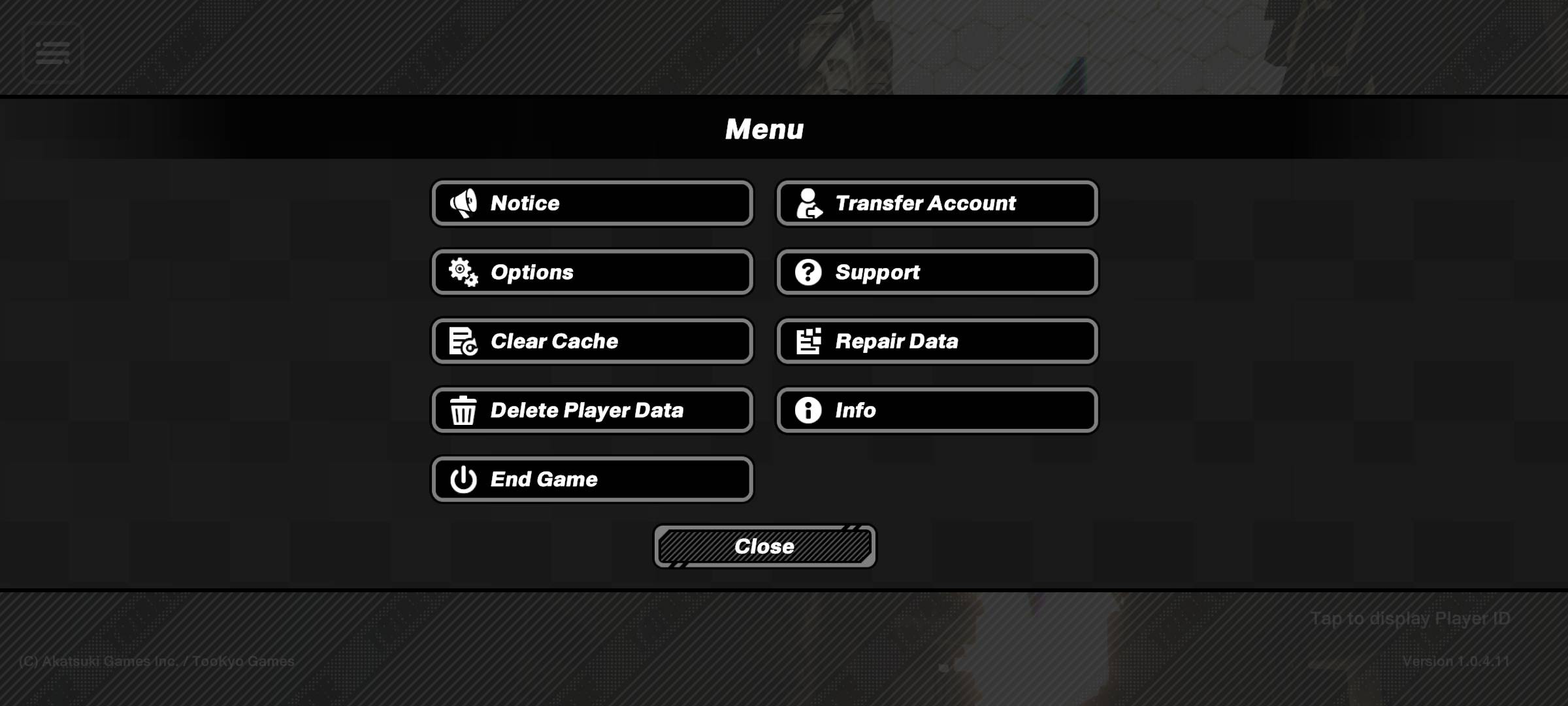
- **Tsuruko Semba** – A formidable character with strong attack and support skills, though her break ability is low and she has a high difficulty level. - **Miu Jujo** – A standout regular banner character with immense strike power. Her abilities focus on ranged attacks and deploying crystals that act as turrets, which can be detonated for additional damage. - **Q** – A well-rounded character with exceptional break ability, along with strong attack and support skills. He wields a baseball bat and his fists for powerful melee attacks, and can go into a frenzy to deal even more damage. - **Enoki Yukigaya** – Boasts extremely high attack power but comes with the highest difficulty in operation, alongside low break and support abilities. - **Minami Oi** – An excellent support character with a low difficulty level. Minami can launch drones to attack enemies, heal allies, and disrupt foes with AOE attacks.
Re-roll Faster with BlueStacks
We get it—the re-rolling process can be time-consuming, especially in story-rich games like TRIBE NINE. Skipping cutscenes each time you reroll can be a tedious chore, potentially leading to frustration if you don't get the results you're after. But don't worry, as BlueStacks and its supportive features streamline the process and significantly cut down the time spent rerolling.
BlueStacks' Multi-Instance Manager allows you to create multiple instances, each functioning as a separate Android device. You can clone the current instance to avoid the hassle of reinstalling the game on each one. Once you've set up as many instances as your device can handle, go to sync instances and designate the initial instance as the "master instance."
This feature enables you to control operations across all instances by simply issuing commands in the master instance. Re-roll on the master instance and watch the magic happen across all others. You can do this using guest accounts, and once you've completed the re-roll, simply bind the account to save your progress.
Plus, you can enjoy playing TRIBE NINE on the larger screen of your PC or laptop through BlueStacks, using your keyboard and mouse for a more comfortable gaming experience.
-

Angry Birds Epic
-
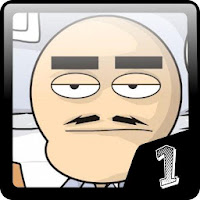
ngampus comic # 1
-
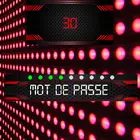
indices et mot de passe
-

Dices: Bluffing game, Party dice games
-

Riot Buster
-

TFT: Teamfight Tactics
-

Growing-Baby Photo & Video Sharing, Family Album
-

e.l.f. Cosmetics and Skincare
-

EA Sports FC Mobile 25 (FIFA Fútbol)
-

My Dictionary – polyglot
-

Goons.io Knight Warriors
-

Free Movies 2021 - HD Movies Online Cinema 2021
-
1
![Roblox Forsaken Characters Tier List [UPDATED] (2025)](https://imgs.ksjha.com/uploads/18/17380116246797f3e8a8a39.jpg)
Roblox Forsaken Characters Tier List [UPDATED] (2025)
Mar 17,2025
-
2

Roblox UGC Limited Codes Unveiled for January 2025
Jan 06,2025
-
3

Stardew Valley: A Complete Guide To Enchantments & Weapon Forging
Jan 07,2025
-
4

Pokémon TCG Pocket: Troubleshooting Error 102 Resolved
Jan 08,2025
-
5

Free Fire Characters 2025: Ultimate Guide
Feb 20,2025
-
6

Blood Strike - All Working Redeem Codes January 2025
Jan 08,2025
-
7

Blue Archive Unveils Cyber New Year March Event
Dec 19,2024
-
8

Roblox: RIVALS Codes (January 2025)
Jan 07,2025
-
9

Cyber Quest: Engage in Captivating Card Battles on Android
Dec 19,2024
-
10

Delta Force: A Complete Guide to All Campaign Missions
Apr 09,2025
-
Download

A Simple Life with My Unobtrusive Sister
Casual / 392.30M
Update: Mar 27,2025
-
Download

Random fap scene
Casual / 20.10M
Update: Dec 26,2024
-
Download
![Corrupting the Universe [v3.0]](https://imgs.ksjha.com/uploads/66/1719514653667db61d741e9.jpg)
Corrupting the Universe [v3.0]
Casual / 486.00M
Update: Dec 17,2024
-
4
Ben 10 A day with Gwen
-
5
Oniga Town of the Dead
-
6
A Wife And Mother
-
7
Cute Reapers in my Room Android
-
8
Permit Deny
-
9
Utouto Suyasuya
-
10
Roblox


