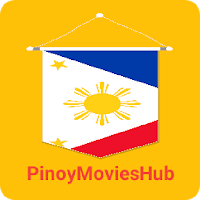Latest Squad Busters Creator Codes (Updated)
Supercell's Squad Busters: A Guide to Creator Codes and Winning Strategies
Squad Busters, Supercell's newest mobile hit, has quickly gained popularity, blending characters from four existing Supercell games. New players often seek strategies to improve their gameplay and climb the rankings. One excellent method is learning from experienced players via tutorials and tips from content creators. Show your support by using their Squad Busters Creator Codes. While not all creators participate in the Content Creator Boost program, redeeming codes from those who do is a fantastic way to express gratitude and contribute to their work.
Updated January 10, 2025, by Artur Novichenko: This guide will always feature the most up-to-date Squad Busters creator codes. Share it with your friends to help them support their favorite creators!
All Current Squad Busters Creator Codes:

- Rick - Support Rick
- PAN - Support PAN
- MOLT - Support MOLT
- clashjo - Support Kenny Jo
- Havoc - Support HaVoc Gaming
- OJ - Support Orange Juice Gaming
- BT1 - Support BenTimm1
- SKAREX - Support Skarex
- Spen - Support SpenLC
- AshBS - Support Ash Mobile Gaming
- artube - Support Artube
- aurum - Support AuRuM TV
- heybrother - Support this Creator
- klaus - Support Klaus
- Bash - Support Clash Bashing
- spanser - Support Spanser
- WithZack - Support WithZack
Creator codes are unique identifiers assigned to participants in the Content Creator Boost program. Using a code when making in-game purchases allocates a portion of your spending to that creator. The creator list is currently expanding, given the game's recent release.
How to Redeem Creator Codes in Squad Busters:
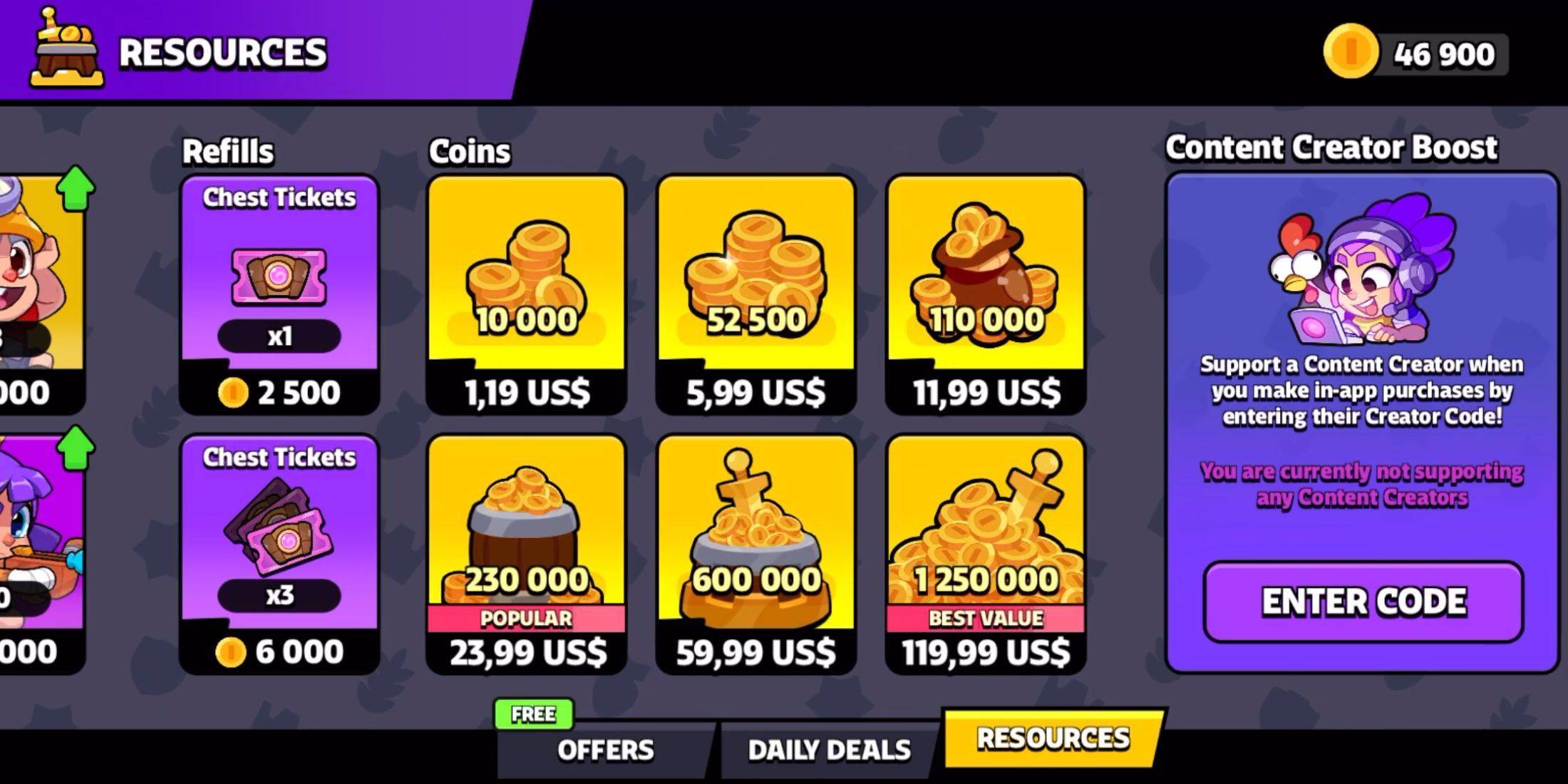 Redeeming codes is straightforward, similar to other Supercell games. Follow these simple steps:
Redeeming codes is straightforward, similar to other Supercell games. Follow these simple steps:
- Access the game's main menu.
- Locate the Shop button (usually in a column on the left).
- Scroll to the "Content Creator Boost" section within the Shop.
- Click the "Enter Code" button.
- Enter (or paste) the desired creator code into the provided field.
- Click the "Enter" button to confirm.
Successful redemption will display the supported creator in the Content Creator Boost section. You can easily change or remove support as needed.
Finding More Squad Busters Creator Codes:
 To discover additional codes, follow your favorite gaming personalities on platforms like YouTube and Twitch. They frequently share their codes in videos, descriptions, streams, and other content.
To discover additional codes, follow your favorite gaming personalities on platforms like YouTube and Twitch. They frequently share their codes in videos, descriptions, streams, and other content.
-
1
![Roblox Forsaken Characters Tier List [UPDATED] (2025)](https://imgs.ksjha.com/uploads/18/17380116246797f3e8a8a39.jpg)
Roblox Forsaken Characters Tier List [UPDATED] (2025)
Mar 17,2025
-
2

Roblox UGC Limited Codes Unveiled for January 2025
Jan 06,2025
-
3

Stardew Valley: A Complete Guide To Enchantments & Weapon Forging
Jan 07,2025
-
4

Pokémon TCG Pocket: Troubleshooting Error 102 Resolved
Jan 08,2025
-
5

Free Fire Characters 2025: Ultimate Guide
Feb 20,2025
-
6

Blood Strike - All Working Redeem Codes January 2025
Jan 08,2025
-
7

Blue Archive Unveils Cyber New Year March Event
Dec 19,2024
-
8

Roblox: RIVALS Codes (January 2025)
Jan 07,2025
-
9

Cyber Quest: Engage in Captivating Card Battles on Android
Dec 19,2024
-
10

Delta Force: A Complete Guide to All Campaign Missions
Apr 09,2025
-
Download

A Simple Life with My Unobtrusive Sister
Casual / 392.30M
Update: Mar 27,2025
-
Download

Random fap scene
Casual / 20.10M
Update: Dec 26,2024
-
Download
![Corrupting the Universe [v3.0]](https://imgs.ksjha.com/uploads/66/1719514653667db61d741e9.jpg)
Corrupting the Universe [v3.0]
Casual / 486.00M
Update: Dec 17,2024
-
4
Ben 10 A day with Gwen
-
5
Oniga Town of the Dead
-
6
A Wife And Mother
-
7
Cute Reapers in my Room Android
-
8
Permit Deny
-
9
Utouto Suyasuya
-
10
Roblox