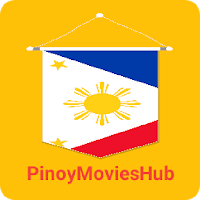Sniper Elite Resistance: Unleash the Thrill of Co-op Multiplayer
Experience the thrill of Sniper Elite Resistance in both single-player and multiplayer modes! While the single-player campaign offers engaging missions and satisfying sniper action, the real fun begins with a friend. This guide details how to play co-op and multiplayer.
How to Play Co-op and Multiplayer in Sniper Elite Resistance

Team up with a friend or a random player! For co-op with a friend, host a game and invite them directly (if they're on your friends list) or generate an invite code. Here's how:
- Navigate to the "Play" section (top left).
- Select "Host a Co-op Game."
- Invite your friend directly or generate an invite code by clicking your username (top right).
- Choose your mission and start playing!
To play with a stranger, select "Find a Co-op Game" from the "Play" menu.
For multiplayer, choose the desired game mode from the multiplayer menu. Invite friends via your platform's friend system (Steam, Xbox, etc.) or using an invite code. Enjoy various game modes and custom matches for head-to-head sniper showdowns.
How to Add Friends in Sniper Elite Resistance
The game utilizes an invite code system. To play together, generate an invite code by clicking your username (top right), then share it with your friend. They'll need to do the same and enter your code.
Alternatively, add friends and invite them directly through your platform's social features (e.g., Steam).
Sniper Elite Resistance Crossplay Support
Enjoy seamless crossplay across PC, Xbox, and PlayStation! While cross-platform play is supported, friend invites are handled via invite codes, not direct friend lists.
Sniper Elite Resistance is available now on PlayStation, Xbox, and PC.
-
1
![Roblox Forsaken Characters Tier List [UPDATED] (2025)](https://imgs.ksjha.com/uploads/18/17380116246797f3e8a8a39.jpg)
Roblox Forsaken Characters Tier List [UPDATED] (2025)
Mar 17,2025
-
2

Roblox UGC Limited Codes Unveiled for January 2025
Jan 06,2025
-
3

Stardew Valley: A Complete Guide To Enchantments & Weapon Forging
Jan 07,2025
-
4

Pokémon TCG Pocket: Troubleshooting Error 102 Resolved
Jan 08,2025
-
5

Free Fire Characters 2025: Ultimate Guide
Feb 20,2025
-
6

Blood Strike - All Working Redeem Codes January 2025
Jan 08,2025
-
7

Blue Archive Unveils Cyber New Year March Event
Dec 19,2024
-
8

Roblox: RIVALS Codes (January 2025)
Jan 07,2025
-
9

Cyber Quest: Engage in Captivating Card Battles on Android
Dec 19,2024
-
10

Delta Force: A Complete Guide to All Campaign Missions
Apr 09,2025
-
Download

A Simple Life with My Unobtrusive Sister
Casual / 392.30M
Update: Mar 27,2025
-
Download

Random fap scene
Casual / 20.10M
Update: Dec 26,2024
-
Download
![Corrupting the Universe [v3.0]](https://imgs.ksjha.com/uploads/66/1719514653667db61d741e9.jpg)
Corrupting the Universe [v3.0]
Casual / 486.00M
Update: Dec 17,2024
-
4
Ben 10 A day with Gwen
-
5
Oniga Town of the Dead
-
6
A Wife And Mother
-
7
Cute Reapers in my Room Android
-
8
Permit Deny
-
9
Utouto Suyasuya
-
10
Roblox