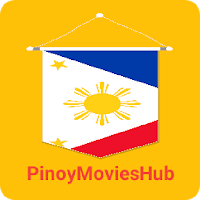Home > News > Sky: Children of the Light Installation Guide — Explore Floating Ruins on PC with BlueStacks
Sky: Children of the Light Installation Guide — Explore Floating Ruins on PC with BlueStacks
Embark on a breathtaking journey through the ruins of a floating kingdom in Sky: Children of the Light, the award-winning social adventure game from thatgamecompany, creators of Journey and Flower. Explore a lost civilization's history, culture, and memories in this unique multiplayer experience.
Experience Sky: Children of the Light on your PC or laptop with BlueStacks, unlocking enhanced features like macro automation and multiple instances unavailable on smartphones. Setup is quick and easy! This guide provides a step-by-step walkthrough for downloading and installing the game on PC and Mac using BlueStacks. Prepare to spread hope, illuminate the stars, and forge unforgettable friendships as you soar through this captivating world on a larger screen!
How to Install Sky: Children of the Light on PC
- Visit the game's page and click the "Sky: Children of the Light" button.
- Download and install BlueStacks on your PC.
- Open BlueStacks and sign in to your Google Play account.
- Launch the game and begin your adventure!
Already Have BlueStacks Installed?
- Open BlueStacks on your PC.
- Use the search bar to find "Sky: Children of the Light."
- Select the game from the search results.
- Install the game and wait for it to complete.
- Launch the game and start your journey!
Minimum System Requirements
For optimal gameplay, ensure your PC meets these minimum requirements:
- OS: Windows 7 or higher
- Processor: Intel or AMD processor
- RAM: At least 4GB of RAM
- Storage: Minimum 5GB free disk space
- Graphics: Updated graphics drivers
- Permissions: Administrator access
In Sky: Children of the Light, you play as a Child, a mysterious being with a cape, embarking on an extraordinary quest through a breathtaking world. The game emphasizes online multiplayer interaction, allowing you to connect with others, share experiences, and collaborate to overcome challenges and solve puzzles.

Since its launch, Sky: Children of the Light has cultivated a passionate global community. Its emotional resonance, sense of wonder, and focus on collaboration have contributed to its enduring popularity. The online multiplayer aspect fosters connections and friendships, with players organizing events and supporting newcomers.
Sky: Children of the Light is more than a game; it's a testament to the power of connection in the digital world. Its captivating visuals, emotional storytelling, and emphasis on friendship resonate deeply with players worldwide. Enjoy playing Sky: Children of the Light on your PC or laptop with BlueStacks!
-
1
![Roblox Forsaken Characters Tier List [UPDATED] (2025)](https://imgs.ksjha.com/uploads/18/17380116246797f3e8a8a39.jpg)
Roblox Forsaken Characters Tier List [UPDATED] (2025)
Mar 17,2025
-
2

Roblox UGC Limited Codes Unveiled for January 2025
Jan 06,2025
-
3

Stardew Valley: A Complete Guide To Enchantments & Weapon Forging
Jan 07,2025
-
4

Pokémon TCG Pocket: Troubleshooting Error 102 Resolved
Jan 08,2025
-
5

Free Fire Characters 2025: Ultimate Guide
Feb 20,2025
-
6

Blood Strike - All Working Redeem Codes January 2025
Jan 08,2025
-
7

Blue Archive Unveils Cyber New Year March Event
Dec 19,2024
-
8

Roblox: RIVALS Codes (January 2025)
Jan 07,2025
-
9

Cyber Quest: Engage in Captivating Card Battles on Android
Dec 19,2024
-
10

Delta Force: A Complete Guide to All Campaign Missions
Apr 09,2025
-
Download

A Simple Life with My Unobtrusive Sister
Casual / 392.30M
Update: Mar 27,2025
-
Download

Random fap scene
Casual / 20.10M
Update: Dec 26,2024
-
Download
![Corrupting the Universe [v3.0]](https://imgs.ksjha.com/uploads/66/1719514653667db61d741e9.jpg)
Corrupting the Universe [v3.0]
Casual / 486.00M
Update: Dec 17,2024
-
4
Ben 10 A day with Gwen
-
5
Oniga Town of the Dead
-
6
A Wife And Mother
-
7
Cute Reapers in my Room Android
-
8
Permit Deny
-
9
Utouto Suyasuya
-
10
Roblox