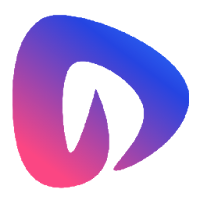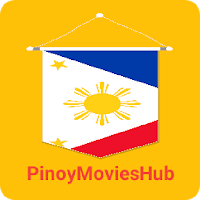Roblox Prison Life Beginners Guide and Tips
Prison Life stands out as one of the most replayable classic games on Roblox, captivating players with its straightforward yet deeply engaging concept. In this game, you can choose to be a prisoner plotting a daring escape or a guard striving to maintain order. Whether you're aiming to become an escape artist or a commanding guard, this guide will equip you with the knowledge you need to excel. We'll cover the best controls, basic gameplay mechanics, and some seasoned tips to enhance your Prison Life experience.
What is Prison Life?
Prison Life is a thrilling roleplay and action game where players can choose to either break out of jail as a prisoner or keep the peace as a guard. The game is a dynamic dance of chaos and control, featuring intense chases, fights, breakout attempts, lockdowns, and even full-scale riots within a single match. Upon entering the game, players select one of two roles:
- Prisoner: You start in a jail cell, navigating prison life while secretly plotting your escape.
- Guard: You begin equipped with weapons, tasked with keeping the prisoners in check.
Understand the Map and Locations
Mastering the map is crucial for success in Prison Life, whether you're a prisoner or a guard. The map, located in the top right corner, can be enlarged for better visibility. As a prisoner, knowing the ins and outs of the facility, including entry and exit points, is vital. Look out for potential escape routes such as small doors, fence holes, and hidden paths. Key locations to familiarize yourself with include:
- Cell Block: The starting point for prisoners.
- Cafeteria: Where prisoners eat at designated times.
- Yard: An open space for free time, ideal for planning escapes.
- Security Room: A guard-only area with weapons.
- Armory: Stores heavy weapons for guards.
- Parking Lot: Where police cars spawn, essential for a complete escape.
- Outside Areas: Includes fences, towers, and paths to freedom.

Learn the Controls
Understanding the controls is essential for navigating Prison Life effectively. Note that some controls are exclusive to PC or laptop play, using a keyboard and mouse. For a seamless experience, consider using BlueStacks, which supports multiple features. Here are the controls:
- Movement: Use arrow keys, WASD, or touchscreen.
- Jump: Press space or the jump button.
- Crouch: Use C.
- Punch: Press F.
- Sprint: Hold Shift (PC only).
Keep an eye on your stamina bar, which depletes with each jump and can only be replenished by eating in the cafeteria or regenerating over time. The cafeteria meals now heal and then damage you by the same amount, so timing your meals is crucial.
Basic Tips for Inmates
Here are tailored tips for players choosing to play as prisoners:
- Stay active to avoid becoming an easy target for guards with tasers.
- Learn the prison schedule to avoid restricted areas and reduce the chance of getting arrested.
- If arrested, reset your character quickly to regain the ability to pick up items.
- Vending machines are no longer useful for snacks but can serve as cover during hostile situations.
- Early on, teaming up to rush the guard area for weapons can be effective, but be cautious as it can lead to frequent respawns.
- For a stealthy weapon acquisition, use the camera glitch at the window near the yard to grab a primitive knife unnoticed.
Basic Tips for Guards
Here are tailored tips for players choosing to play as guards:
- Arm yourself with a shotgun or M4A1 from the armory in your spawn area.
- You have the authority to open doors, which inmates and criminals must kill you to access with a key card.
- Use your taser and handcuffs judiciously to stun and arrest, avoiding abuse to prevent becoming a target.
- Grab a free AK47 from the warehouse, but be wary of criminals respawning there.
- Avoid random tasing or killing to prevent becoming a target or being turned into an inmate after three kills.
For an enhanced gaming experience, consider playing Roblox games like Prison Life on a larger screen using BlueStacks with a keyboard and mouse setup.
-
1
![Roblox Forsaken Characters Tier List [UPDATED] (2025)](https://imgs.ksjha.com/uploads/18/17380116246797f3e8a8a39.jpg)
Roblox Forsaken Characters Tier List [UPDATED] (2025)
Mar 17,2025
-
2

Roblox UGC Limited Codes Unveiled for January 2025
Jan 06,2025
-
3

Stardew Valley: A Complete Guide To Enchantments & Weapon Forging
Jan 07,2025
-
4

Pokémon TCG Pocket: Troubleshooting Error 102 Resolved
Jan 08,2025
-
5

Free Fire Characters 2025: Ultimate Guide
Feb 20,2025
-
6

Blood Strike - All Working Redeem Codes January 2025
Jan 08,2025
-
7

Blue Archive Unveils Cyber New Year March Event
Dec 19,2024
-
8

Roblox: RIVALS Codes (January 2025)
Jan 07,2025
-
9

Cyber Quest: Engage in Captivating Card Battles on Android
Dec 19,2024
-
10

Delta Force: A Complete Guide to All Campaign Missions
Apr 09,2025
-
Download

A Simple Life with My Unobtrusive Sister
Casual / 392.30M
Update: Mar 27,2025
-
Download

Random fap scene
Casual / 20.10M
Update: Dec 26,2024
-
Download
![Corrupting the Universe [v3.0]](https://imgs.ksjha.com/uploads/66/1719514653667db61d741e9.jpg)
Corrupting the Universe [v3.0]
Casual / 486.00M
Update: Dec 17,2024
-
4
Ben 10 A day with Gwen
-
5
Oniga Town of the Dead
-
6
A Wife And Mother
-
7
Cute Reapers in my Room Android
-
8
Permit Deny
-
9
Utouto Suyasuya
-
10
Roblox