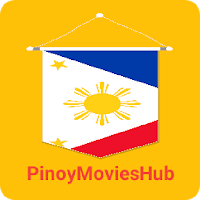Marvel Rivals Errors: Easy Fixes

Troubleshooting Common Marvel Rivals Error Codes: A Comprehensive Guide
Modern gaming inevitably involves bugs and error codes, and Marvel Rivals is no exception. This guide provides solutions for various error codes that may hinder your gameplay.
Common Marvel Rivals Errors and Their Solutions
A wide range of error codes and bugs can affect Marvel Rivals, from game-stopping errors to performance issues like lags and crashes. Fortunately, most have workable solutions.
| Error Code | Description | Solution |
|---|---|---|
| Error 4 | Frequently appears on PlayStation, but can also occur on PC. | Check internet connection. Verify server status. Restart Marvel Rivals. |
| 99% Loading Bug | Players become stuck at 99% during match loading. Entry may still be possible, but significantly delayed. | Check internet connection. Close unnecessary background applications. Adjust Network Diagnostic Settings. |
| Error 211 | Commonly encountered when launching via Steam, indicating connection problems. | Check server status. Disable third-party server blockers. Check internet connection. Verify game files. |
| Error 10 | May appear on launch, usually due to a weak internet connection. | Check internet connection. Restart Marvel Rivals. Check server status. |
| Error 220 | Potentially caused by server location or firewall settings. | Adjust security firewall settings. Modify DNS settings. Disable third-party server blockers. Consider using a VPN. |
| Error 21 | Sometimes encountered by Xbox players on launch. | Restart your console. Reset your router. Check server status. Disable IPv6 on your internet connection. Consider using a VPN. |
| Error 5 | Afflicts PlayStation players. | Indicates extremely high ping and packet loss due to high latency spikes. |
| Error 26 | Prevents gameplay. | Check internet connection. Disable your VPN. Clear cache files. Verify game files. |
| Packet Loss Error | High ping and packet loss from high latency spikes. | Check internet connection. Close unnecessary background applications. Adjust Network Diagnostic Settings. |
| DX12 Not Supported | Game fails to launch due to lack of DX12 support, often stemming from Windows update or GPU incompatibility issues. | Update to the latest Windows version. Update your GPU driver. Reinstall Marvel Rivals. |
| Error Code 258 | Login failure via PC launcher, particularly affecting Epic Games Store users. | Investigate Epic Games Store-specific solutions. |
| Error LS-0014 | Affects Epic Games Store users. | Check your antivirus software. Verify game files. Reinstall the game. |
| Igniting the Timestream | Occurs during matchmaking. | Check server status. Restart the game. Check internet connection. |
| Version Mismatch | Appears after game updates. | Verify game files. Check for updates. Check internet connection. |
| Out of Video Memory | Prevents gameplay. | Check your VRAM. Update your GPU driver. Close unnecessary background applications. |
| Blue Screen Error | A critical error, though relatively uncommon. | Perform a clean install of your GPU driver. Lower graphics settings. Run the Windows Memory Diagnostic Tool. |
| Server Connection Failed | A common, generally harmless error due to internet connectivity problems. | Check server status. Check internet connection. |
Related: All Marvel Rivals Ultimate Voice Lines & What They Mean
This covers the most frequent Marvel Rivals error codes. Many originate from connection problems; ensure a stable Wi-Fi connection. Restarting your device is often a helpful first step.
Marvel Rivals is available now on PS5, PC, and Xbox Series X|S.
-
1
![Roblox Forsaken Characters Tier List [UPDATED] (2025)](https://imgs.ksjha.com/uploads/18/17380116246797f3e8a8a39.jpg)
Roblox Forsaken Characters Tier List [UPDATED] (2025)
Mar 17,2025
-
2

Roblox UGC Limited Codes Unveiled for January 2025
Jan 06,2025
-
3

Stardew Valley: A Complete Guide To Enchantments & Weapon Forging
Jan 07,2025
-
4

Pokémon TCG Pocket: Troubleshooting Error 102 Resolved
Jan 08,2025
-
5

Free Fire Characters 2025: Ultimate Guide
Feb 20,2025
-
6

Blood Strike - All Working Redeem Codes January 2025
Jan 08,2025
-
7

Blue Archive Unveils Cyber New Year March Event
Dec 19,2024
-
8

Roblox: RIVALS Codes (January 2025)
Jan 07,2025
-
9

Cyber Quest: Engage in Captivating Card Battles on Android
Dec 19,2024
-
10

Delta Force: A Complete Guide to All Campaign Missions
Apr 09,2025
-
Download

A Simple Life with My Unobtrusive Sister
Casual / 392.30M
Update: Mar 27,2025
-
Download

Random fap scene
Casual / 20.10M
Update: Dec 26,2024
-
Download
![Corrupting the Universe [v3.0]](https://imgs.ksjha.com/uploads/66/1719514653667db61d741e9.jpg)
Corrupting the Universe [v3.0]
Casual / 486.00M
Update: Dec 17,2024
-
4
Ben 10 A day with Gwen
-
5
Oniga Town of the Dead
-
6
A Wife And Mother
-
7
Cute Reapers in my Room Android
-
8
Permit Deny
-
9
Utouto Suyasuya
-
10
Roblox