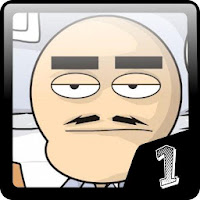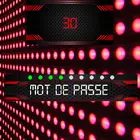"Hello Kitty Island: Daily and Weekly Reset Schedule"
*Hello Kitty Island Adventure* takes inspiration from *Animal Crossing*, immersing players in an island environment where they engage in various activities to develop and enhance their island. However, not all tasks can be completed in a single day. Understanding the daily and weekly reset times is crucial for maximizing your gameplay experience in *Hello Kitty Island Adventure*.
When Do Daily Resets Occur in Hello Kitty Island Adventure?

| Time Zone | Reset Time |
| PST | 11 AM |
| MST | 12 AM |
| CST | 1 AM |
| EST | 2 AM |
| GMT | 7 AM |
| CET | 8 AM |
| JST | 4 PM |
| AEDT | 6 PM |
As the table illustrates, daily resets in *Hello Kitty Island Adventure* occur at the same time every day globally. When the reset happens, players will observe several key changes within the game. Daily quests will refresh, presenting new challenges and opportunities to earn rewards. Resources will respawn, enabling players to explore their island and gather various useful items.
Additionally, following a daily reset, players regain the ability to gift NPCs. Gifting is an effective way to build relationships quickly in *Hello Kitty Island Adventure*, though it's limited to three gifts per day per NPC. The reset clears this limit, allowing players to continue nurturing their friendships.
When Do Weekly Resets Occur in Hello Kitty Island Adventure?
| Time Zone | Reset Time |
| PST | Sunday at 11 AM |
| MST | Monday at 12 AM |
| CST | Monday at 1 AM |
| EST | Monday at 2 AM |
| GMT | Monday at 7 AM |
| CET | Monday at 8 AM |
| JST | Monday at 4 PM |
| AEDT | Monday at 6 PM |
Weekly resets in *Hello Kitty Island Adventure* follow the same pattern as daily resets but occur once every week. The same changes apply, but there is an important addition at the start of a new week. On Sunday or Monday, depending on your time zone, a new set of weekly quests becomes available. These quests are more extensive and engaging than the daily ones.
One of the weekly quests involves finding Tophat Gudetama for Pochacco. Tophat Gudetama can appear at different locations on the island, and the rewards vary depending on his location.
How To Time Travel in Hello Kitty Island Adventure
While many players appreciate the gradual progression of making friends and collecting resources, others may seek a quicker route to their goals. For those playing *Hello Kitty Island Adventure* on Nintendo Switch, here's how to time travel:
- Go to the Switch's settings by clicking the gear icon.
- Navigate to System Settings, then System, and then Date and Time.
- Turn off the "Synchronize Clock to the Internet" setting.
- Adjust the date and time to your preference and save the changes.
- Open *Hello Kitty Island Adventure*.
It's important to note that time-traveling can lead to issues within the game. Players have reported problems with multiplayer functionality and the timing of in-game events. Therefore, consider the potential drawbacks before using this method to speed up your gameplay.
Those are the daily and weekly reset times for *Hello Kitty Island Adventure*.
*Hello Kitty Island Adventure is available now on PC and Nintendo Switch.*
-
1
![Roblox Forsaken Characters Tier List [UPDATED] (2025)](https://imgs.ksjha.com/uploads/18/17380116246797f3e8a8a39.jpg)
Roblox Forsaken Characters Tier List [UPDATED] (2025)
Mar 17,2025
-
2

Roblox UGC Limited Codes Unveiled for January 2025
Jan 06,2025
-
3

Stardew Valley: A Complete Guide To Enchantments & Weapon Forging
Jan 07,2025
-
4

Pokémon TCG Pocket: Troubleshooting Error 102 Resolved
Jan 08,2025
-
5

Free Fire Characters 2025: Ultimate Guide
Feb 20,2025
-
6

Blood Strike - All Working Redeem Codes January 2025
Jan 08,2025
-
7

Blue Archive Unveils Cyber New Year March Event
Dec 19,2024
-
8

Roblox: RIVALS Codes (January 2025)
Jan 07,2025
-
9

Cyber Quest: Engage in Captivating Card Battles on Android
Dec 19,2024
-
10

Delta Force: A Complete Guide to All Campaign Missions
Apr 09,2025
-
Download

A Simple Life with My Unobtrusive Sister
Casual / 392.30M
Update: Mar 27,2025
-
Download

Random fap scene
Casual / 20.10M
Update: Dec 26,2024
-
Download
![Corrupting the Universe [v3.0]](https://imgs.ksjha.com/uploads/66/1719514653667db61d741e9.jpg)
Corrupting the Universe [v3.0]
Casual / 486.00M
Update: Dec 17,2024
-
4
Ben 10 A day with Gwen
-
5
Oniga Town of the Dead
-
6
A Wife And Mother
-
7
Cute Reapers in my Room Android
-
8
Permit Deny
-
9
Utouto Suyasuya
-
10
Roblox