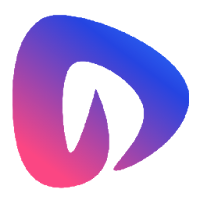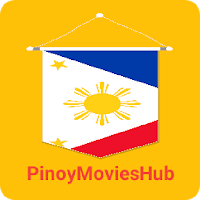"Guide: Acquiring and Utilizing the Recharge Drone in R.E.P.O."
In the chilling universe of *R.E.P.O.*, the items you collect are crucial to your survival, acting as the thin line between advancing to the next level or facing off in the dreaded Disposal Arena with your teammates. Among these vital tools, Recharge Drones stand out as indispensable for navigating the game's challenges successfully. Here's a detailed guide on how to acquire and utilize these drones effectively.
What Recharge Drones Do
Within *R.E.P.O.*, the Service Station offers various items, some of which are single-use, like Mines and Grenades. However, others, including your weapons and drones, possess a "battery life" that can be restored using Energy Crystals. As you start your journey in *R.E.P.O.*, you'll notice a container in your truck that's pivotal for charging these items, albeit at the cost of one Energy Crystal per charge.
Purchasing additional Energy Crystals automatically integrates them into the container, ensuring they're ready for use without any manual intervention. To recharge an item, simply place it in the yellow bucket adjacent to the container, allowing it to regain its full health. This process is crucial for maintaining your gear in peak condition, readying you to face the game's daunting levels and monstrous adversaries.
Yet, the intensity of some levels can accelerate the wear and tear on your items. While you can recharge them with Energy Crystals upon reaching a new location, the convenience of your truck isn't always at hand. This is where the Recharge Drone proves invaluable, offering a mobile solution to keep your items powered up on the go.
How to Get and Use the Recharge Drone in R.E.P.O.
The Recharge Drone, like other upgrades and items, becomes available at the Service Station, which you access after successfully completing a level. This is your chance to bolster your arsenal for the upcoming challenges, provided you have the necessary funds.
Given that items at the Service Station appear randomly, it might take several visits before the Recharge Drone becomes available. Once it does, it can be yours for a price ranging between $4,000 to $5,000. This compact cube will occupy one of your inventory slots, so you'll need to assign it a number—1, 2, or 3—after purchase.
Monitoring your items' health is straightforward, thanks to the battery bar displayed beneath each. When an item's power is running low, select the Recharge Drone, activate it by pressing 'E', and then attach the depleted item. Let the drone work its magic, restoring your item's energy. Once the drone itself runs out of power, you can recharge it using Energy Crystals back at the truck's container.
Armed with this knowledge, you're now better equipped to find and effectively use the Recharge Drone in *R.E.P.O.*, ensuring you're always ready to tackle whatever horrors the game throws your way.
 Image via The Escapist
Image via The Escapist
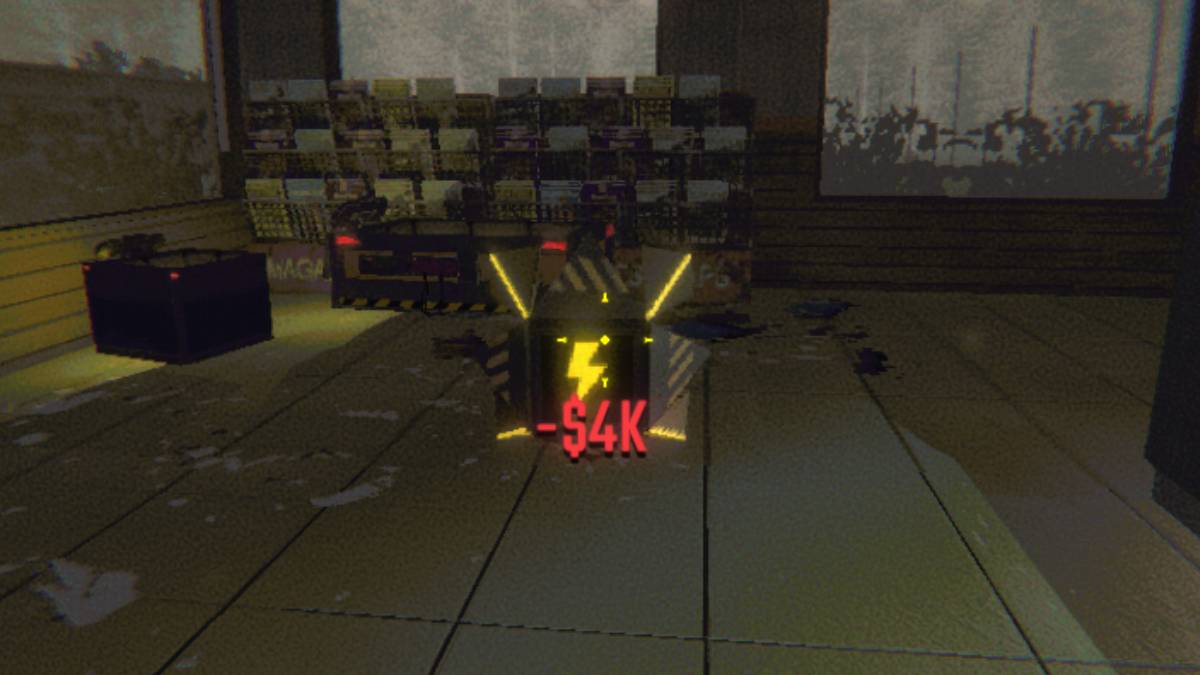 Image via The Escapist
Image via The Escapist
-
1
![Roblox Forsaken Characters Tier List [UPDATED] (2025)](https://imgs.ksjha.com/uploads/18/17380116246797f3e8a8a39.jpg)
Roblox Forsaken Characters Tier List [UPDATED] (2025)
Mar 17,2025
-
2

Roblox UGC Limited Codes Unveiled for January 2025
Jan 06,2025
-
3

Stardew Valley: A Complete Guide To Enchantments & Weapon Forging
Jan 07,2025
-
4

Pokémon TCG Pocket: Troubleshooting Error 102 Resolved
Jan 08,2025
-
5

Free Fire Characters 2025: Ultimate Guide
Feb 20,2025
-
6

Blood Strike - All Working Redeem Codes January 2025
Jan 08,2025
-
7

Blue Archive Unveils Cyber New Year March Event
Dec 19,2024
-
8

Roblox: RIVALS Codes (January 2025)
Jan 07,2025
-
9

Cyber Quest: Engage in Captivating Card Battles on Android
Dec 19,2024
-
10

Delta Force: A Complete Guide to All Campaign Missions
Apr 09,2025
-
Download

A Simple Life with My Unobtrusive Sister
Casual / 392.30M
Update: Mar 27,2025
-
Download

Random fap scene
Casual / 20.10M
Update: Dec 26,2024
-
Download
![Corrupting the Universe [v3.0]](https://imgs.ksjha.com/uploads/66/1719514653667db61d741e9.jpg)
Corrupting the Universe [v3.0]
Casual / 486.00M
Update: Dec 17,2024
-
4
Ben 10 A day with Gwen
-
5
Oniga Town of the Dead
-
6
A Wife And Mother
-
7
Cute Reapers in my Room Android
-
8
Permit Deny
-
9
Utouto Suyasuya
-
10
Roblox