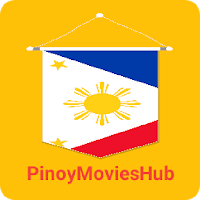Freedom Wars Remastered: How to Save
In modern gaming, saving your progress is often seamless, thanks to auto-save features that keep your hard-earned achievements secure. However, in Freedom Wars Remastered, where you're constantly battling towering Abductors and scrambling to avoid penalties for running over 10 seconds in the Panopticon, manually saving becomes essential.
The game's intense and fast-paced nature means it's always a good idea to secure your progress whenever possible. Whether you're gearing up for a challenging mission or just taking a breather, knowing how to save is crucial. Let's dive into the specifics of saving in Freedom Wars Remastered.
How to Save in Freedom Wars Remastered

At the start of the game, you'll go through a tutorial that explains the basic mechanics. While it's helpful, the game throws a lot of information at you, which can feel overwhelming at times. You might notice a small saving icon on the right side of your screen from time to time. Thankfully, the game features an Autosave system that frequently saves after missions, major dialogues, or cutscenes. However, Autosaves aren’t always reliable, which is where the Manual Save comes in.
Freedom Wars Remastered provides a Manual Save feature, but it only offers one save file. This limitation means you can’t revisit earlier points in the story using separate files. To save manually, players can talk to their Accessory in their Panopticon Cell and select "Save Data," which is the second option. The Accessory will grant permission, and your progress will be saved.
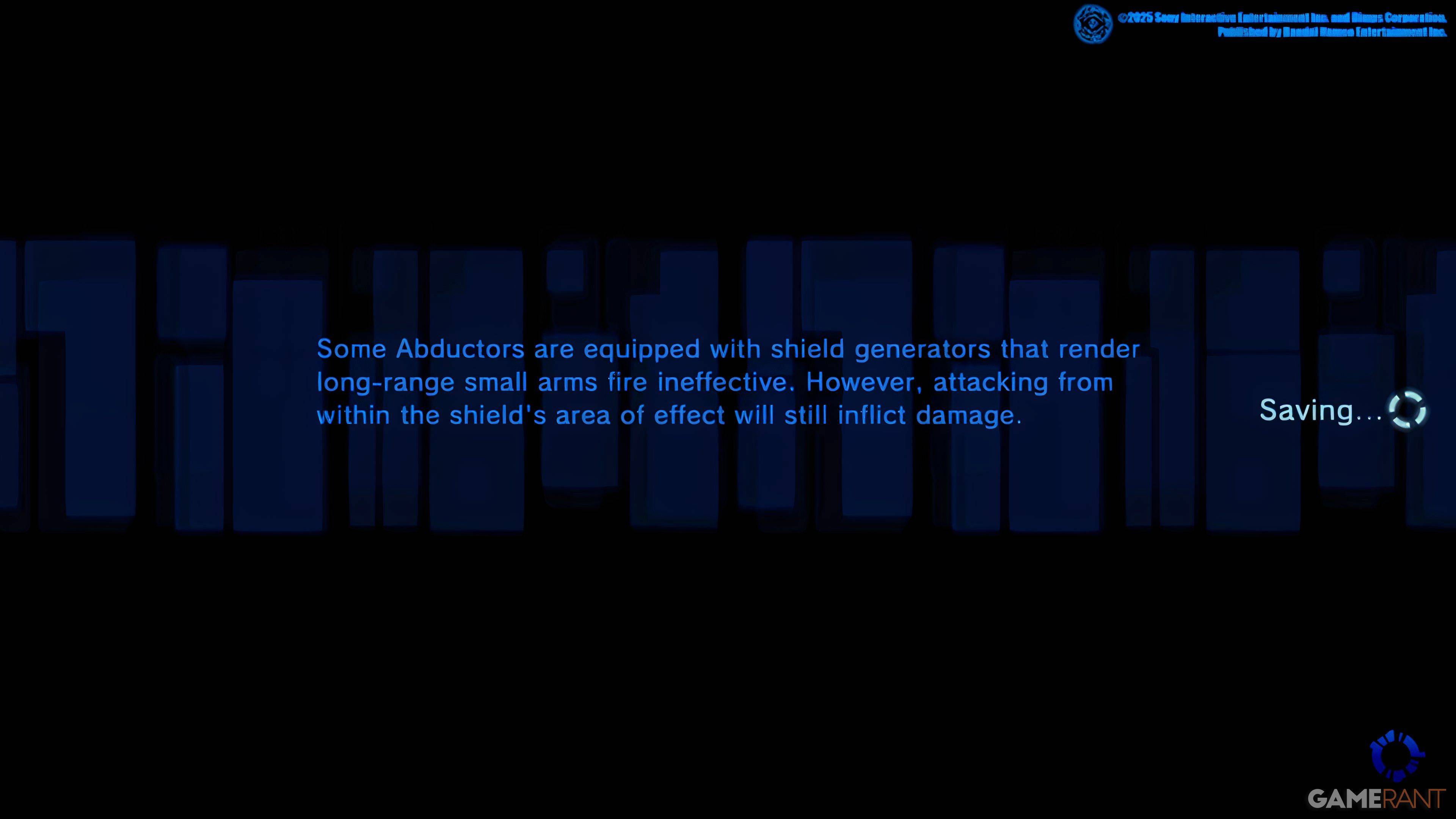
This limitation locks in important decisions that can alter the game's outcome, preventing changes later on. Players on PlayStation with a PlayStation Plus subscription can upload their data to the Cloud and download it when needed. This is a handy workaround for those who want to revisit critical moments or safeguard their progress.
Some players have experienced game crashes, so it's a good idea to save your game frequently to avoid losing progress.
-
1
![Roblox Forsaken Characters Tier List [UPDATED] (2025)](https://imgs.ksjha.com/uploads/18/17380116246797f3e8a8a39.jpg)
Roblox Forsaken Characters Tier List [UPDATED] (2025)
Mar 17,2025
-
2

Roblox UGC Limited Codes Unveiled for January 2025
Jan 06,2025
-
3

Stardew Valley: A Complete Guide To Enchantments & Weapon Forging
Jan 07,2025
-
4

Pokémon TCG Pocket: Troubleshooting Error 102 Resolved
Jan 08,2025
-
5

Free Fire Characters 2025: Ultimate Guide
Feb 20,2025
-
6

Blood Strike - All Working Redeem Codes January 2025
Jan 08,2025
-
7

Blue Archive Unveils Cyber New Year March Event
Dec 19,2024
-
8

Roblox: RIVALS Codes (January 2025)
Jan 07,2025
-
9

Cyber Quest: Engage in Captivating Card Battles on Android
Dec 19,2024
-
10

Delta Force: A Complete Guide to All Campaign Missions
Apr 09,2025
-
Download

A Simple Life with My Unobtrusive Sister
Casual / 392.30M
Update: Mar 27,2025
-
Download

Random fap scene
Casual / 20.10M
Update: Dec 26,2024
-
Download
![Corrupting the Universe [v3.0]](https://imgs.ksjha.com/uploads/66/1719514653667db61d741e9.jpg)
Corrupting the Universe [v3.0]
Casual / 486.00M
Update: Dec 17,2024
-
4
Ben 10 A day with Gwen
-
5
Oniga Town of the Dead
-
6
A Wife And Mother
-
7
Cute Reapers in my Room Android
-
8
Permit Deny
-
9
Utouto Suyasuya
-
10
Roblox