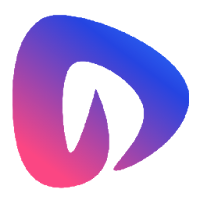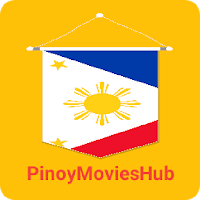Fortnite Spending Tracker Unveiled
Mastering your Fortnite spending: A guide to tracking your V-Buck investment.
While Fortnite is free-to-play, keeping tabs on your in-game spending is wise. This guide outlines two methods to check your total expenditure on V-Bucks. Understanding your spending habits prevents financial surprises.
Why track your spending? Even small purchases accumulate quickly. Consider the cautionary tale of a gamer unknowingly spending nearly $800 on Candy Crush over three months, believing they'd only spent $50. Let's explore how to avoid a similar shock with your Fortnite spending.
Method 1: Reviewing your Epic Games Store Account
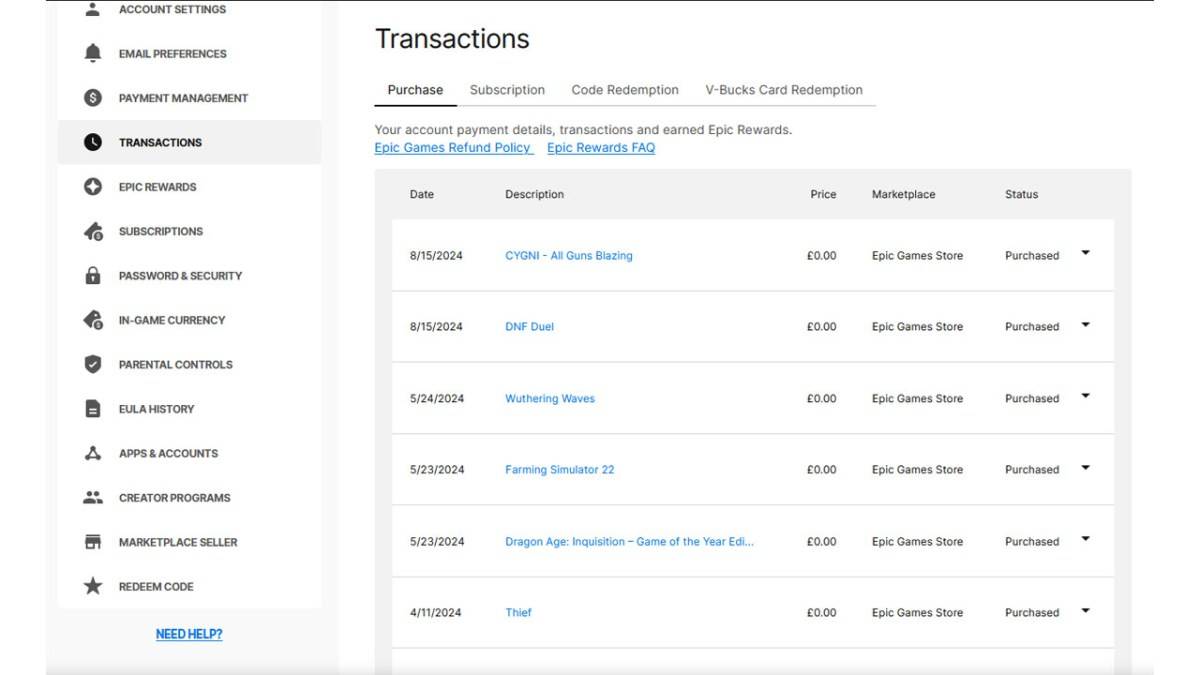
All V-Buck transactions, regardless of platform or payment method, appear in your Epic Games Store account. Follow these steps:
- Access the Epic Games Store website and log in.
- Click your username (top right).
- Select "Account," then "Transactions."
- On the "Purchases" tab, scroll through your transaction history, clicking "Show More" as needed.
- Identify entries for "5,000 V-Bucks" (or similar amounts), noting both V-Bucks and currency values.
- Use a calculator to sum your total V-Bucks and currency spent.
Important Considerations:
- Free Epic Games Store games will also appear; scroll past these.
- V-Buck card redemptions might not display a dollar amount.
This method provides the most accurate reflection of your direct Fortnite spending.
Method 2: Utilizing Fortnite.gg
As highlighted by Dot Esports, Fortnite.gg offers a way to manually track your purchases. While it doesn't automatically detect purchases, you can manually input your items:
- Visit Fortnite.gg and log in (or create an account).
- Navigate to "My Locker."
- Manually add each outfit and cosmetic item by clicking on it, then "+ Locker." You can also search for items.
- Your locker will then display the total V-Buck value of your acquired cosmetics.
- Use a V-Buck to dollar converter for an approximate currency equivalent.
While less precise, this method offers a visual representation of your cosmetic acquisitions and their associated V-Buck cost.
Fortnite is available on various platforms, including Meta Quest 2 and 3. Choose the method that best suits your needs and stay informed about your in-game spending!
-
1
![Roblox Forsaken Characters Tier List [UPDATED] (2025)](https://imgs.ksjha.com/uploads/18/17380116246797f3e8a8a39.jpg)
Roblox Forsaken Characters Tier List [UPDATED] (2025)
Mar 17,2025
-
2

Roblox UGC Limited Codes Unveiled for January 2025
Jan 06,2025
-
3

Stardew Valley: A Complete Guide To Enchantments & Weapon Forging
Jan 07,2025
-
4

Pokémon TCG Pocket: Troubleshooting Error 102 Resolved
Jan 08,2025
-
5

Free Fire Characters 2025: Ultimate Guide
Feb 20,2025
-
6

Blood Strike - All Working Redeem Codes January 2025
Jan 08,2025
-
7

Blue Archive Unveils Cyber New Year March Event
Dec 19,2024
-
8

Roblox: RIVALS Codes (January 2025)
Jan 07,2025
-
9

Cyber Quest: Engage in Captivating Card Battles on Android
Dec 19,2024
-
10

Delta Force: A Complete Guide to All Campaign Missions
Apr 09,2025
-
Download

A Simple Life with My Unobtrusive Sister
Casual / 392.30M
Update: Mar 27,2025
-
Download

Random fap scene
Casual / 20.10M
Update: Dec 26,2024
-
Download
![Corrupting the Universe [v3.0]](https://imgs.ksjha.com/uploads/66/1719514653667db61d741e9.jpg)
Corrupting the Universe [v3.0]
Casual / 486.00M
Update: Dec 17,2024
-
4
Ben 10 A day with Gwen
-
5
Oniga Town of the Dead
-
6
A Wife And Mother
-
7
Cute Reapers in my Room Android
-
8
Permit Deny
-
9
Utouto Suyasuya
-
10
Roblox