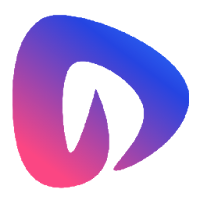Disney Dreamlight Valley: Aladdin Quest Guide & Rewards
The free *Tales of Agrabah* update for **Disney Dreamlight Valley** finally brought Aladdin and Princess Jasmine to Dreamlight Valley, allowing players to welcome them both home. This guide details all of Aladdin's friendship quests and rewards, and how to unlock them.
Recommended Videos
Aladdin’s Friendship Quests in Disney Dreamlight Valley
Upon arrival in Dreamlight Valley, Aladdin will ask you to hang out with the Magic Carpet and take a photo. Equip the Carpet as a Companion (found in the wardrobe menu), then snap a selfie to complete the “Carpet Diem” quest, starting in Agrabah.
Good As Gold (Level 2 Friendship)

Level up Aladdin with his favorite gifts to unlock the Level 2 quest, “Good As Gold.” Aladdin reveals that his old pal Scrooge McDuck needs help testing a new security system, requiring you both to “case the joint.” First, talk to Scrooge, then take photos in his shop. You'll need photos of: the vault door behind the desk, both staircases (aim for wide shots to capture both requirements in a couple of pictures).
After showing Aladdin your photos, he'll suggest dark, sporty attire. While optional, waiting until nightfall (6 p.m. to 6 a.m.) enhances the espionage feel. Once dressed, talk to Aladdin inside the shop. He'll instruct you to press the large red button on the left of the counter, activating Scrooge's security system test. This transforms the shop, replacing displays with lights and buttons to control them. You'll need to navigate the light patterns to reach the button behind the counter without being "caught". This may require some experimentation. A suggested path: start with the center button, then move to the back right wall to turn off two upstairs lights. Next, press the button above the right staircase, moving the spotlight. Then press the button above the left staircase, turning off the light not over the center button. Press the center button again to turn off the light at the bottom of the right staircase. Downstairs, press the button on the right of the counter, then the button on the left display counter, and finally, the button on the left side of the counter before speaking to Aladdin.
Coins will then float around; collect all four. Aladdin will inform you that some coins escaped into Dreamlight Valley; you must collect nine more. These are scattered throughout the Valley. After collecting them, return to Aladdin and Jasmine's house. He'll add them to Scrooge's growing pile of gold. Take a photo with Aladdin and the gold, then listen to Aladdin and Scrooge's discussion. Finally, talk to Aladdin to complete the quest.
Bring Your Own Carpet (Level 4 Friendship)
Aladdin wants to create a Dreamlight Magic Carpet. Talk to Merlin, who directs you to the Dreamlight Library for three books: Fabric Enchantment, Carpet Weaving, and Flying Technique. Give these to Aladdin. He'll then send you to Minnie for supplies: 4 Dream Shards, 4 Blue Hydrangeas (Dazzle Beach), 4 Purple Bell Flowers (Forest of Valor), and 25 Fiber (Kristoff’s Stall or crafting). Give Aladdin the supplies and wait for him to create the carpet. Interact with the carpet to make it fly. Then, follow Aladdin on a tour of the Valley using the carpet as a glider (requires a full energy bar).

The tour route: Glide under the Plaza banner, left to the Forest of Valor, right down the ramp to Dazzle Beach, right up the ramp to Peaceful Meadow, left down the stairs back to Dazzle Beach, left across the bridge, and right to the pier's end. Talk to Aladdin to complete the quest.
Note: The Dreamlight Magic Carpet functions like other gliders; ground obstacles will still affect your progress.
All That Glitters (Level 7 Friendship)
At Friendship Level 7, Aladdin will unlock the “All That Glitters” quest. He's making a bouquet for Jasmine and needs your help gathering 4 yellow flowers and 6 purple flowers. After giving the bouquet to Jasmine, he realizes he needs something she truly loves. He recalls a scroll from Scrooge McDuck, leading you on a treasure hunt.
The scroll says, “To begin at the mermaid’s isle.” Go to Skull Island and travel to Ariel's isle. Find the Golden Sun Piece and insert it into the tall rock. Talk to Aladdin about the image of the broken pillar. Dig up the box north of the rock, fish up the pillar piece, and open the barrel. Interact with the Pillar, then take a photo. Talk to Maui, Ariel, and Rapunzel, then return to Ariel's island, where you’ll find Jasmine.

Jasmine explains that the pillar pieces rotate and that clues are on the island. Interact with the Golden Sun Piece for a clue: “From the tiniest seed, water creates blooms as tall as golden towers.” Rotate the middle piece to show water, the bottom piece to show a seed, and the top piece to show a flower. Collect the treasure and give it to Aladdin. Talk to him again to complete the quest.
Rewards from Aladdin’s Friendship Path in Disney Dreamlight Valley

Leveling up friendship with Aladdin involves daily conversations, giving him three of his favorite gifts daily, and bringing him along on tasks. Serving him meals (especially 4- or 5-star dishes) in restaurants also boosts friendship.
| Character Level | Reward | Reward Type |
| 2 | Tasseled Red Cushion | Furniture |
| 3 | Design Motif | Motif |
| 4 | 500 Star Coins | Currency |
| 5 | Desert Bloom Coffee Table | Furniture |
| 6 | Design Motif | Motif |
| 7 | 1,000 Star Coins | Currency |
| 8 | Red Nook Window | Furniture |
| 9 | Design Motif | Motif |
| 10 | Diamond in the Rough Loafers | Clothing |
| 10 | Diamond in the Rough Top | Clothing |
| 10 | Diamond in the Rough Trousers | Clothing |
| 10 | Diamond in the Rough Vest | Clothing |
This completes the *Disney Dreamlight Valley* Aladdin quest guide and all his friendship rewards. *Disney Dreamlight Valley* is available for iOS, Nintendo Switch, PC, PlayStation, and Xbox. This guide will be updated as needed.
-
1
![Roblox Forsaken Characters Tier List [UPDATED] (2025)](https://imgs.ksjha.com/uploads/18/17380116246797f3e8a8a39.jpg)
Roblox Forsaken Characters Tier List [UPDATED] (2025)
Mar 17,2025
-
2

Roblox UGC Limited Codes Unveiled for January 2025
Jan 06,2025
-
3

Stardew Valley: A Complete Guide To Enchantments & Weapon Forging
Jan 07,2025
-
4

Pokémon TCG Pocket: Troubleshooting Error 102 Resolved
Jan 08,2025
-
5

Free Fire Characters 2025: Ultimate Guide
Feb 20,2025
-
6

Blood Strike - All Working Redeem Codes January 2025
Jan 08,2025
-
7

Blue Archive Unveils Cyber New Year March Event
Dec 19,2024
-
8

Roblox: RIVALS Codes (January 2025)
Jan 07,2025
-
9

Cyber Quest: Engage in Captivating Card Battles on Android
Dec 19,2024
-
10

Delta Force: A Complete Guide to All Campaign Missions
Apr 09,2025
-
Download

A Simple Life with My Unobtrusive Sister
Casual / 392.30M
Update: Mar 27,2025
-
Download

Random fap scene
Casual / 20.10M
Update: Dec 26,2024
-
Download
![Corrupting the Universe [v3.0]](https://imgs.ksjha.com/uploads/66/1719514653667db61d741e9.jpg)
Corrupting the Universe [v3.0]
Casual / 486.00M
Update: Dec 17,2024
-
4
Ben 10 A day with Gwen
-
5
Oniga Town of the Dead
-
6
A Wife And Mother
-
7
Cute Reapers in my Room Android
-
8
Permit Deny
-
9
Utouto Suyasuya
-
10
Roblox