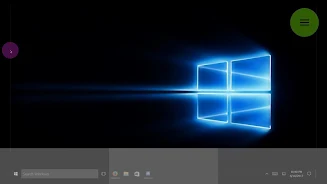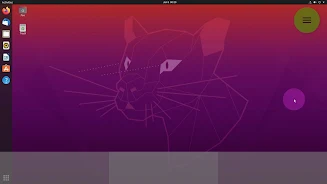Introducing MultiVNC: A Secure and Feature-Rich VNC Viewer
MultiVNC is a powerful and user-friendly open-source VNC viewer app designed to provide a secure and seamless remote desktop experience. With MultiVNC, you can connect to VNC servers using encrypted connections via AnonTLS or VeNCrypt, ensuring your data remains protected during transmission.
Enhanced Security and Connectivity:
- Encrypted Connections: MultiVNC utilizes AnonTLS and VeNCrypt for secure VNC connections, safeguarding your data from unauthorized access.
- SSH Tunneling: For an extra layer of security, MultiVNC supports SSH Tunneling with both password and private key-based authentication.
- ZeroConf Discovery: Easily discover VNC servers advertising themselves using ZeroConf, simplifying the connection process.
- Connection Management: Bookmark your frequently used connections for quick and convenient access. Import and export saved connections for easy sharing and management.
Intuitive User Interface and Advanced Features:
- Virtual Mouse Controls: Experience intuitive virtual mouse button controls with haptic feedback for a more responsive and natural feel.
- Gesture Recognition: Utilize two-finger swipe gestures for seamless navigation and control within the remote desktop.
- Superfast Touchpad Mode: Enjoy a superfast touchpad mode for local use, providing a smooth and efficient user experience.
- Hardware-Accelerated OpenGL: Benefit from hardware-accelerated OpenGL drawing and zooming for a visually stunning and responsive remote desktop experience.
- Server Framebuffer Resize: Seamlessly adjust the server framebuffer size for optimal viewing on your Android device.
- Copy-Paste Functionality: Effortlessly copy and paste text and other content between your Android device and the remote desktop.
Key Features:
- Support for most VNC encodings, including Tight.
- UltraVNC Repeater support.
- Virtual mouse button controls with haptic feedback.
- Two-finger swipe gesture recognition.
- Superfast touchpad mode for local use.
- Hardware-accelerated OpenGL drawing and zooming.
- Server framebuffer resize support.
- Copy and paste to and from Android.
Conclusion:
MultiVNC is a comprehensive and reliable VNC viewer app that empowers users with secure and efficient remote desktop access. Its robust security features, intuitive interface, and advanced functionalities make it an ideal choice for both personal and professional use. Download MultiVNC today and experience a new level of convenience and control over your remote desktops.
2.1.4
8.00M
Android 5.1 or later
com.coboltforge.dontmind.multivnc