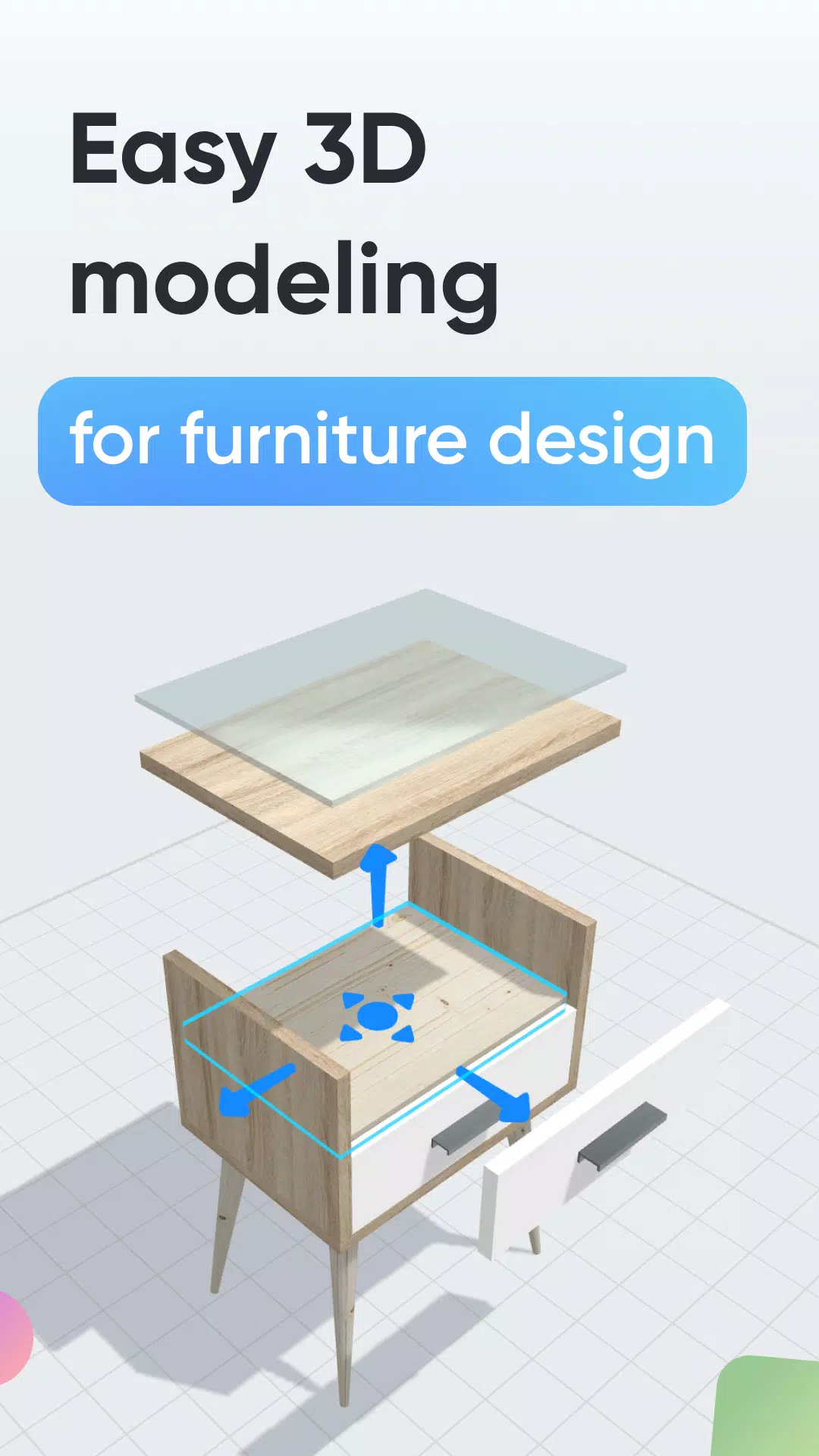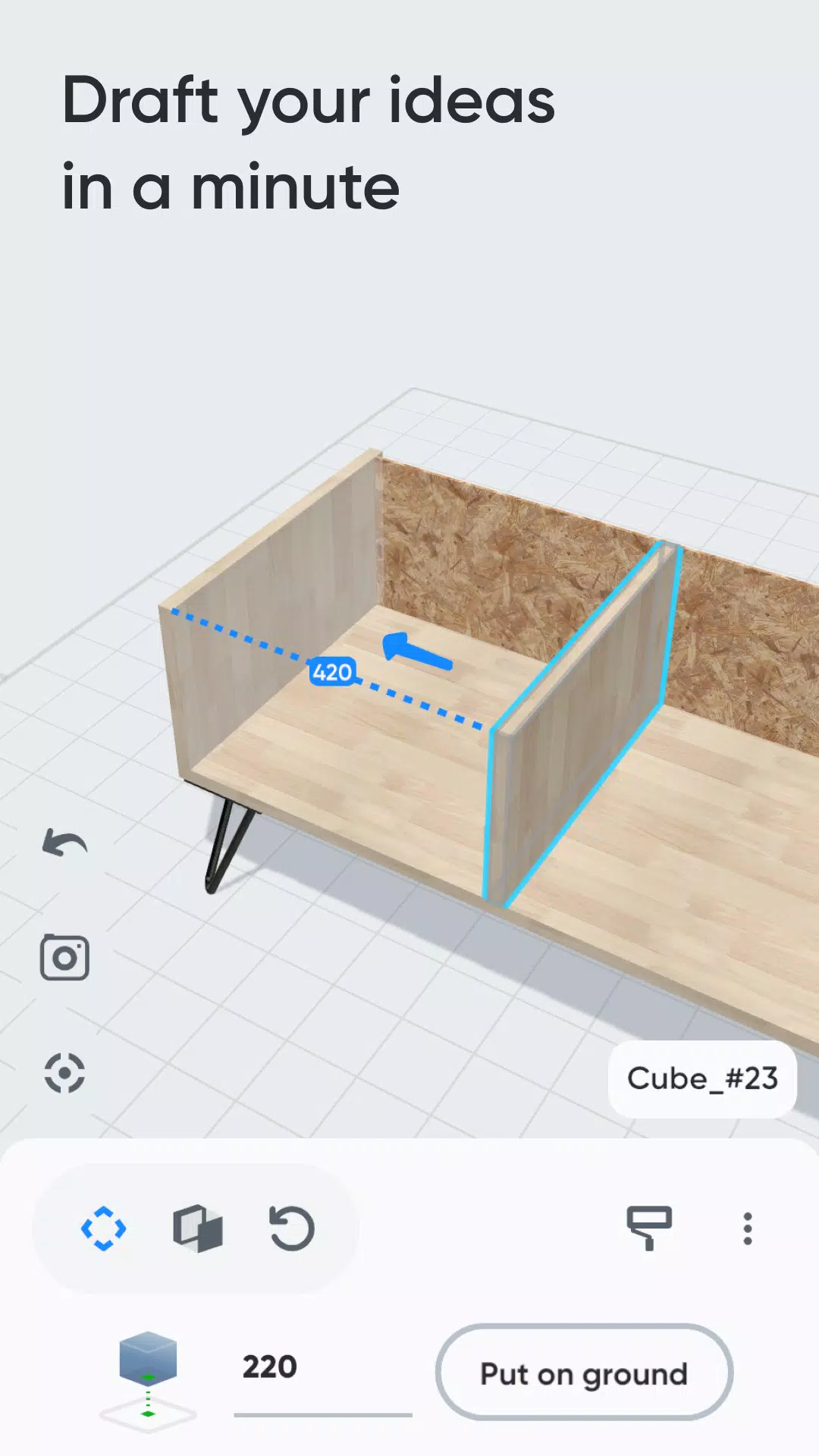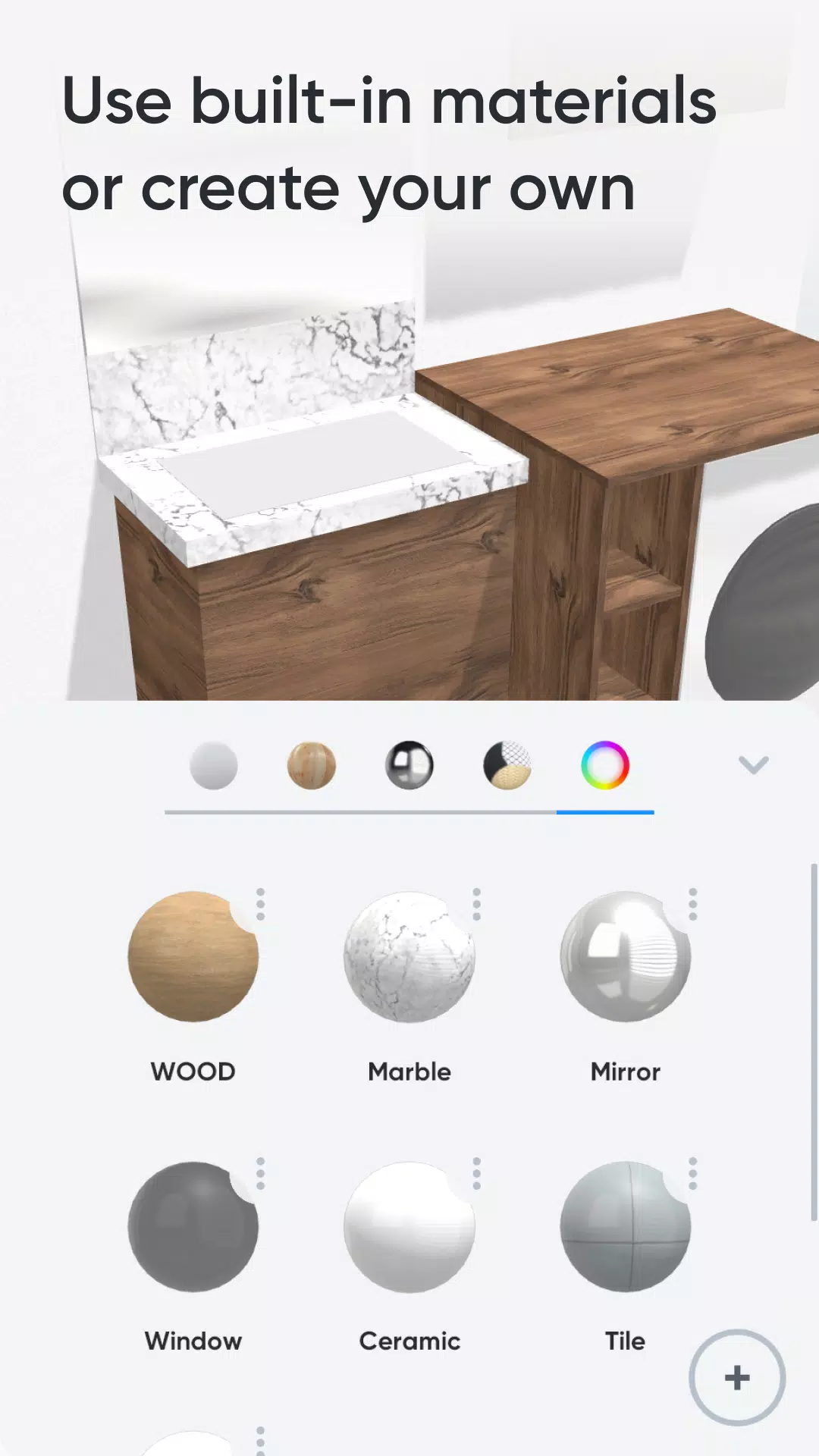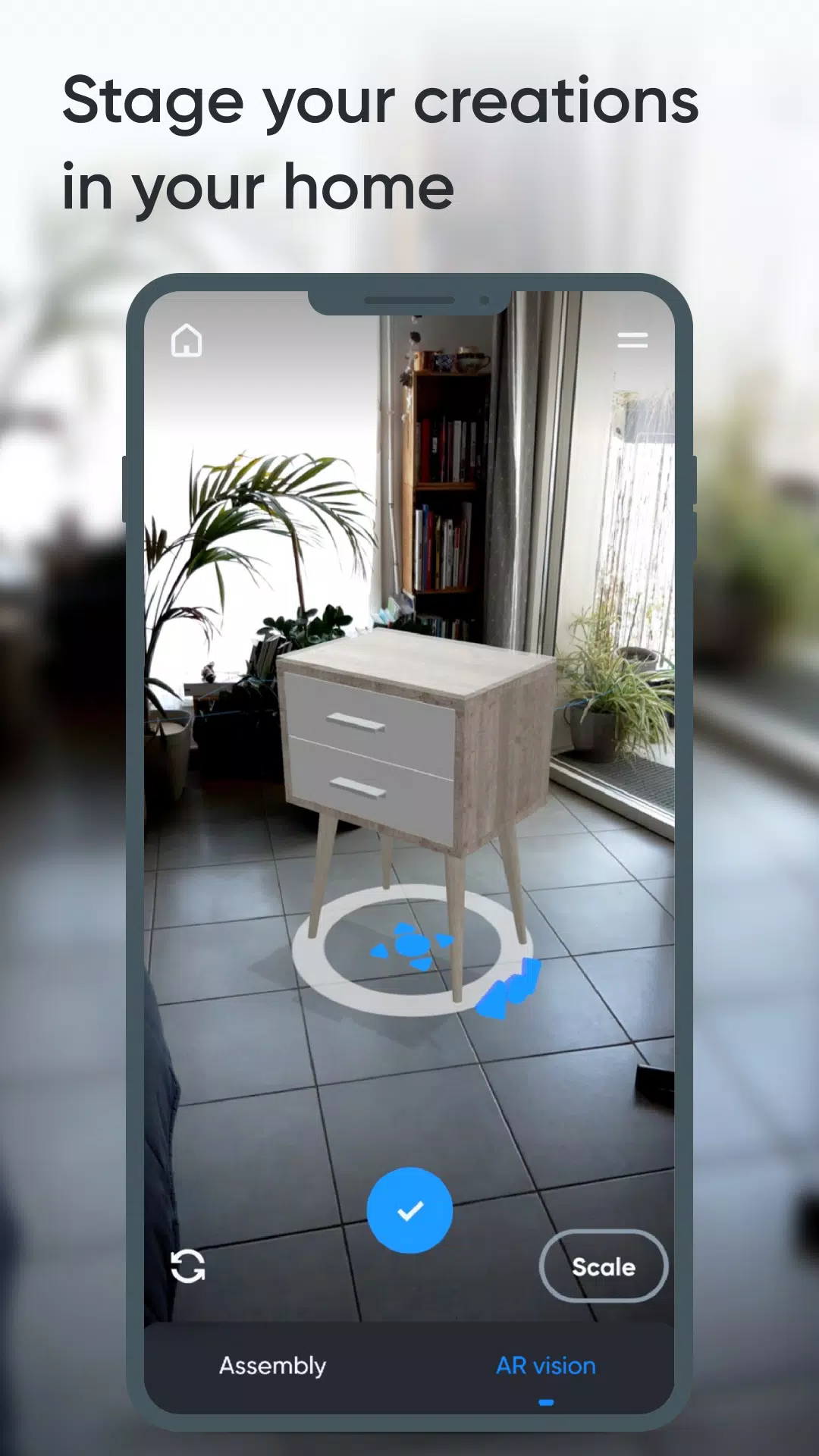Are you looking to craft custom furniture or take on a DIY home project? Moblo is your go-to 3D modeling tool, perfect for bringing your furniture designs and complex interior visions to life. With Moblo, you can easily sketch out your ideas in 3D and use augmented reality to see how they'll look in your space before you start building.
Whether you're new to 3D modeling or a seasoned pro, Moblo's user-friendly interface works seamlessly with both touch and mouse inputs, making it accessible to everyone. Dive into your bespoke furniture projects with confidence, knowing that Moblo has you covered.
Examples of Furniture and Fittings Often Designed with Moblo:
- Made-to-measure shelving
- Bookcase
- Dressing room
- TV unit
- Desk
- Children's bed
- Kitchen
- Bedroom
- Wooden furniture
- ...
Creation Steps:
1 - 3D Modeling: Start by assembling your future furniture in 3D. Moblo's intuitive interface and ready-to-use elements like primitive shapes, feet, and handles make this step a breeze.
2 - Customize Colors and Materials: Select from our extensive library of materials, including paint, wood, metal, and glass, to apply to your 3D furniture. You can also create your own custom materials using our simple editor, tailoring the color, texture, shininess, reflection, and opacity to your liking.
3 - Augmented Reality: Use your phone's camera to place your 3D furniture design in your actual home environment. Adjust and refine your design in real-time to ensure it fits perfectly in your space.
Main Features:
- 3D assembly with options for displacement, deformation, and rotation
- Duplication, masking, and locking of elements
- Extensive materials library including paint, wood, metal, glass, and more
- Custom materials editor for personalized finishes
- Augmented reality visualization for real-world placement
- Parts list for easy tracking
- Notes related to the parts for detailed planning
- Ability to take photos of your designs
Premium Features:
- Manage multiple projects simultaneously
- Unlimited parts per project
- Access to all forms of parts and library materials
- Export parts list in .csv format, compatible with Microsoft Excel or Google Sheets
- Share your creations with other Moblo apps for collaboration and feedback
24.11.2
85.8 MB
Android 5.1+
fr.moblo