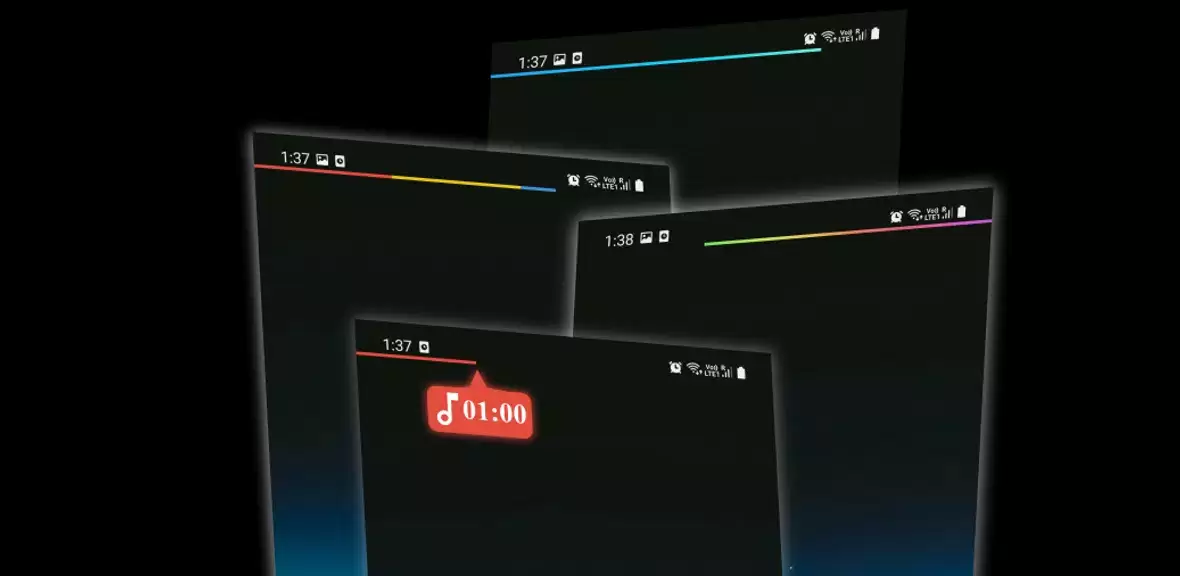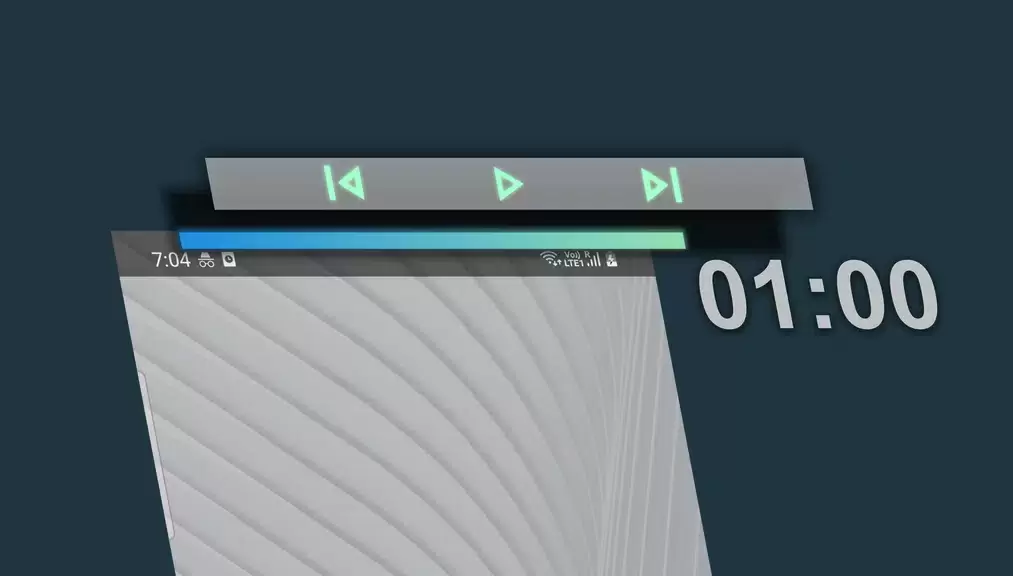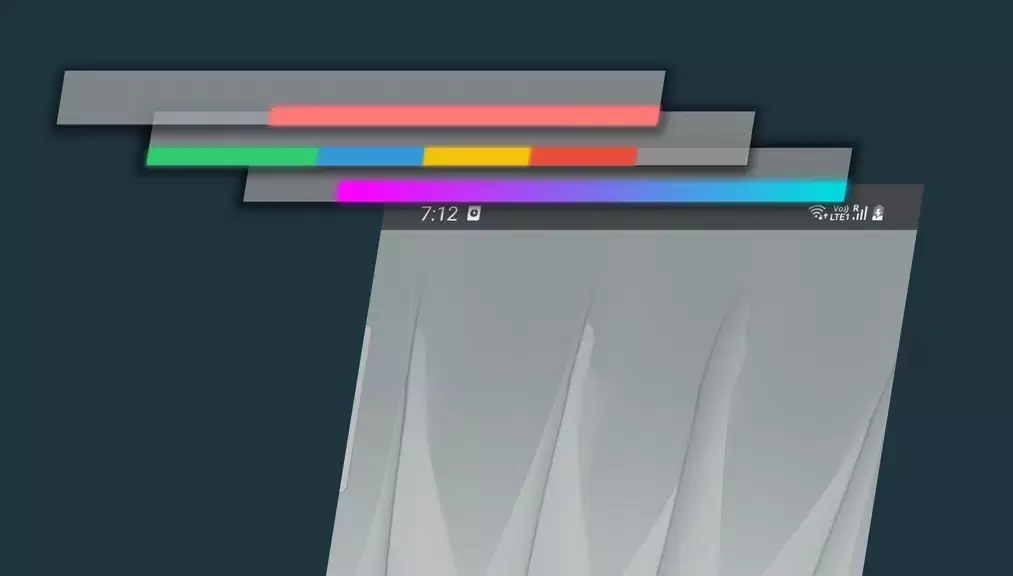Application Description:
MediaBar (beta): Your System's New Media Command Center
MediaBar revolutionizes your system's status bar, transforming it into a sleek media playback controller and progress indicator. Seamlessly manage your music, podcasts, or videos without disrupting your workflow, whether you're browsing the web or multitasking. Simple swipes and taps provide effortless control over your media.
Key Features:
- Effortless Media Control: Manage playback directly from the status bar while browsing or multitasking.
- Customizable Progress Bar: Track playback with a color-coded progress bar for enhanced visual feedback.
- Invisible Buttons: Three customizable invisible buttons provide quick access to your preferred actions. Tailor the touch regions for optimal usability.
- Comprehensive Playback Controls: Enjoy a full range of controls including play/pause, skip forward, skip backward, and more.
- Highly Customizable Settings: Fine-tune the MediaBar's appearance with adjustable settings for thickness, position, background opacity, and origin.
- Dynamic Color Options: Choose from dynamic color options based on your app or album art, or create stunning gradient color effects.
Conclusion:
MediaBar offers an unparalleled level of convenience and efficiency for managing your media playback. Its innovative features and extensive customization options make it ideal for anyone seeking a streamlined and focused media experience. Download now and experience a new level of media control!
Screenshot
App Information
Reviews
Post Comments
Trending apps
Software Ranking