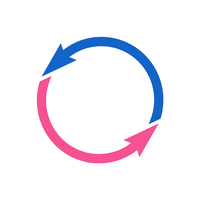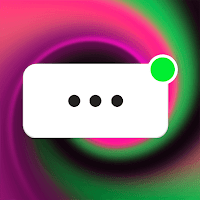Lightroom: Your AI-Powered Photo & Video Editor
Lightroom Photo & Video Editor is a revolutionary app leveraging AI to simplify and enhance your editing workflow. Its intuitive design and powerful features make it perfect for everyone, from beginners to professionals.
AI-Driven Time Savers:
Lightroom's AI features significantly reduce editing time. Key capabilities include:
- Instant Enhancement: One-tap auto adjustments instantly improve photo quality.
- Bokeh & Blur Effects: Add professional-looking bokeh or blur for artistic flair.
- Adaptive Presets: Quickly adjust presets to perfectly suit your images, whether it's portraits, landscapes, or anything in between.
- AI-Recommended Filters: Receive intelligent filter suggestions, eliminating endless scrolling.
- Precise Masking: Make detailed edits with pinpoint accuracy, preserving other areas of your image.
- Efficient Image Search: Easily locate specific photos or content within your library.
Powerful & User-Friendly Editing:
The app's interface is designed for efficiency and ease of use:
- Intuitive Design: Quickly access photos and videos from your Android gallery.
- Precise Controls: Fine-tune exposure, shadows, highlights, color, curves, and more with precision sliders.
- Color Palette Mastery: Edit hue, saturation, luminance, and apply color grading for complete control.
- Object Removal: Seamlessly remove unwanted objects or blemishes.
- Video Effects: Enhance videos with clarity, texture, dehaze, grain, and vignette adjustments.
- Versatile Cropping & Rotation: Easily prepare images for social media.
- HDR Editing: Capture and edit high-dynamic-range photos for richer detail and color.
Extensive Presets & Filters:
Lightroom boasts a vast library of presets and filters:
- Free Options: Access a variety of free presets and filters for quick edits.
- Custom Presets: Create and save your own personalized presets for consistent results.
- Premium Collection: Explore over 200 premium presets designed by professionals, taking your content to the next level.
Streamlined Video Editing & Reel Creation:
Lightroom excels in video editing, offering:
- Before & After Reels: Easily showcase your editing process.
- Instant Video Enhancement: Apply presets for a cohesive look.
- Precise Video Adjustments: Fine-tune contrast, highlights, vibrance, and video effects.
- Quick Trimming & Rotation: Prepare videos for sharing quickly and efficiently.
Professional-Grade Camera:
Lightroom also includes a powerful camera:
- Manual Controls: Enjoy complete manual control over camera settings.
- RAW Capture: Shoot in RAW format for maximum quality and editing flexibility.
- HDR Photography: Capture stunning HDR images directly within the app.
Conclusion:
Lightroom Photo & Video Editor is an all-in-one solution for enhancing your photos and videos. Its AI-powered tools, intuitive interface, and extensive preset library make it an indispensable app for photographers, content creators, and social media users alike.
9.3.0
124.27M
Android 5.0 or later
com.adobe.lrmobile