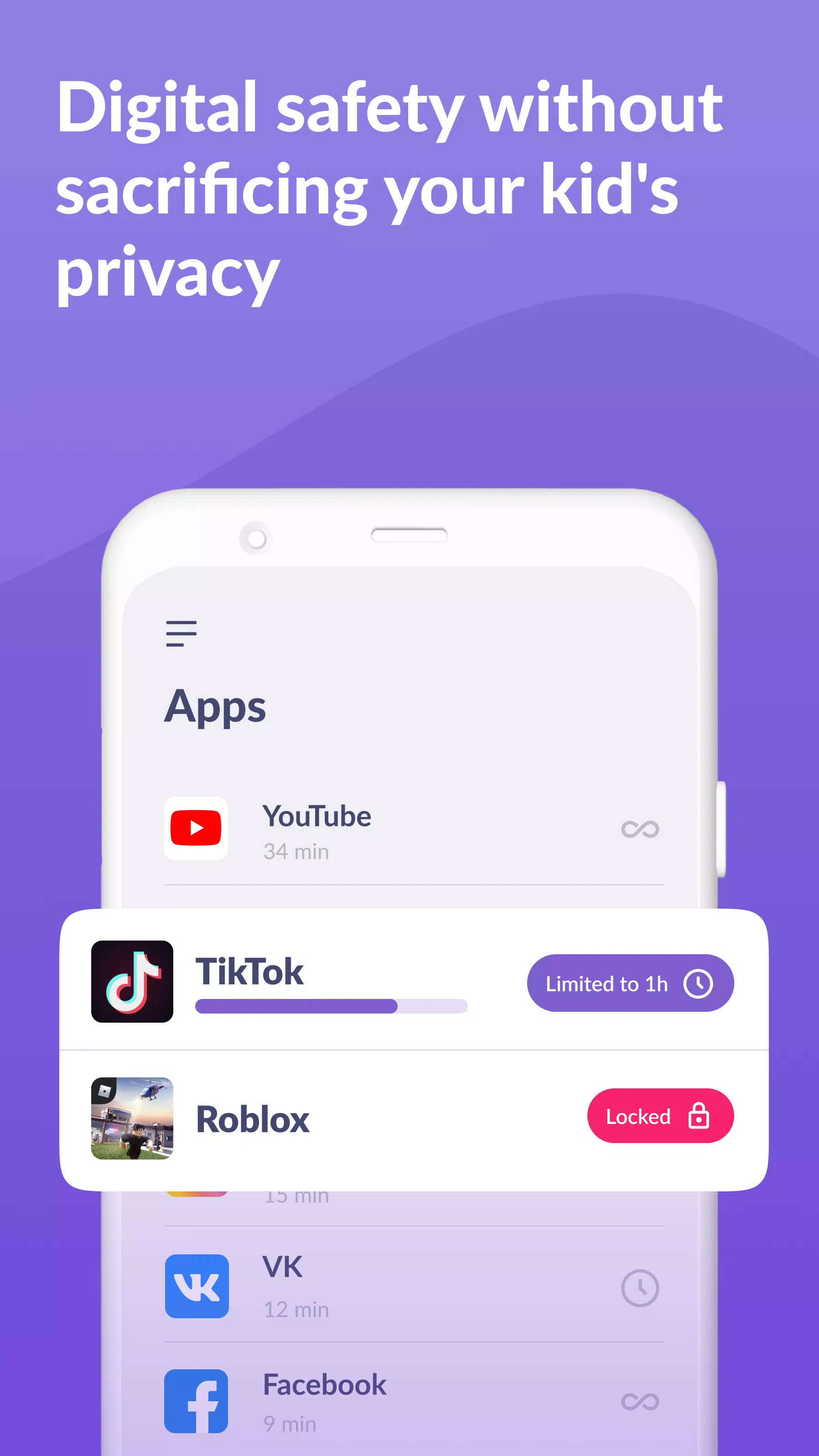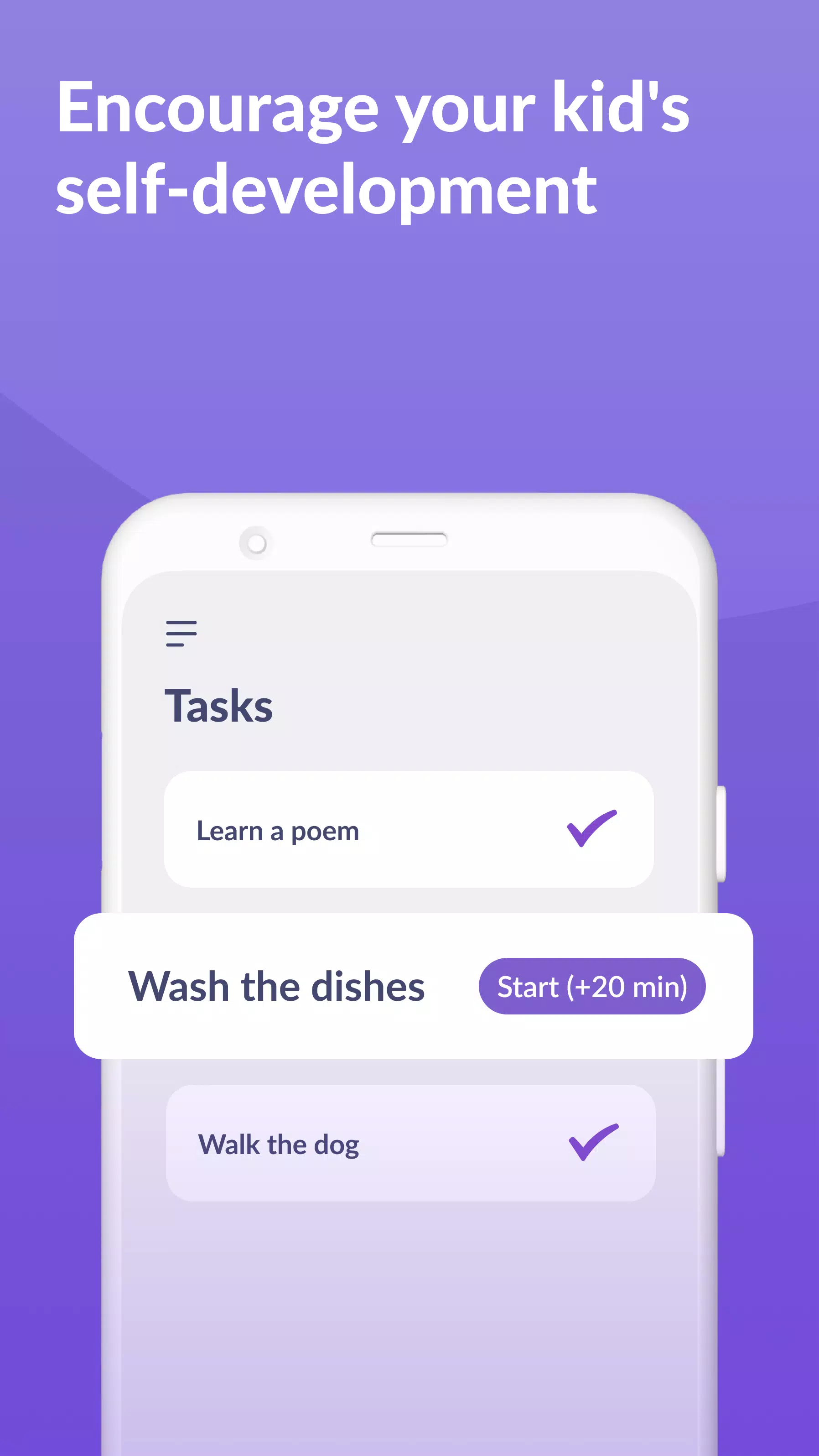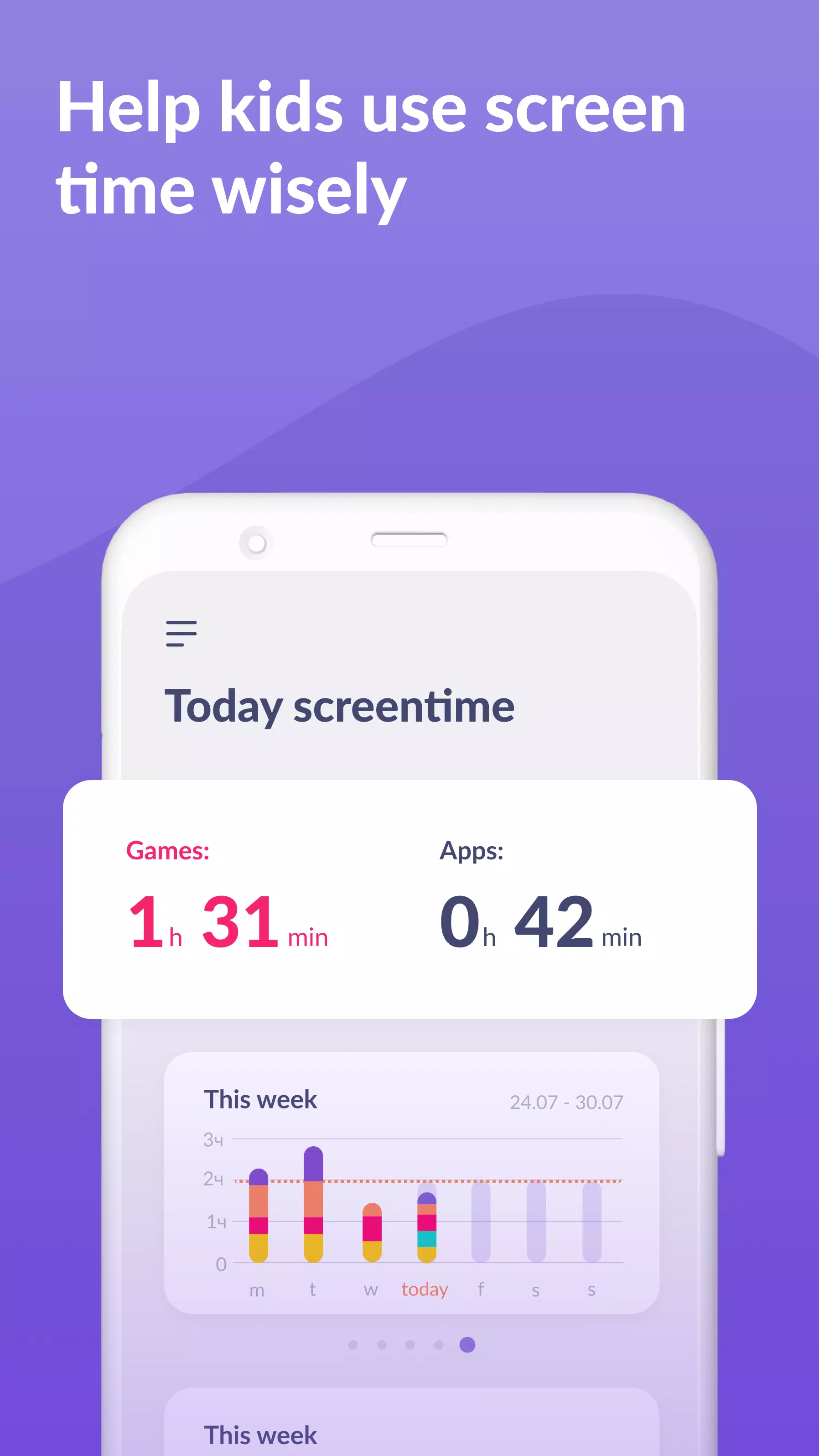Kids360: Your Comprehensive Parental Control and Screen Time Management Solution
Kids360 is an intuitive and robust parental control app designed to keep your children safe online while helping them maintain a healthy balance between digital and real-life activities. With features like screen time control, GPS child tracking, and detailed app usage monitoring, Kids360 offers peace of mind to parents concerned about their children's digital habits.
Key Features of Kids360 and Alli360:
App Usage Limiter: Set specific time limits on distracting apps, games, and social media, transforming your child's phone into a controlled environment with child lock features. This helps create a kids mode, ensuring your child focuses on essential activities.
Usage Schedule: Customize your child's daily schedule to prioritize schoolwork and ensure adequate rest. The child monitoring app will limit usage of entertainment apps during these designated times, promoting a healthy balance.
App Statistics: Gain insights into which apps your child uses and for how long. This feature helps identify if your child is using their phone during school hours instead of studying.
Screen Time Control: Monitor the total time your child spends on their phone. This feature helps you understand which apps are most engaging for your child, allowing for better kid control.
Stay in Touch: Essential apps like those for calls, texts, and transportation remain accessible, ensuring you can always reach your child without compromising their safety.
Kids360 is crafted to enhance your child's safety and manage their screen time effectively. With our mobile app tracker, you'll have a clear picture of your child's digital activities, including the games they play and the apps they use most frequently.
Important Notes on Privacy and Installation:
Consent and Privacy: The app cannot be installed secretly; it requires your child's consent. All personal data is handled in strict compliance with legal standards and GDPR policies.
Installation Process: To start using Kids360, install the Kids360 app on your phone and the Alli360 app on your child's smartphone. Enter the code from Kids360 into Alli360, and grant the necessary permissions to enable full monitoring.
Permissions Required: The Kids360 app requests several permissions to function effectively, including:
- Display over other apps to block applications when time limits are reached.
- Special access to manage screen time.
- Access to usage data for collecting app usage statistics.
- Autorun to ensure continuous operation on your child's device.
- Device administrator privileges to prevent unauthorized deletion and maintain kids mode.
Getting Started with Kids360:
- Install Kids360 on your smartphone.
- Install Alli360 on your child's smartphone and enter the code provided by Kids360.
- Enable monitoring of your child's smartphone through the Kids360 app.
Once connected, you can view your child's screen time on your smartphone at no cost. Advanced features like scheduling and app blocking are available during a trial period and with a paid subscription.
Support:
If you encounter any technical issues, Kids360's 24/7 support team is available to assist you. Reach out to them at [email protected].
With Kids360, you're not just monitoring; you're guiding your child towards a balanced and safe digital life.
2.27.1
23.0 MB
Android 7.0+
app.kids360.parent