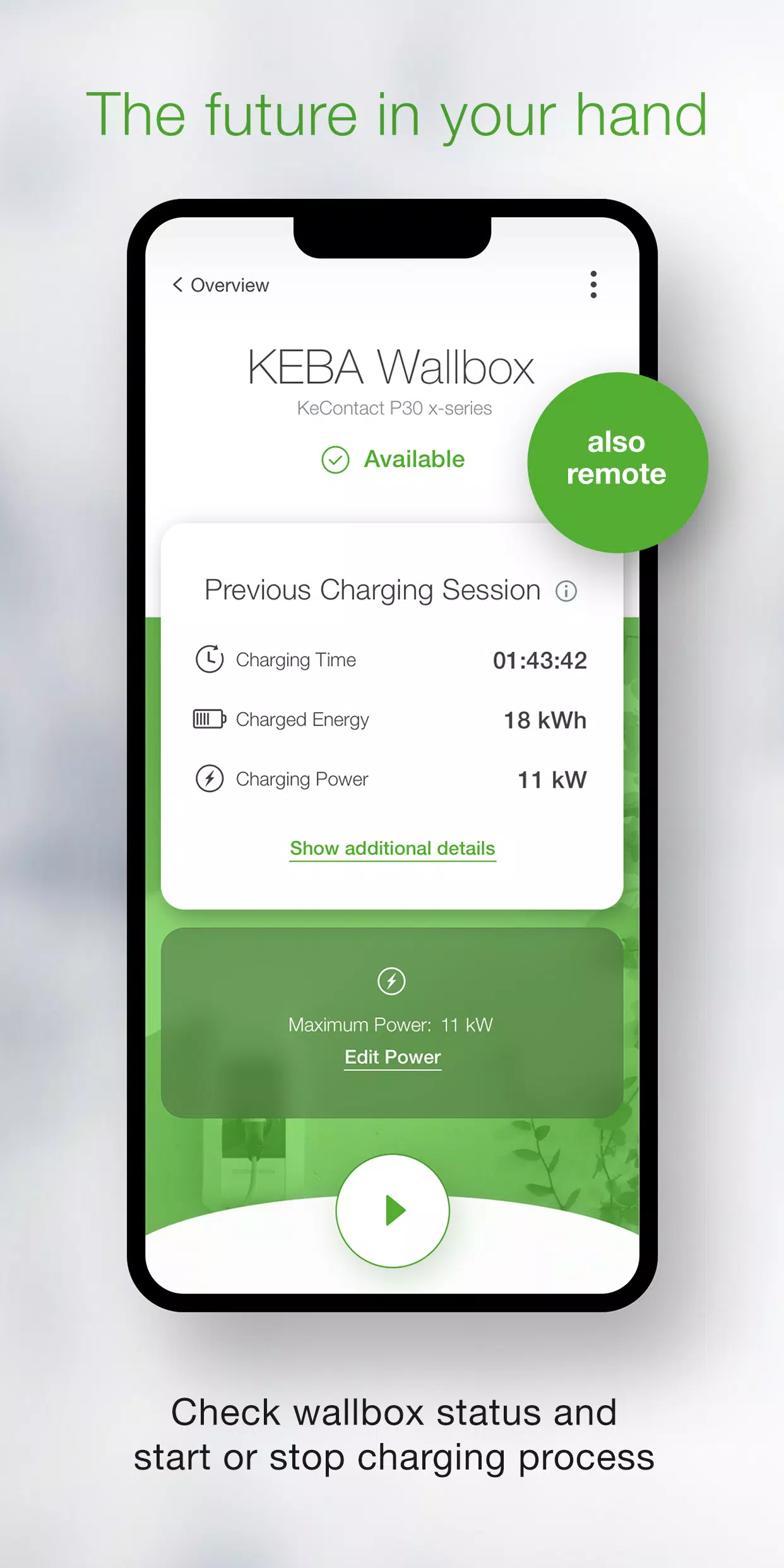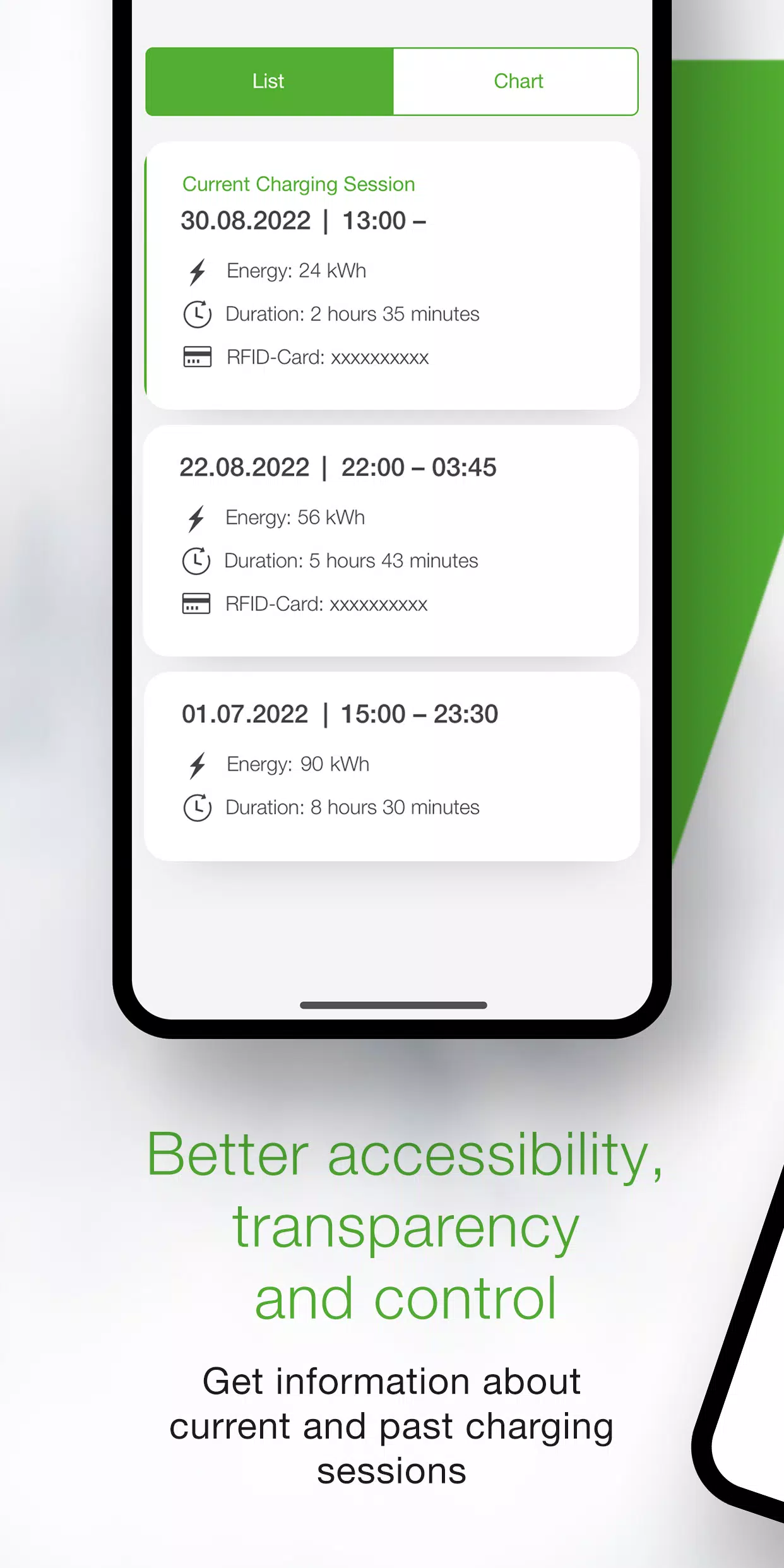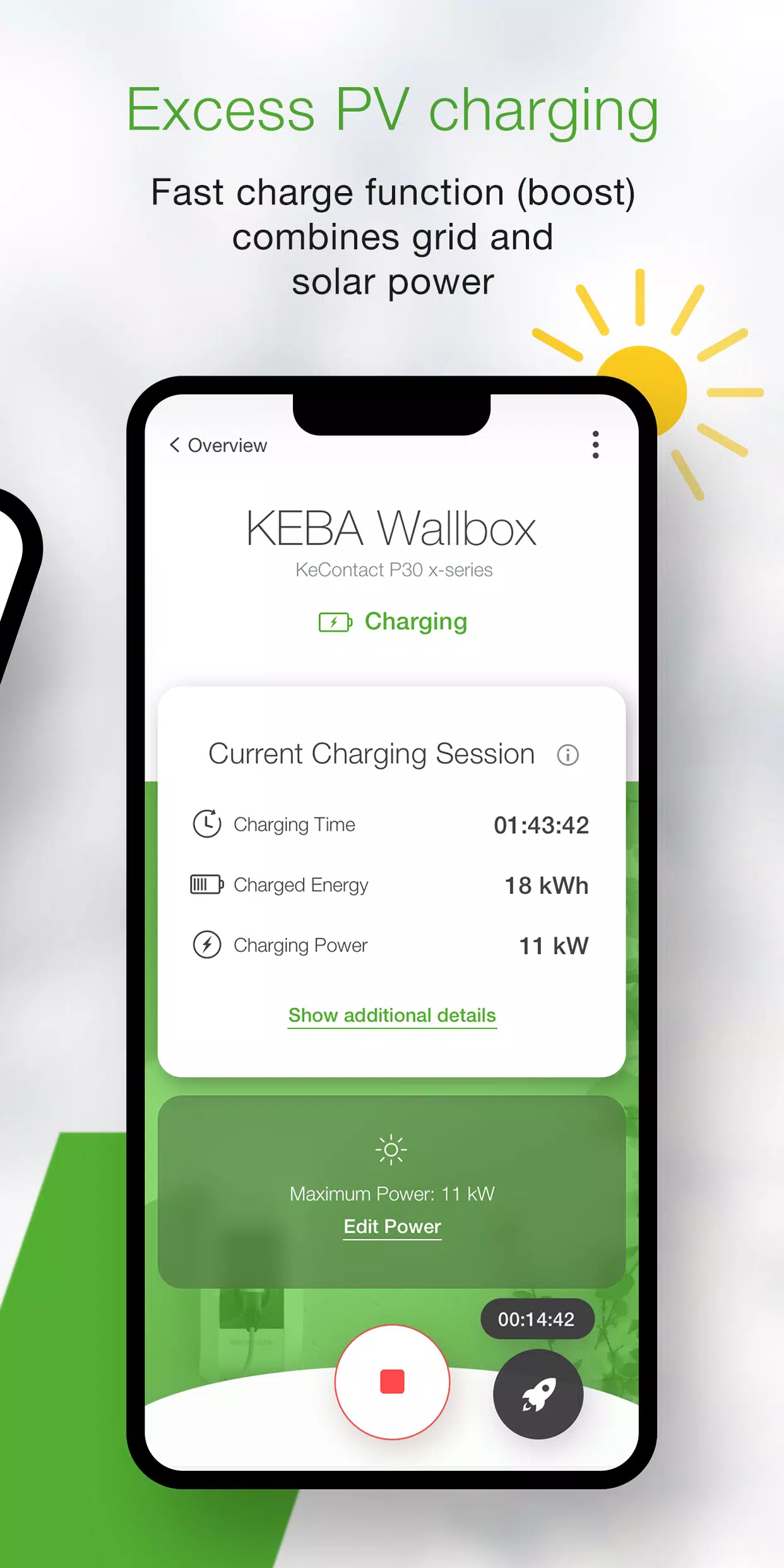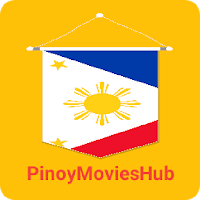Effortlessly control and manage your KEBA wallbox with the user-friendly KEBA eMobility App. Designed for KeContact P30 & P40 users (including P40, P30 x-series, company car wallbox, PV EDITION, and P30 c-series), the App empowers you with full control over your charging station, enhancing your electric vehicle charging experience.
Here’s what the KEBA eMobility App offers:
- Remote Access: Communicate with your wallbox from anywhere. Note that communication with the KeContact P30 c-series remains within the local network.
- Status Check: Monitor your wallbox's status in real-time—whether it's charging, ready to charge, offline, or showing an error.
- Charging Control: Start and stop your charging process with a single click, offering you ultimate convenience.
- Power Management: Set the maximum charging power to control your vehicle's power consumption and optimize charging time.
- Detailed Tracking: Access real-time data and history of your charging sessions, including time, energy, power, amperage, and more.
- Energy Statistics: Review past energy consumption data in the statistics section to understand your usage patterns.
- Setup Assistance: The App’s setup guide helps verify your wallbox's compatibility and assists in connecting and configuring it for the first time.
- Installer Mode: Step-by-step guidance for configuring, setting up, and connecting your P40 Wallbox initially.
- Automated Charging: Schedule charging processes at specific times with predefined power settings using power profiles (available for P40, P30 x-series, company car wallboxes, and PV EDITION via the KEBA eMobility Portal).
- Software Updates: Keep your wallbox's software up-to-date with automatic updates through the App (except for KeContact P30 c-series models in stand-alone operation).
- x-Series Configurations: Access all familiar configurations from the web-interface directly within the App for x-series models.
The KEBA eMobility App is compatible with the following KEBA wallboxes:
- KeContact P40, P40 Pro, P30 x-series, company car wallbox, PV EDITION
- KeContact P30 c-series (no firmware update required)
Please note that charging stations managed by Charge Point Operators may not be compatible with the App, especially if you lack access to the web-interface password or serial number.
While using the KEBA eMobility App with a KeContact P30 c-series, certain functions may not be fully available compared to the x-series. For a detailed comparison, visit www.keba.com/emobility-app.
Already familiar with the KEBA eMobility Portal? Register within the App or directly on the Portal to enjoy additional features and benefits at emobility-portal.keba.com.
Important information for electrical installers:
- DIP switch settings on the P30 wallbox must still be manually adjusted.
- Configurations known from the P30 web interface can also be managed through the App.
- For the KeContact P30 c-series, activate full UDP communication functionality by adjusting the DIP switch settings, as detailed in the setup guide.
- Basic settings for the KeContact P40 can be made via the KEBA eMobility App or directly on the device.
What's New in Version 3.10.0
Last updated on Nov 12, 2024
- P40: Wallbox software version 1.1.0 is now available.
- P40: You can now perform a factory reset of your wallbox through the app.
- P40: Resolved issues causing a white screen when using the app offline.
- P40: Corrected OCPP communication channel options in the settings menu.
- P40: Fixed authentication errors when entering an incorrect password.
- P40: Addressed Bluetooth connection issues for already paired wallboxes.
- Improved usability and stability of wallbox enrollments.
3.10.0
11.6 MB
Android 9.0+
com.keba.emobility.app