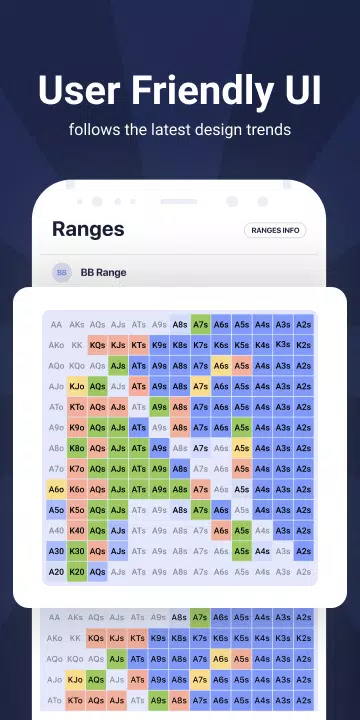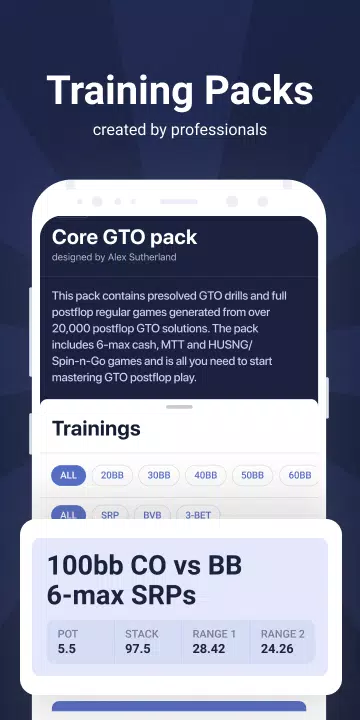Training Process of GTO Sensei
Features of GTO Sensei
1. START TRAINING FOR FREE
Kickstart your journey with GTO Sensei's Free Training Pack, featuring drills across various game formats such as MTT, Cash, and Spin&Gos. This no-cost option allows you to experience the app and understand its potential to enhance your gameplay. For more in-depth training tailored to specific game types, explore our paid monthly subscriptions, complete with a 3-day trial period.
2. CROSS PLATFORM AVAILABILITY
Whether you're using an iPhone, iPad, or Android device, GTO Sensei has you covered. Our app is meticulously optimized for each platform, ensuring seamless performance across your devices.
3. USER-FRIENDLY INTERFACE
Designed with the latest in mobile app trends and user experience in mind, GTO Sensei's interface is both intuitive and easy to navigate. Regardless of your skill level, you'll find it simple to start enhancing your poker game in no time.
4. TRAINING PACKS FROM THE PROS
Our training packs are crafted by seasoned players and renowned poker coaches. GTO Sensei offers an extensive selection of postflop scenarios, giving you ample opportunity to hone your skills across a variety of game situations.
5. CUTTING EDGE TECHNOLOGY
At the heart of GTO Sensei lies advanced technology, utilizing a vast array of pre-calculated GTO strategies. Our training leverages intricate game trees, solved with precision using the top-tier GTO algorithms from the SimplePostflop solver. For preflop ranges, we employ Simple Preflop Holdem, ensuring a comprehensive approach to your training.
How to download GTO Sensei?
1. Visit the Official Website:Launch your web browser and head over to the official GTO Sensei website. A quick search for "GTO Sensei official website" will guide you to the right place.
2. Create an Account:On the website, you'll need to set up an account. Simply click on "Register" or "Create Account", fill in your email, choose a username and password, and complete the verification. Once done, you're officially a GTO Sensei member.
3. Choose a Subscription Plan:GTO Sensei offers a range of subscription plans, from monthly to annual options. Select the plan that aligns with your poker goals. Some plans include a free trial, allowing you to explore the software's capabilities before committing.
4. Download the Software:Log into your account and navigate to the download section. Choose the download link suitable for your operating system (Windows, Mac, or Linux). Click to start downloading the installer to your computer.
5. Install the Software:After the download completes, locate the installer file and double-click to launch it. Follow the on-screen instructions to install the software, granting necessary permissions and selecting an installation directory as needed.
6. Launch GTO Sensei:Once installed, find the GTO Sensei shortcut on your desktop or in the start menu. Double-click to open the software, then log in with your credentials to begin your GTO journey.
7. Import Hand Histories:To analyze your past games, you'll need to import your hand histories. Export these files from your preferred poker platform (in HH format) and import them into GTO Sensei via the "Import Hand History" feature, following the prompts to complete the process.
8. Start Analysis:With your hand histories imported, you're ready to dive into analysis. GTO Sensei's tools will help you dissect your decisions, identify strategic flaws, and suggest areas for improvement.
9. Regular Updates:To ensure you're always using the most up-to-date version of GTO Sensei, regularly check for updates. You can usually find this option in the software's settings or about section.
Tips for GTO Sensei Players
Understand the Basics of GTO:Before diving into GTO Sensei, familiarize yourself with the foundational principles of Game Theory Optimal strategies. Grasping concepts like balanced strategies, range balancing, and exploitative play is crucial.
Analyze Your Hand Histories:Import your hand histories into GTO Sensei to scrutinize your past gameplay. This analysis will reveal weaknesses in your strategy and provide insights on how to refine your approach.
Utilize the Simulation Feature:GTO Sensei's simulation feature is a powerful tool for testing various strategies. Use it to experiment with different decisions and discover the most effective tactics for your game.
Focus on Range Building:Building balanced ranges is at the heart of GTO strategy. Leverage GTO Sensei to construct and refine your ranges across different scenarios, making it tougher for opponents to predict your moves.
Learn to Interpret Reports:GTO Sensei generates comprehensive reports comparing your gameplay to optimal GTO strategies. Take the time to study these reports closely, understanding how to adapt your strategy for better outcomes.
Practice and Repetition:Mastery of GTO principles comes through consistent practice. Use GTO Sensei to simulate real-game situations, allowing you to refine and adjust your strategies continuously.
Be Patient and Keep Learning:Mastering GTO strategies is a journey that requires patience and ongoing learning. Stay committed, keep practicing, and your poker skills will steadily improve.
Conclusion:
GTO Sensei stands as an advanced tool for Texas Hold'em players, employing Game Theory Optimal strategies to enhance gameplay significantly. It offers detailed hand analysis, strategic insights, and powerful simulation capabilities, all aimed at helping players develop balanced ranges and improve their decision-making. With its intuitive interface and comprehensive reports, GTO Sensei is an invaluable resource for players at all levels, from beginners to professionals, committed to elevating their poker game through GTO principles.
Roblox's *Forsaken* delivers a thrilling blend of killer-versus-survivor action reminiscent of Dead by Daylight. This exciting game offers a unique twist on the familiar dynamic, making it highly replayable. Choosing the right killer or survivor is key to success, so check out our *Forsaken* chara
Roblox UGC Limited Codes Unveiled for January 2025UGC Limited:Roblox创意营销利器,获取限量道具兑换码指南 UGC Limited并非普通的Roblox游戏,它更像一个创意分享和营销工具。Roblox创作者可在此生成兑换码,玩家使用兑换码即可获得独家限量版道具。我们已收集了一些可用的UGC Limited兑换码,助您轻松获取独特稀有饰品,打造个性化形象。 更新于2025年1月5日,作者:Artur Novichenko 持续更新更多UGC兑换码,助您在游戏中不断发现新机会,取得更多进步! 所有UGC Limited兑换码 ### 可用兑换码 以下兑换码可兑换游戏内道具,请尽快兑换以免过期: TRP - 兑换获得水吧 876
Stardew Valley: A Complete Guide To Enchantments & Weapon ForgingThis guide explores the Volcano Forge in Stardew Valley, detailing how to enhance tools and weapons with magical enchantments. The 1.6 update expanded this feature, adding the Mini-Forge and innate weapon enchantments. Obtaining Cinder Shards: The Volcano Forge requires Cinder Shards. These are
Pokémon TCG Pocket: Troubleshooting Error 102 ResolvedPokemon TCG Pocket Error 102: Troubleshooting Guide The popular mobile game, Pokemon TCG Pocket, occasionally encounters Error 102. This error, sometimes accompanied by additional numbers (e.g., 102-170-014), unexpectedly returns players to the home screen. The most common cause is server overload,
Free Fire Characters 2025: Ultimate GuideFree Fire's explosive popularity, with over a billion Google Play Store downloads and millions of daily players, is a testament to its thrilling battle royale gameplay and diverse character roster. Each character possesses unique abilities, catering to various playstyles and significantly impacting
Blood Strike - All Working Redeem Codes January 2025Blood Strike: A thrilling battle royale experience! Dive into intense action as you compete against other players to be the last one standing. Think of it as a high-octane game of tag, but with guns! Parachute into a vast battlefield, scavenge for weapons and equipment, outwit your opponents, and
Blue Archive Unveils Cyber New Year March EventBlue Archive's Cyber New Year March event is now live, bringing a fresh storyline, new characters, and interactive furniture! This summer update features the Millennium Science School hacker club's unexpected New Year camping trip. Players can recruit new "Camp" versions of Hare and Kotama, complete
Roblox: RIVALS Codes (January 2025)RIVALS Roblox游戏兑换码大全及使用方法 RIVALS是一款广受欢迎的Roblox格斗游戏,玩家可以进行单人或团队对战,体验1v1或5v5的刺激战斗。通过完成对战,玩家可以获得钥匙,解锁新的武器和皮肤。此外,使用兑换码也能获得钥匙和其他游戏奖励,例如饰品、皮肤和武器。 (更新于2025年1月5日): 圣诞节和新年期间没有新增RIVALS兑换码。但未来几周计划更新,并即将迎来一些重要的里程碑,所以新的兑换码可能很快就会出现。为了不错过新的兑换码,请收藏此页面以便随时查看更新。我们将持续关注并更新最新的兑换码列表。) 所有RIVALS兑换码 可用兑换码 COMMUNITY10 -
-

A Simple Life with My Unobtrusive Sister
Casual / 392.30M
Mar 27,2025
-

Random fap scene
Casual / 20.10M
Dec 26,2024
-
![Corrupting the Universe [v3.0]](https://imgs.ksjha.com/uploads/66/1719514653667db61d741e9.jpg)
Corrupting the Universe [v3.0]
Casual / 486.00M
Dec 17,2024
-
4
Ben 10 A day with Gwen
-
5
Oniga Town of the Dead
-
6
A Wife And Mother
-
7
Cute Reapers in my Room Android
-
8
Permit Deny
-
9
Utouto Suyasuya
-
10
My School Is A Harem