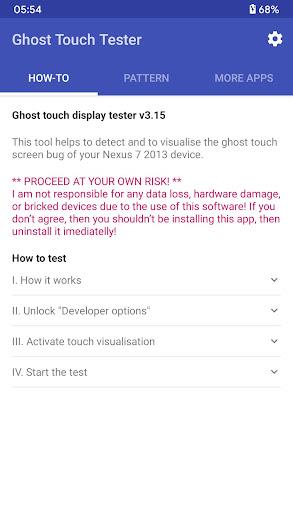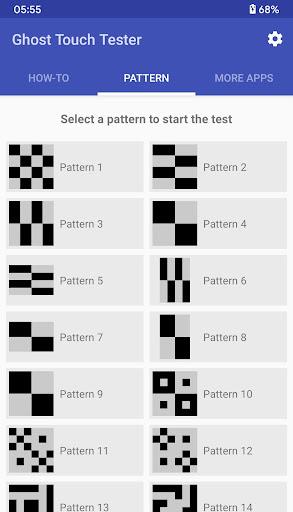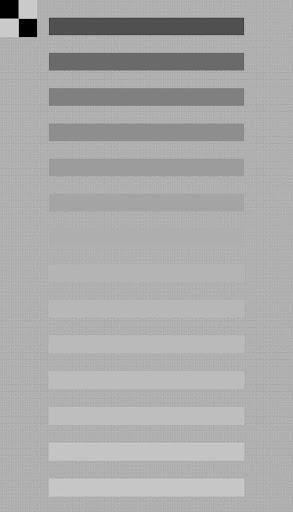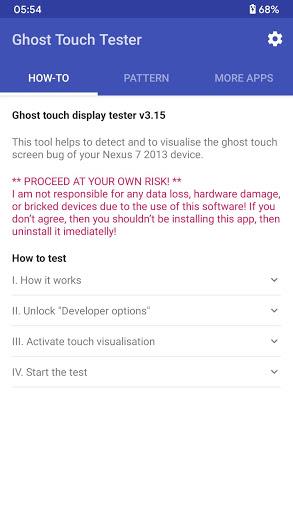Introducing "Ghost Touch Tester," the Ultimate Touch Screen Bug Tester for Your Nexus 7 2013
Are you experiencing touch screen issues on your Nexus 7 2013? "Ghost Touch Tester" is here to help! This simple yet powerful tool allows you to easily test for touch screen bugs using just a static picture.
Important Note: This app comes with a warning - PROCEED AT YOUR OWN RISK! The developer takes no responsibility for data loss, hardware damage, or bricked devices.
Ready to get started? Here's how:
- Unlock Developer Options: Navigate to your device's settings, tap on "About phone," and repeatedly tap on the "Build number" until you see a message confirming that developer options have been unlocked.
- Enable Show Touches: Go back to the settings menu and open "Developer options." Enable "Show touches" to visualize touch points on your screen.
- Start Testing: Launch "Ghost Touch Tester" and select a pattern to test. Keep an eye out for any fake touches and try different patterns in both landscape and portrait modes for a comprehensive evaluation.
Features of "Ghost Touch Tester":
- Touch Screen Bug Testing: Identify touch screen issues with ease.
- Static Picture Demonstration: A simple static picture allows for clear visualization of touch screen bugs.
- Developer Options Unlocking: Step-by-step instructions guide you through unlocking developer options.
- Touch Visualization Activation: Enable touch visualization to see every touch point on your screen.
- Multiple Touch Points Testing: Test with one finger (single touch point) and multiple fingers (multiple touch points).
- Landscape and Portrait Mode Testing: Test in both orientations to ensure accurate results.
Conclusion:
"Ghost Touch Tester" provides a straightforward solution for diagnosing touch screen problems on your Nexus 7 2013. By following the simple steps, you can identify any fake touches and ensure your device is functioning perfectly. Click here to download "Ghost Touch Tester" and put your mind at ease!
3.27
7.84M
Android 5.1 or later
com.gombosdev.nexus7tester