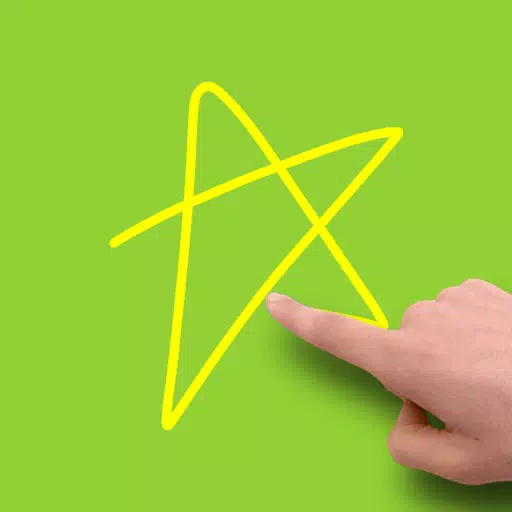Unlocking your smartphone can now be as unique as your signature with Gesture Lock Screen. This innovative app lets you set a password using gestures, which can include letters, numbers, symbols, or even your signature. You can draw these on your lock screen to access your phone, making it a personalized and secure method of entry.
With Gesture Lock Screen, you have the flexibility to add, change, or delete gestures at your convenience. You can choose between invisible, solid, or transparent gesture colors, and adjust the gesture sensitivity to suit your preferences. Whether you prefer a single stroke or multiple strokes for your gesture, this app accommodates your needs.
Intruder Selfie
Security is paramount, and Gesture Lock Screen enhances this with its Intruder Selfie feature. If someone enters the wrong gesture or PIN, the app snaps a photo of the intruder. You can set it to send an alert and the photo to your email address, show a notification on unlock, and even display the date and time on the intruder photos. Customize the number of wrong attempts before the selfie is taken, and easily manage the intruder selfie folder.
Notifications
Stay informed without compromising security. Gesture Lock Screen displays notifications on your lock screen for Android 4.3 and newer versions. You'll see unread messages, missed calls, music player updates, alarms, and more. To protect your privacy, you can hide sensitive notification content. A single or double tap on a notification allows you to draw your gesture to unlock and view the details. Swipe to dismiss notifications, and customize the notification background, text color, size, and position to your liking.
Security+
Forgot your gesture? No worries. Enter a 4 to 8-digit recovery password to regain access to your device. This feature ensures you're never locked out of your phone.
Customization
Personalize your lock screen with Gesture Lock Screen's rich customization options. Choose from your local gallery or online Unsplash wallpapers to set as your background. Customize the date and time display, lock/unlock/error sounds, and unlock animations to make your lock screen truly yours.
Advanced Features
Convenience is key with Gesture Lock Screen's advanced features. You can turn off and lock your screen without needing to press the physical power button. It's just one tap away to secure your phone. Note that this app uses the Device Administrator permission to enhance security.
Download Gesture Lock Screen today, set your personalized gesture password, and enjoy a seamless and secure way to unlock your phone.
What's New in the Latest Version 4.37
Last updated on Oct 15, 2024, the latest version introduces the intruder selfie feature and time password, along with bug fixes to enhance your experience.
4.37
12.2 MB
Android 6.0+
qlocker.gesture