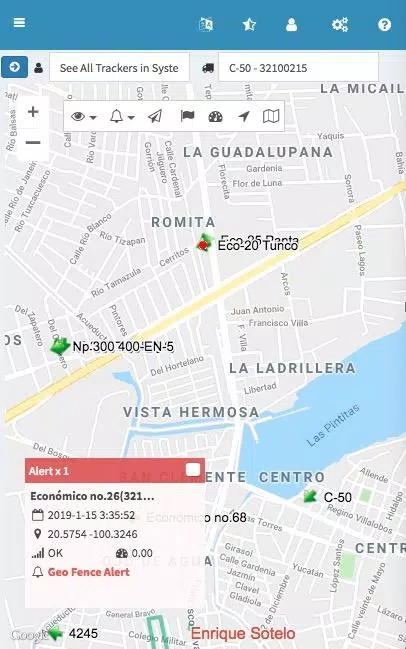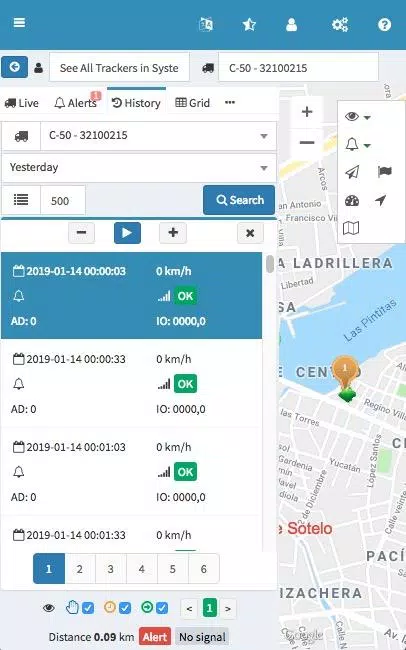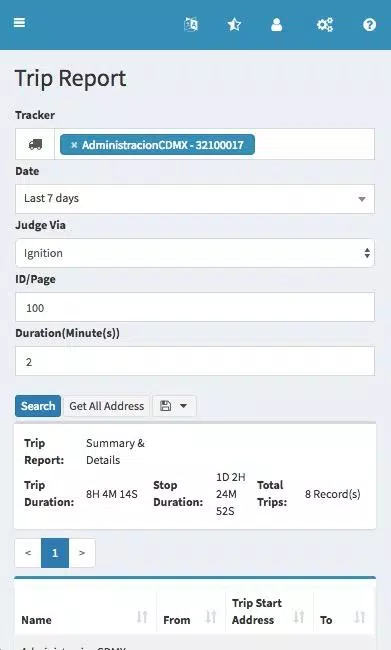Mobile Client of GPS Tracking Platform FMS Application
Welcome to the mobile client of the GPS Tracking Platform FMS application. To make the most of this powerful tool, you'll need to have an existing FMS account. Once logged in, you can unlock a suite of features designed to enhance your tracking and fleet management experience.
Key Features of the FMS Mobile Application
- Real-Time Tracking: Keep an eye on your devices as they move, ensuring you're always in the know with live updates.
- Historical Playback and Reporting: Dive into the past with detailed playback options and comprehensive reports to analyze performance over time.
- Fleet Management: Optimize your operations and reduce costs by efficiently managing your fleet directly from your mobile device.
- Unified GPS Tracker Management: Seamlessly integrate and manage various GPS trackers from different suppliers within a single, user-friendly platform.
What's New in Version 1.0.12
Last updated on Oct 24, 2024
We're excited to roll out the latest update with version 1.0.12. This release focuses on enhancing your experience with minor bug fixes and overall improvements. Make sure to install or update to the newest version to enjoy these enhancements!
By leveraging the FMS mobile application, you can streamline your tracking and fleet management tasks, all from the convenience of your smartphone. Whether you're managing a small fleet or a large array of devices, FMS offers the tools you need to stay ahead.
1.0.12
5.0 MB
Android 5.0+
com.fmsdns.fms