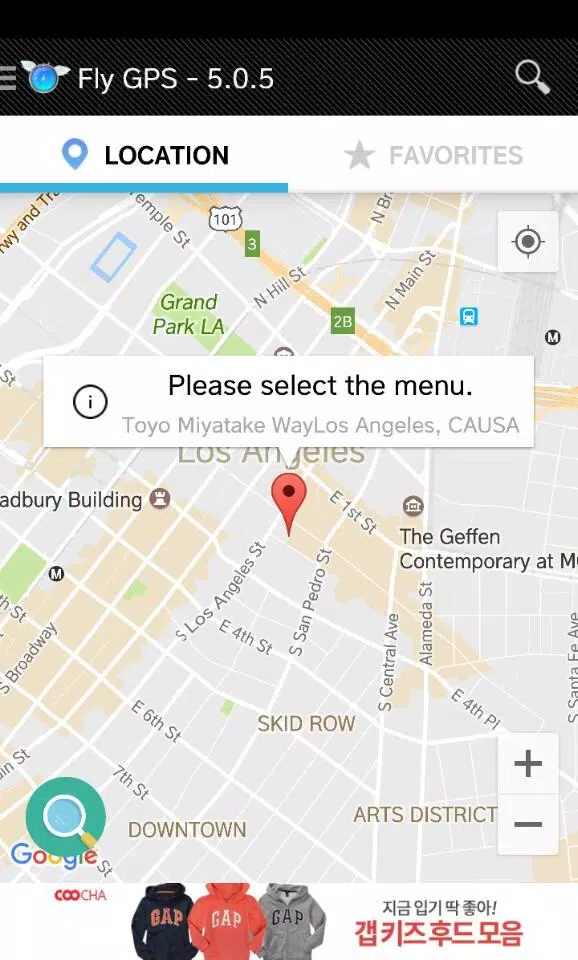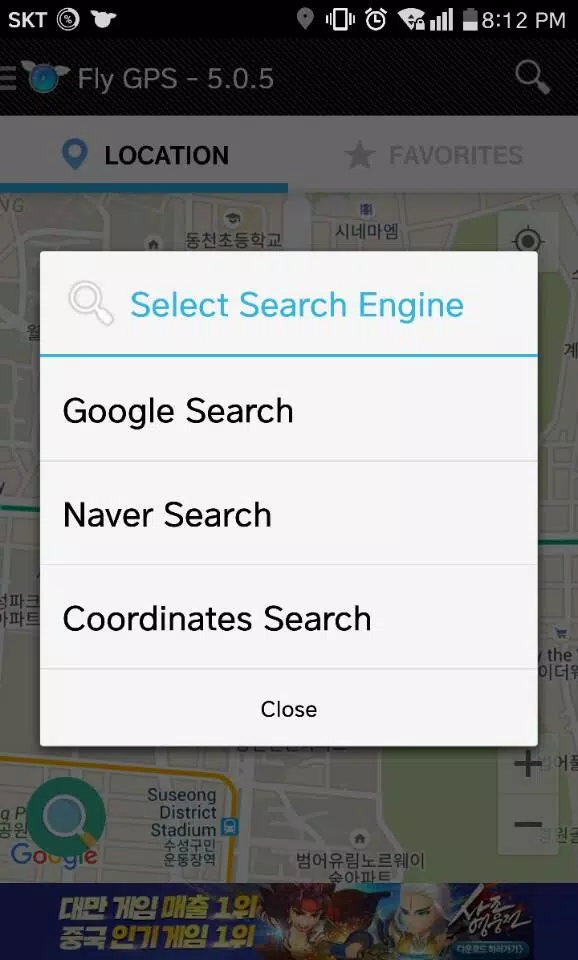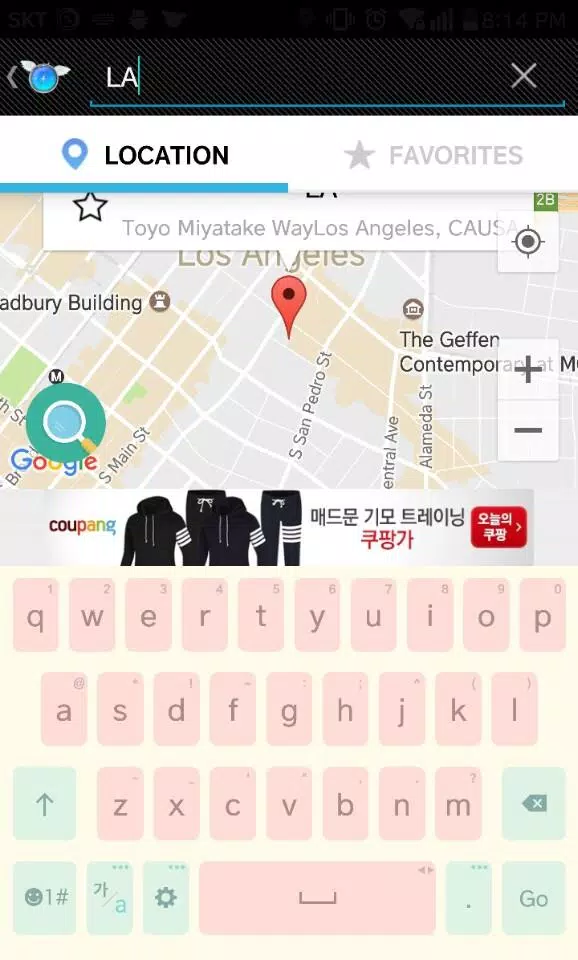Enhance your mobile gaming experience with the latest features in Fly/Fake/GPS settings, including favorite, search, and recent history functionalities. Dive into a more personalized and efficient navigation experience with these tools at your fingertips.
Using the Joystick
Mastering the joystick is essential for seamless gameplay:
Positioning the Joystick: Effortlessly move the joystick by dragging it around the screen to suit your preferred control setup.
Hidden Features: Discover additional functionalities by clicking and holding the joystick, revealing hidden options around it for a more tailored gaming experience.
Customizing Joystick Position: Adjust the joystick's position away from the default location through the Preferences settings, allowing for a more comfortable grip on your gameplay.
# # Developer Mode
Unlock advanced features by activating Developer Mode:
Activating Developer Mode: Navigate to Settings > About phone > Software > Build number and tap it 7 times to enable Developer Mode.
Using Mock Locations: Once Developer Mode is active, go to Settings > Developer Options and select "Allow mock locations." Choose FlyGPS as your preferred app for manipulating location data.
What's New in the Latest Version 7.2.4
The latest update, released on July 13, 2024, brings minor bug fixes and improvements to enhance your overall experience. Make sure to install or update to version 7.2.4 to enjoy these enhancements!
7.2.4
9.5 MB
Android 5.0+
com.fly.gps