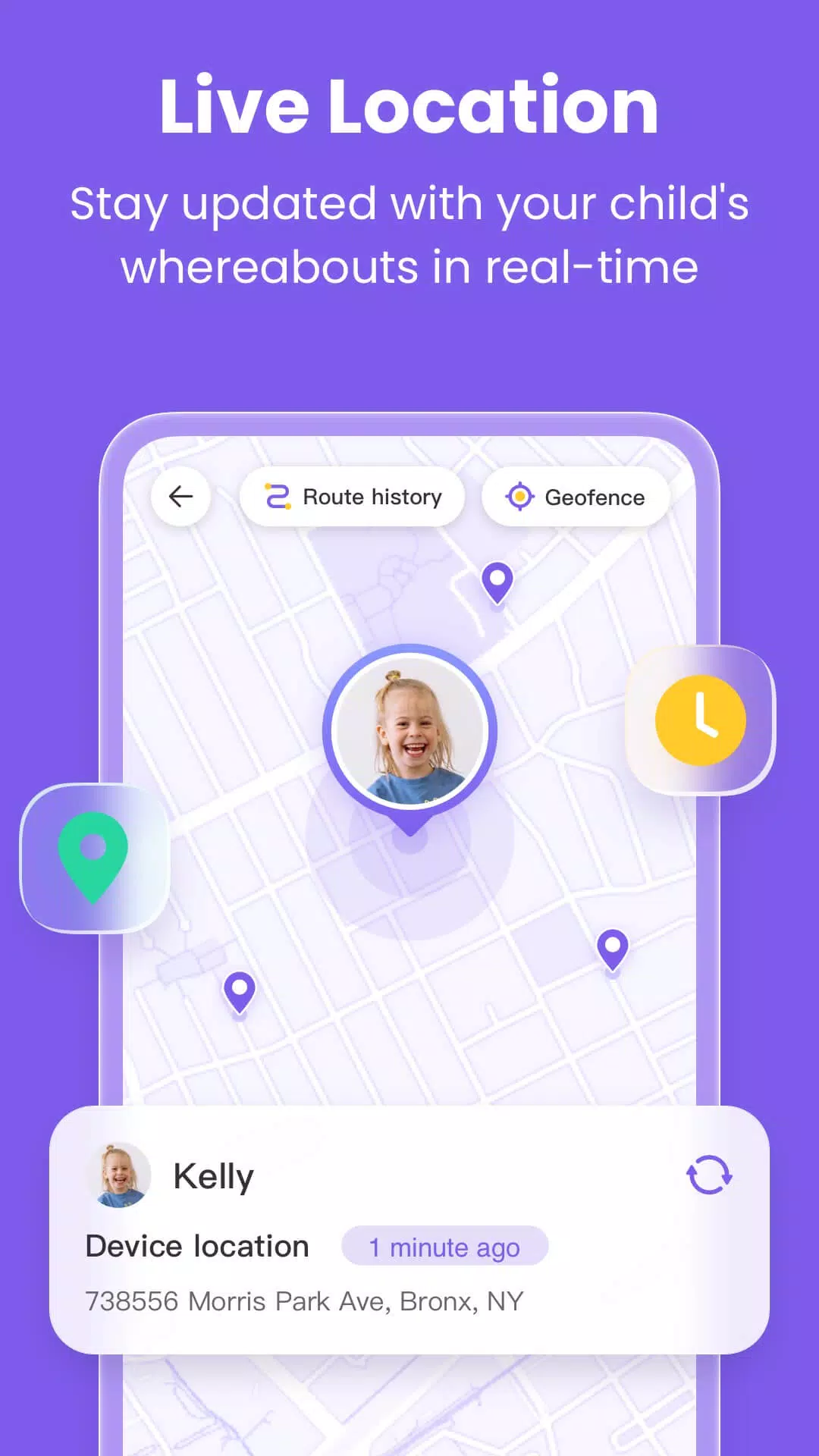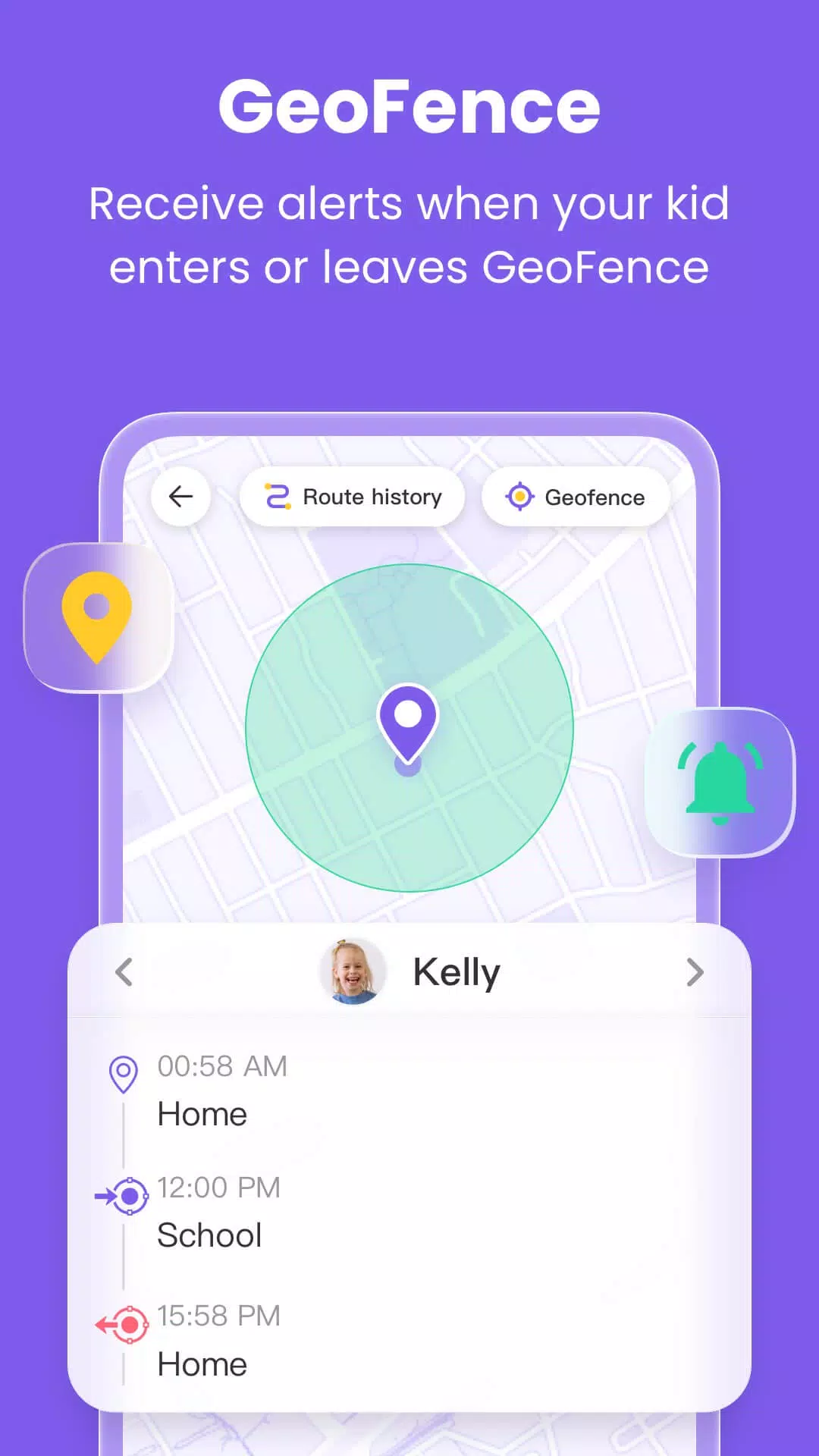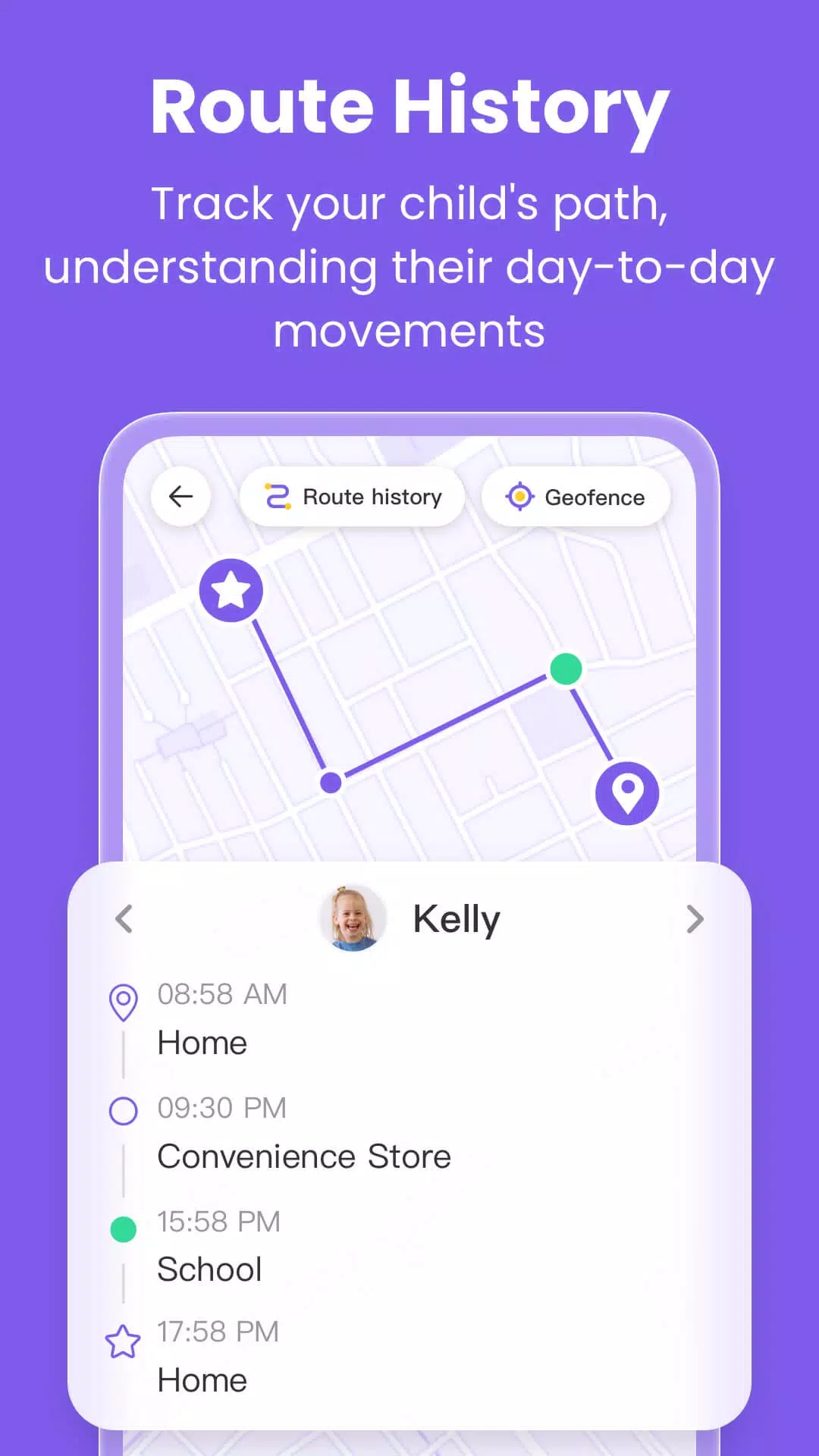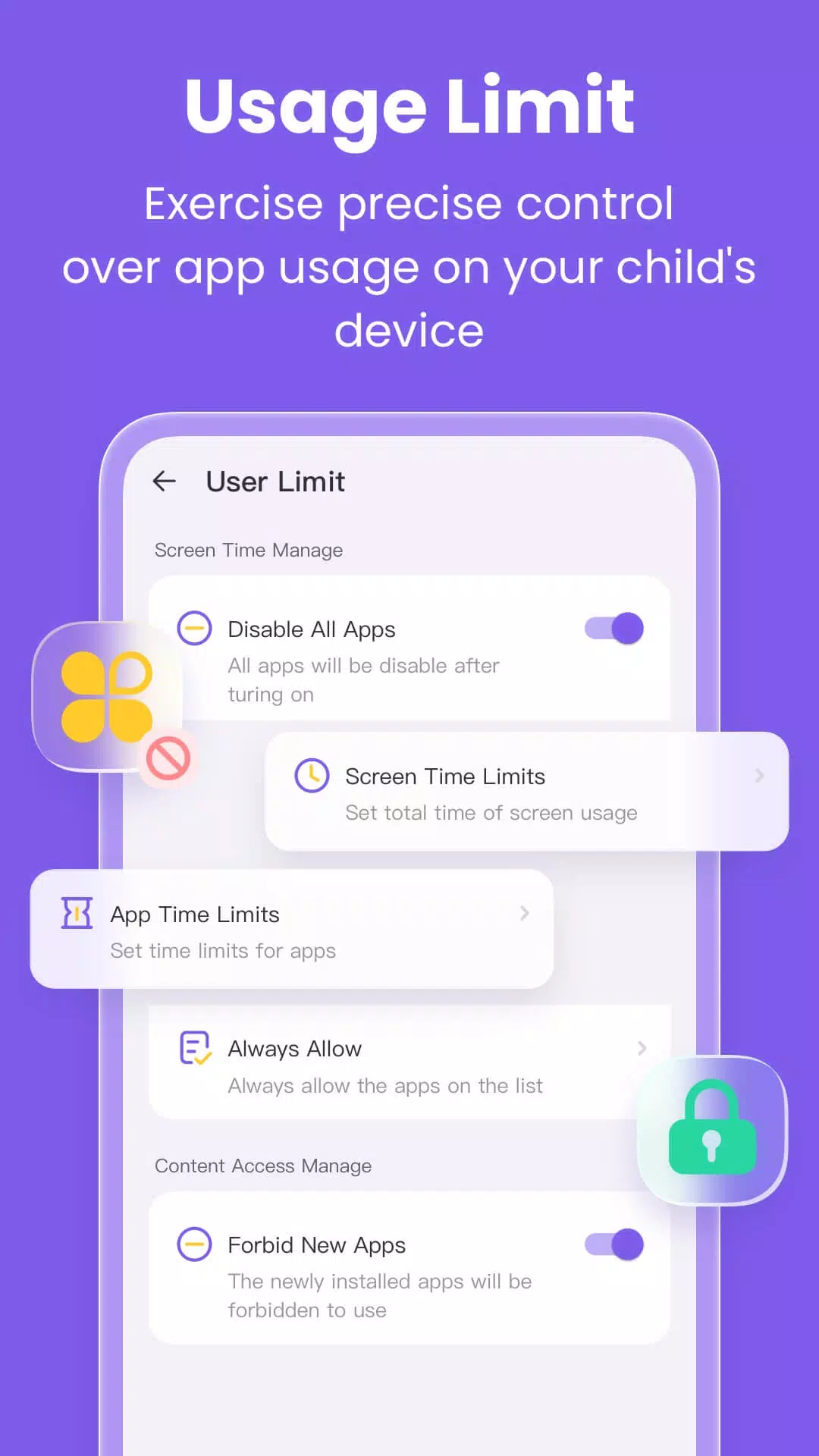FlashGet Kids: Parental Control is a powerful tool designed to give parents peace of mind and control over their children's digital lives. With just one account, you can monitor your child's location and keep tabs on their online activities directly from your smartphone. This not only ensures their safety but also encourages healthy device usage habits.
What can FlashGet Kids do?
- Intelligent Content Management: This feature helps parents understand their children's device usage patterns, manage screen time and app usage, and create a safer online environment. It protects children from various online threats such as pornography, scams, bullying, and criminal activities. Additionally, it compiles usage reports for parents to review.
- Live Location Tracking: With the Live Location function, parents can track their children's devices in real-time. Setting up geo-fences allows parents to receive instant notifications when their child enters or leaves designated areas.
- Remote Camera/One-Way Audio: This feature enables parents to remotely view their child's surroundings and listen in, providing an extra layer of security and understanding of their environment.
- Social Media Monitoring: The Sync app notification function keeps parents informed about their child's social media interactions, helping to protect them from cyberbullying and online fraud.
Product Features:
- Real-time monitoring of your child's device usage.
- Alerts for location tracking and geo-fencing.
- Remote viewing and management of your child's device activities.
- Identification and restriction of inappropriate content on children's devices.
- And many more features designed to enhance your child's digital safety.
Activating FlashGet Kids is straightforward:
- Download and install FlashGet Kids on your smartphone.
- Connect to your child's device using an invitation link or a code.
- Link your account to your child's device to start monitoring.
Below are the links to FlashGet Kids' Privacy Policy and Terms of Service:
Privacy Policy: https://kids.flashget.com/privacy-policy/
Terms of Service: https://kids.flashget.com/terms-of-service/
For any questions or assistance, feel free to reach out to our support team via email at [email protected].
1.1.6.0
81.2 MB
Android 7.0+
com.flashget.parentalcontrol