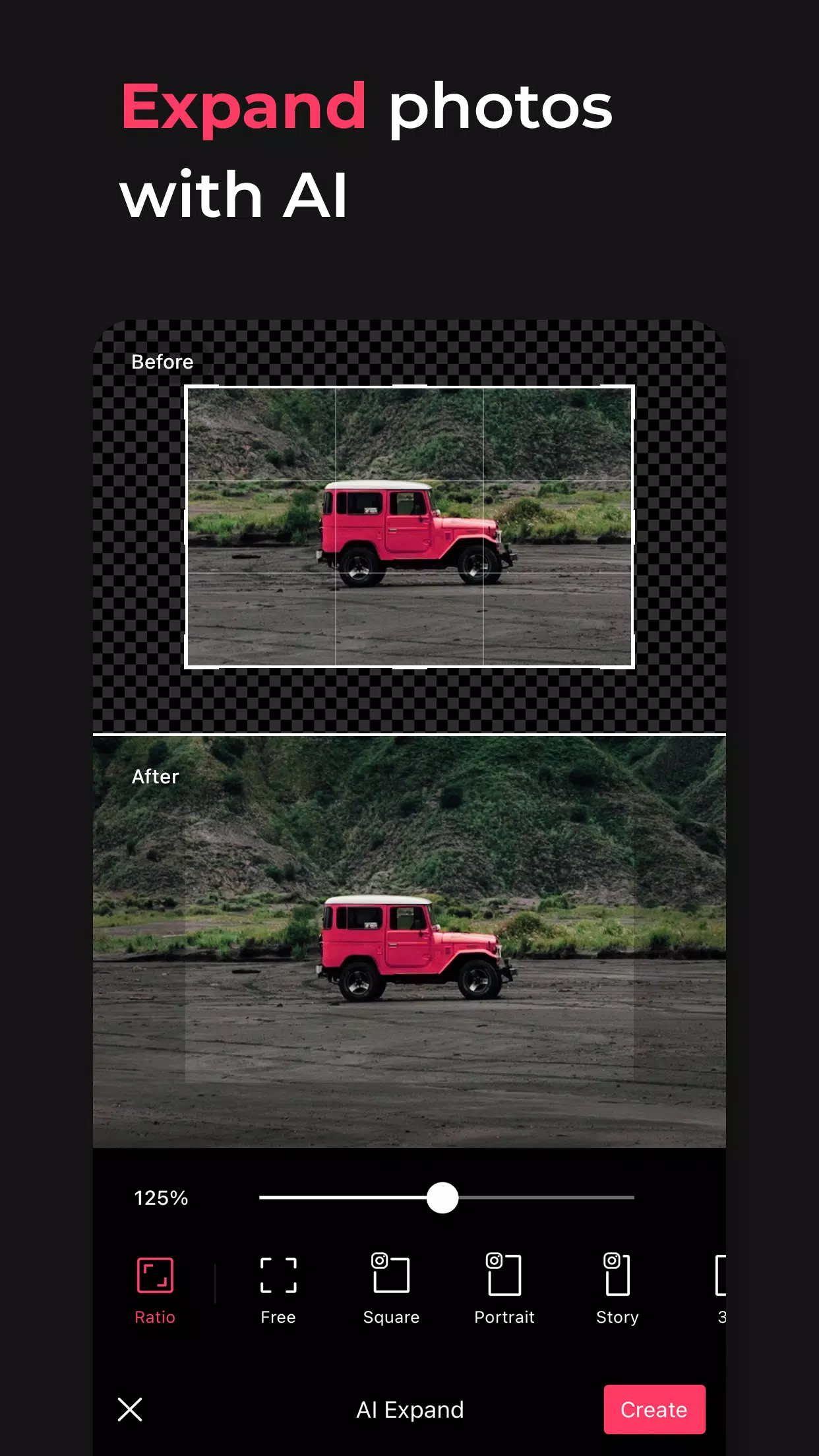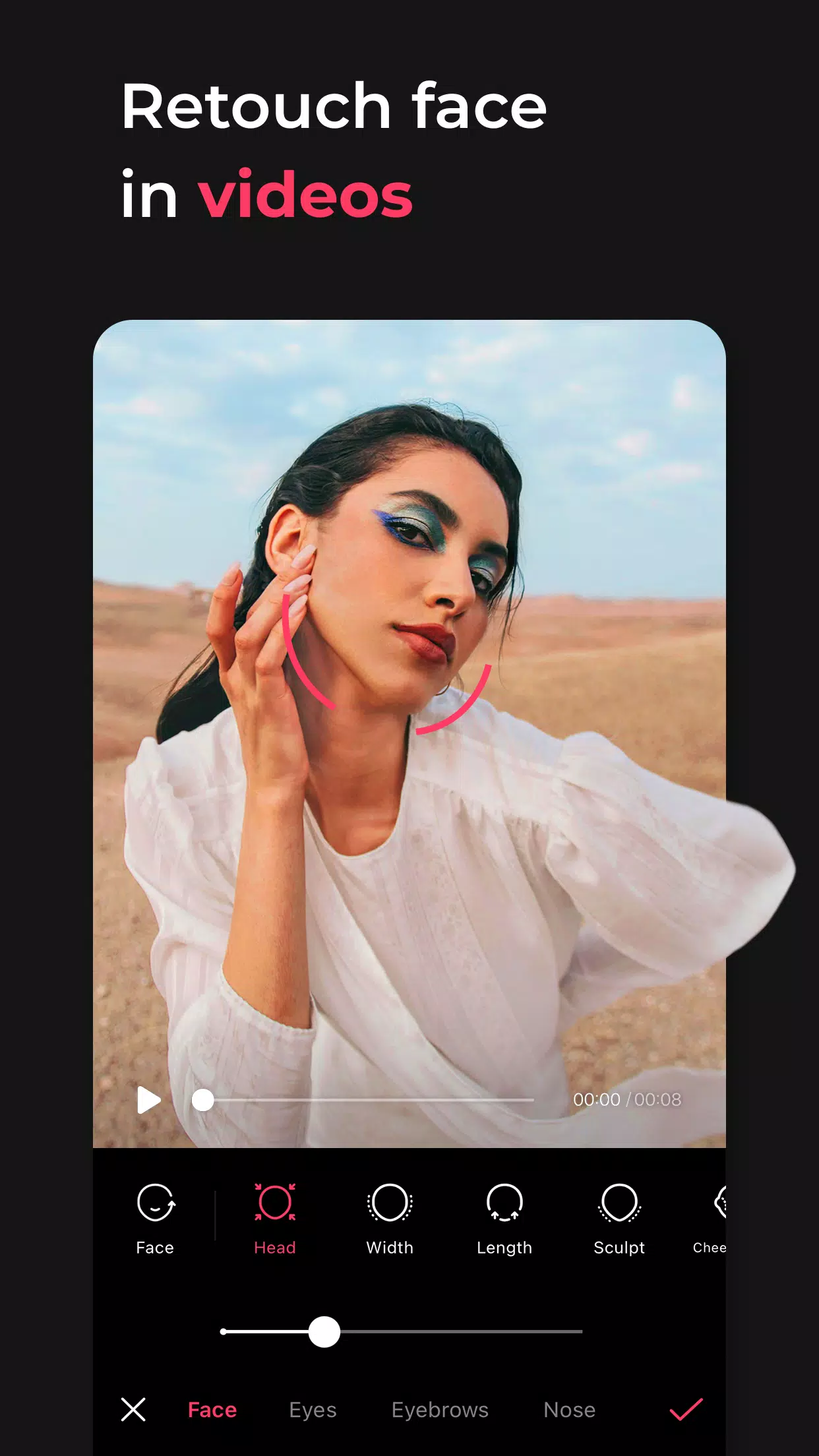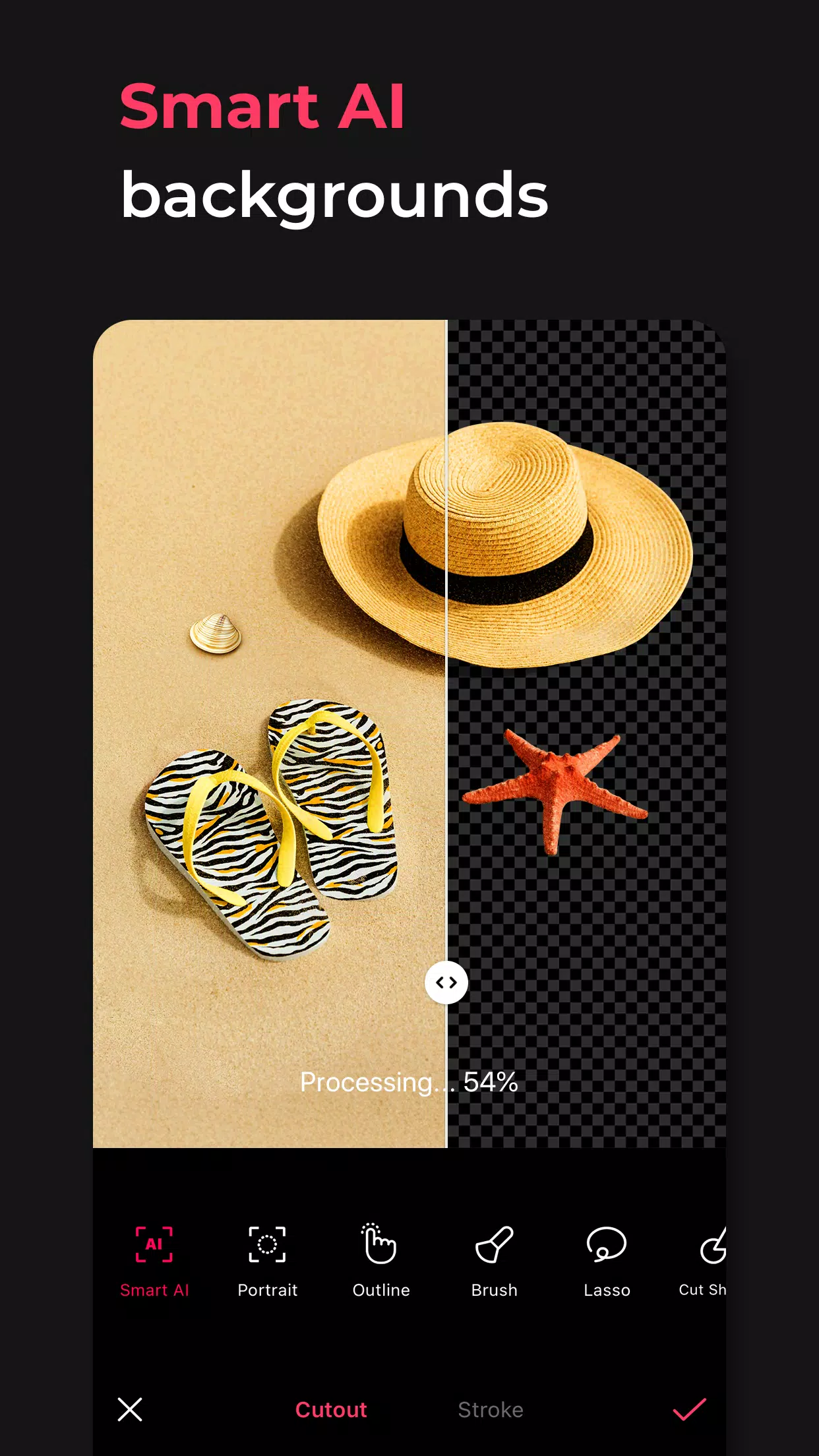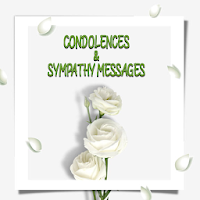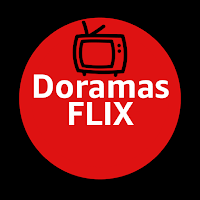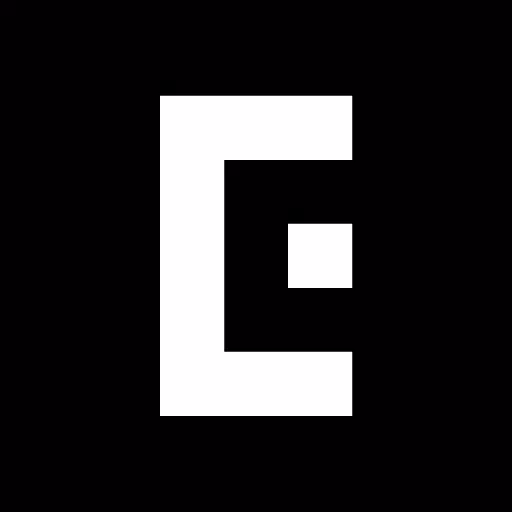
Application Description:
This all-in-one photo and video editor boasts professional tools and powerful AI capabilities for effortless editing. It supports RAW files and offers a wide range of features:
AI-Powered Features:
- Enhance: Boost clarity and resolution for stunning high-quality images.
- AI Skin: Achieve flawless skin with AI-powered blemish correction.
- Smart AI Cutout: Precisely separate subjects, objects, and animals from their backgrounds.
- Remove: Easily erase unwanted elements.
- AI Filter: Experiment with diverse stylistic filters to transform your images.
- Hairstyle and Expression Modification: Create completely new looks.
Professional Photo Editing Tools:
- Precise Color Adjustments: Utilize HSL, Curves, Split Tone, and Selective tools for fine-tuned color control.
- Mood Enhancement: Employ Lux, Texture, Grain, Brilliance, and Vignette for atmospheric effects.
- Composition Control: Crop, rotate, mirror, flip, adjust perspective, and resolution to perfect your composition.
- Batch Editing: Edit multiple photos simultaneously.
- Retouching Tools: Use Patch and Clone tools for natural edits and precise copying.
Portrait Perfection:
- One-Tap Beauty: Achieve instant beauty enhancements with skin retouching, makeup, face tuning, and filters.
- Flawless Skin: Erase wrinkles and blemishes for smooth, radiant skin.
- Facial Reshaping: Refine facial features with reshaping, 3D face adjustments, mirror correction, and perspective tools.
- Stylish Makeup: Apply various makeup styles and fine-tune for a perfect look.
- Body Shaping: Create ideal body proportions and lengths.
- Hair Transformations: Experiment with different hair colors and styles.
Trendy Content Creation:
- Stylish Effects: Apply filters, effects, and relighting to create trendy visuals.
- Personalization: Add stickers, text, paint, and custom shapes to personalize your photos.
- Time Stamps: Add timestamps to commemorate special moments.
- Templates: Choose from thousands of customizable templates.
Creative Tools:
- AI Collage Maker: Create unique collages using multiple photos.
- Spot Color: Highlight specific colors.
- Mosaic and Blur Effects: Apply various mosaic and blur effects.
- Smart Cropping: Utilize cutout and separation tools for intelligent cropping.
- Layout Design: Combine photos into visually appealing arrangements.
- Customizable Backgrounds and Patterns: Create unique backgrounds.
- Custom Stickers and Filters: Design your own stickers and filters.
Video Features:
- Video Mosaic: Easily create mosaics with automatic figure tracking.
- Retro Video Effects: Create vintage-style videos.
- Video Face Editing: Naturally retouch faces in videos.
For subscription inquiries, please contact [EPIK > Profile > Settings > Contact].
Screenshot
App Information
Version:
5.2.31
Size:
196.8 MB
OS:
Android 9.0+
Developer:
SNOW Corporation
Package Name
com.snowcorp.epik
Available on
Google Pay
Reviews
Post Comments
Latest Comments
There are a total of 1 comments
사진마스터
Sep 08,2025
에픽은 정말 편리한 사진 편집 앱이에요. AI 기능으로 사진이 더 선명해지고 멋지게 보여요! RAW 파일도 지원해서 프로처럼 편집할 수 있어 좋아요. 다만 몇 가지 툴은 배우기 조금 어렵네요. :)
Trending apps
Software Ranking